
How to implement the judges score calculator in php? This article mainly introduces how to use PHP to implement a judge scorer, remove the highest score and the lowest score from the input judge score array, and calculate the average score. I hope to be helpful.
Use the selection sort method in the first step to find the highest score and the lowest score from the input array, and then remove the highest score and the lowest score to get the average score of the player.
1. Implementation code
<?php
function fairScore(&$arr)
{ //选择排序法的第一步,这里只需要找到这个数组中的最大值和最小值即可,没必要对整个数组排序
$minVal = $arr[0];
$minIndex = 0;
$maxVal = $arr[0];
$maxIndex = 0;
$sum = 0;
for ($i=1;$i<count($arr);$i++)
{
if ($arr[$i]<$minVal)
{
$minVal = $arr[$i];;
$minIndex = $i;
}
if ($arr[$i]>$maxVal)
{
$maxVal = $arr[$i];
$maxIndex = $i;
}
}
echo "最高分是:".$maxVal." 最低分是:".$minVal."<br/>";
for ($i=0;$i<count($arr);$i++)
{
$sum +=$arr[$i];
}
$sum -=($minVal+$maxVal);
echo "一共有".count($arr)."个评委,去掉最高分和最低分后的平均分是".$sum/(count($arr)-2);
}
$score = @$_REQUEST['score'];//第一次打开页面时会因为没有输入数据,所以没法提交。这里加@是为了去除浏览器notice警告
$aScore = explode(" ",$score);
?>
<html>
<head>
<title>去掉最高分和最低分后的平均分</title>
<meta http-equiv="content-type" content="text/html;charset=utf-8"/>
</head>
<body>
<form action ="fairScore.php" method="post">
<span>请输入各个评委的打分,中间用空格隔开</span><br/><!--在输入时,每两个数之间只能有一个空格-->
<input type="text" name="score" value="<?php echo $score;?>" /><br/>
<input type="submit" value="提交计算平均成绩"/>
</form>
<?php
fairScore($aScore);
?>
</body>
<html>2. Running rendering
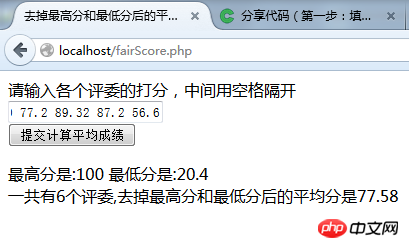
Related recommendations:
Some introduction to PHP array functions
The above is the detailed content of PHP implements judge score calculator. For more information, please follow other related articles on the PHP Chinese website!




