
The previous article introduced you to "How to quickly learn PHP operators in one day (detailed introduction)". This article continues to introduce to you what is a function? I’ll teach you how to use PHP functions step by step (selected). If you don’t hurry up and learn, you won’t be able to learn if you’re late! ! !
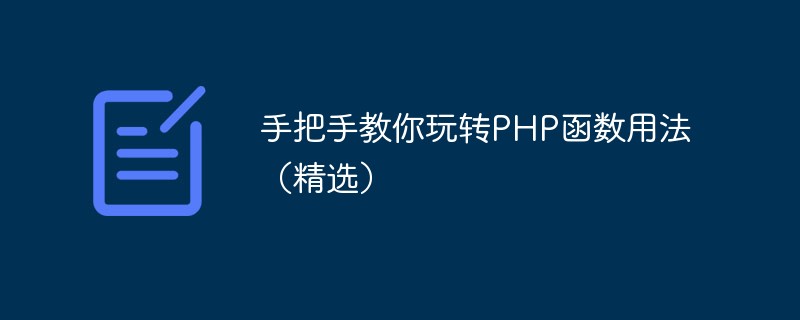
#What is a function?
A function on a computer is a series of expressions. In fact, there is a program. When you input the corresponding parameters, the result will appear after passing the function. It also refers to the implementation done inside the compiler. A piece of code for a certain function allows you to use a very simple statement to implement a very complex operation;
The syntax structure of a custom function:
Basic format:
function 函数体(){
PHP语句(函数体)
}1: The last name of the function is function and cannot be omitted
2: Function name
can be English, but cannot be Chinese
can be a number, but cannot start with a number
cannot use special characters. _Except
Function names are not case-sensitive
Function declaration must be meaningful
No Can have the same name as an existing function ()
##3: Features of the function
<?php
function demo(){
echo '我是函数体';
}
demo();
?>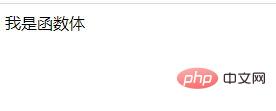
1. Pass parameters by value
(By default, we use this method when passing parameters)The operation of formal parameters will not affect to the value of the actual parameter.
2. Pass parameters by referencePass parameters by reference, and the operation of the formal parameters will affect the actual parameters
3. Default parameters of functions
You can set default values for formal parameters by directly assigning values (assign values from right to left, the right one must be present before you can assign a value to the left one)
4. Variable length parameter listProvided by Php, you can use it directly
Func_get_args();//Similar to an array
Func_get_arg();//When calling this function, you can pass in a value to indicate which actual parameter is obtained (starting from 0)
Func_num_args();//Return the custom function parameters passed in The number
These three functions can be used inside our custom functions and can return us some information about the parameters
5. Variable functions (variable functions)Assign functions directly to variables
Variable functions cannot be used in languages such as echo, print, unset(), isset(), empty(), include, require and similar languages structure. Your own wrapper function is required to use these structures as variadic functions.
6. Recursive functionThat is, calling your own function inside the function
1) The function will be in the memory during the process of being called and executed. The space allocated inside is used to store temporary data, so there is no connection between functions by default during execution (except for static variables, passed by reference, and global variables). The variables inside are local variables by default and have no influence on each other
2) Recursive functions need to have conditions within the function to end the function in a timely manner
Recommended learning:
php video tutorialThe above is the detailed content of Teach you step by step how to use PHP functions (selected). For more information, please follow other related articles on the PHP Chinese website!