CONTROL_BRIGHTNESS=1 # * If your system has the file "/proc/acpi/video/VID/LCD/brightness" (VID may # be VID1 or similar), use this file as BRIGHTNESS_OUTPUT, and use # the command "echo value". The possible values can be listed using the
CONTROL_BRIGHTNESS=1
# * If your system has the file "/proc/acpi/video/VID/LCD/brightness" (VID may
# be VID1 or similar), use this file as BRIGHTNESS_OUTPUT, and use
# the command "echo
# command:
#
# cat /proc/acpi/video/VID/LCD/brightness
# * If you have a file /sys/class/backlight/.../brightness, then you can use
# that file as BRIGHTNESS_OUTPUT, and the command "echo
#
# As far as I understand it the values are between 0 and
# the value contained in the file /sys/class/backlight/.../max_brightness.

声明:本文原创发布php中文网,转载请注明出处,感谢您的尊重!如有疑问,请联系admin@php.cn处理
- 上一篇:数据库系列之T
- 下一篇:Computer操作技巧之IIS篇




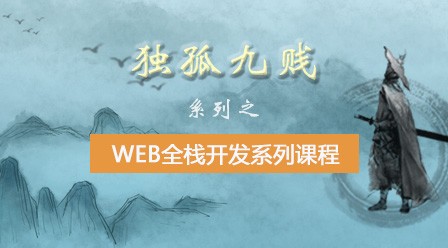


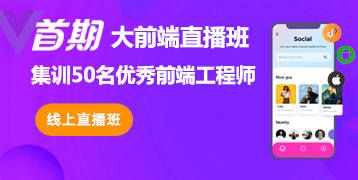
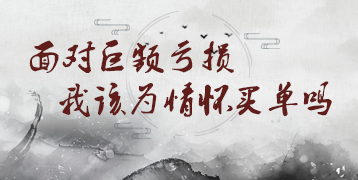




网友评论
文明上网理性发言,请遵守 新闻评论服务协议
我要评论