Home > Article > Backend Development > How to install cvxopt in python
How to install cvxopt I tried many methods, and found some posts saying to install this and that, it was a mess, but later I found that it only takes three steps
First of all, I am using python3. 6. No matter what version of python you have, it actually doesn’t matter, as long as the installed cvxopt and numpy are suitable for your python version
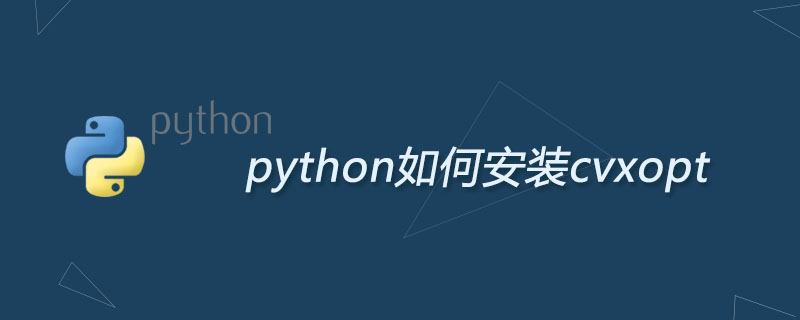
Step one: Be sure to uninstall your numpy first, use pip uninstall numpy (recommended learning: Python video tutorial)
If you want to uninstall from a DOS window: use python - m pip uninstall numpy
If you are installing anaconda, you can use it directly from the anaconda prompt window: pip uninstall numpy
Step 2: Download cvxopt The URL is https ://www.lfd.uci.edu/~gohlke/pythonlibs/
My version is 64-bit python3.6. So what I downloaded is: cvxopt-1.1.9-cp36-cp36m-win_amd64.whl
Then the installation is the same as the first step, use
pip install (the location where cvxopt is stored: this location is where the cvxopt you downloaded from the Internet is saved locally), Mine is D:\DevelopSoftWare\Anaconda\cvxopt-1.1.9-cp36-cp36m-win_amd64.whl
Because I am using the anaconda prompt window, so my command is pip install D:\DevelopSoftWare \Anaconda\cvxopt-1.1.9-cp36-cp36m-win_amd64.whl
If you want to install it using DOS, just add python -m in front of pip:
python -m pip install D:\DevelopSoftWare\Anaconda\cvxopt-1.1.9-cp36-cp36m-win_amd64.whl
Step 3: Install numpy, do not use the numpy you used before (this is a pitfall, before I thought it was necessary to uninstall numpy first, then install cvxopt, and finally install numpy. Many people on the Internet also said this. I thought it was related to the installation order. Later I found out that it had nothing to do with the installation order of cvxopt and numpy. It was numpy. problem),
It doesn’t matter the order of installing new numpy and installing cvxopt
Then use pip install (the location where numpy is stored: This location is where the numpy you downloaded from the Internet is saved locally) ,
Mine is D:\DevelopSoftWare\Anaconda\numpy-1.13.3 mkl-cp36-cp36m-win_amd64.whl
For more Python related technical articles, please visitPython tutorial column to learn!
The above is the detailed content of How to install cvxopt in python. For more information, please follow other related articles on the PHP Chinese website!