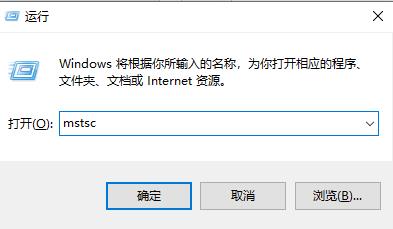Home >Topic List >What to do if the remote desktop cannot connect
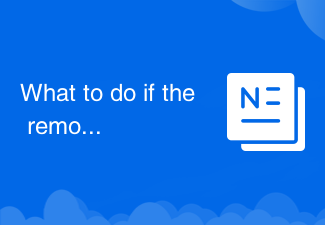
Solutions for remote desktop failure to connect: 1. Remote desktop connection is not enabled on the remote computer; 2. Network problems; 3. Firewall settings; 4. The remote desktop service is not started; 5. Account and password issues; 6. The remote computer is dormant or locked Status; 7. Remote Desktop Protocol version does not match, etc. This topic provides you with relevant articles, downloads, and course content for you to download and experience for free.