Home >Common Problem >Why does the driver download fail?
Reasons for driver download failure: 1. Network problem; 2. Driver incompatibility; 3. Download file is damaged; 4. Insufficient disk space; 5. Browser problem. Detailed introduction: 1. Network problems. If you encounter network connection problems when downloading the driver, the download may fail. This may be caused by unstable network, interruption of network connection, or network firewall settings; 2. Driver Incompatibility. If the downloaded driver is incompatible with the operating system or hardware, it will also cause the download to fail; 3. The downloaded file is damaged, etc.
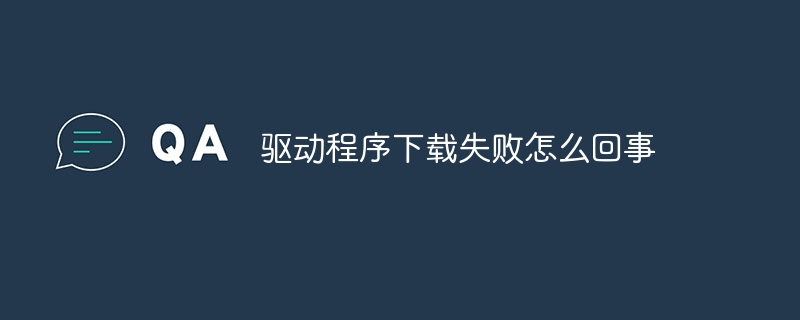
The operating system for this tutorial: Windows 10 system, DELL G3 computer.
There may be many reasons why the driver download fails. The following are some common possibilities:
1. Network problems: If you encounter network connection problems when downloading the driver, it may Will cause the download to fail. This may be caused by network instability, network connection interruption, or network firewall settings.
2. Driver incompatibility: If the driver you download is incompatible with your operating system or hardware, the download will fail. For example, if you download a driver for a newer operating system version and your computer has an older operating system version, the driver may not run properly on your computer.
3. Download file is damaged: In some cases, the downloaded file may be damaged or incomplete, which may also cause the download to fail. This could be due to a corrupted file on the server or an error during the download.
4. Insufficient disk space: If your computer has insufficient disk space, the download may fail. When you download the driver, you will need enough disk space to store this file.
5. Browser problem: If you are using a specific browser to download the driver, and this browser has some problems or improper settings, it may also cause the download to fail. For example, your browser's security settings may prevent the driver from being downloaded or installed.
For these problems, you can try the following solutions:
1. Check the network connection: Make sure your computer is connected to the Internet and try to restart your router or modem to solve the problem. Network connection issues.
2. Confirm driver compatibility: Before downloading the driver, please confirm that the driver is compatible with your operating system and hardware version. If you are unsure, you can check the driver's official documentation or contact technical support.
3. Re-download the file: If the downloaded file is damaged or incomplete, you can try to download the file again. Please completely delete the old download before re-downloading it.
4. Free up disk space: Check whether your computer has enough disk space. If you are running out of disk space, delete some unnecessary files or clean up disk space.
5. Update the browser: If you are using a specific browser to download the driver, please make sure that the browser has been updated to the latest version. If this browser has security issues or is not set up properly, try using a different browser to download the driver.
In addition, if you encounter problems when downloading the driver, you can also try the following methods:
1. Use different download tools: If you use a specific download tool (such as If you encounter problems when downloading the driver (such as Xunlei, Kuaiche, etc.), you can try to use other download tools (such as the download tool that comes with the browser, IDM, etc.) to download the driver.
2. Use the download link provided by the official website: If you obtain the driver download link from a third-party website or forum, you may encounter some problems. It is recommended to use the download link provided by the official website to download the driver. This ensures that the driver you download is provided by official channels and is compatible with your operating system and hardware version.
3. Check the system log: Before or after downloading the driver, you can check the system log to get more information about errors. In Windows systems, you can open Event Viewer to view system logs. In Mac systems, you can view the system log by opening "System Preferences" and selecting "Activity Monitor" in the "Security & Privacy" tab.
4. Contact technical support personnel: If you have tried the above methods and still cannot solve the problem, it is recommended to contact the technical support personnel of the driver for help. They may be able to provide more specific solutions or guide you on how to download and install drivers correctly.
The above is the detailed content of Why does the driver download fail?. For more information, please follow other related articles on the PHP Chinese website!