Method: First select the cells to which units need to be added; then use the "ctrl 1" key combination to open the "Format Cells" dialog box; then select "Custom" in "Category" and select "Type" "Enter the format "G/General Format "㎡"" in the input box; finally click "OK".

The operating environment of this tutorial: Windows 7 system, Microsoft Office Excel 2010 version, Dell G3 computer.
Adding units to the Excel table can be done by setting the cell format. Suppose you add units to cells A1:A5. The specific operations are as follows:
Select cells A1:A5 Area;
Press Ctrl 1 key combination to open the "Format Cells" dialog box;
Click "Custom" and enter: G/General Format "㎡" in the type text box , click the "OK" button.
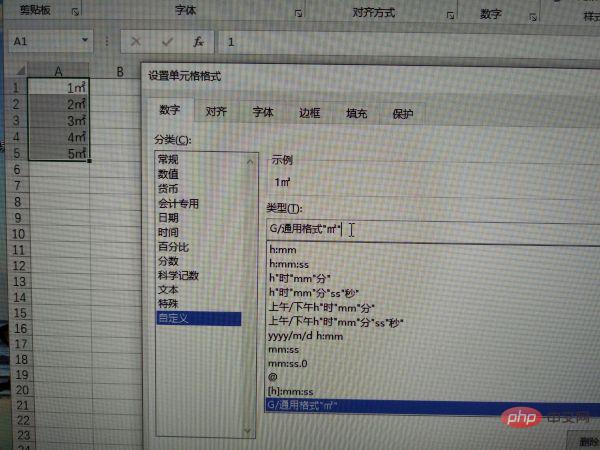
Related learning recommendations: excel tutorial
The above is the detailed content of How to add units in excel. For more information, please follow other related articles on the PHP Chinese website!