
Open Word2010, insert a two-column table, adjust the size, position, font size, etc. of the table
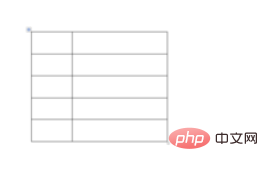
In the first step Enter the multi-phonetic characters in one column, and enter the word combinations with different pronunciations in the second column

Use the "Pinyin Guide" that comes with Word to add Chinese Pinyin to the word combinations. Note: Some polyphonic characters added in the Pinyin Guide cannot be recognized. You can use the keyboard and the soft keyboard of the input method in the Pinyin Guide to modify the tones, etc. Merge the cells corresponding to the rows of the group words, and set the text to be centered up and down

Select the table, and click the "Border" button in the "Table Style" group of the "Design" tab With the drop-down arrow at the back, select "No Frame" in the open drop-down list

. Insert the cursor into the table, click the "Insert" tab, and in the "Illustrations" group Click the "Shape" button, select "Left brace" in "Basic shape" in the pop-up drop-down list, draw an opening brace between the polyphone and the group word, and set the format.
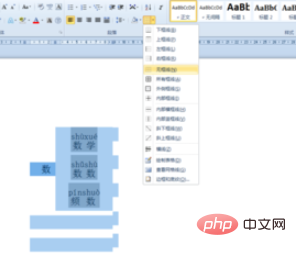
Recommended related articles and tutorials:
word tutorial
The above is the detailed content of How to enter polysyllabic words in word. For more information, please follow other related articles on the PHP Chinese website!