Home > Article > Development Tools > PhpStorm Debug settings

php environment opens xdebug ##Go to php.ini to view the xdebug configuration information
[xdebug] zend_extension ="c:/wamp64/bin/php/php5.6.35/zend_ext/php_xdebug-2.5.5-5.6-vc11-x86_64.dll" ;xdebug.remote_enable = off xdebug.profiler_enable = off xdebug.profiler_enable_trigger = off xdebug.profiler_output_name = cachegrind.out.%t.%p xdebug.profiler_output_dir ="c:/wamp64/tmp" xdebug.show_local_vars=0 xdebug.remote_autostart = 1 # 这里加上远程自动开启,可以省去在浏览器中加载xdebug插件的步骤 xdebug.idekey=phpstorm xdebug.remote_enable = On xdebug.remote_host=localhost ;xdebug.remote_port默认值为9000,这里需要跟phpstorm配置一致,下面有说明 xdebug.remote_port=9000 xdebug.remote_handler=dbgp xdebug.auto_trace = On
PhpStorm configuration debug settings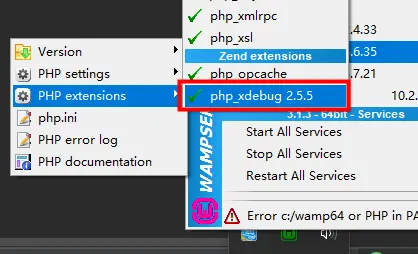
Language & Frameworks > PHP > Debug (check the checkbox and remove it, the port defaults to 9000)
##Language & Frameworks > PHP > Debug > Servers (Add multiple Address that can be debugged)
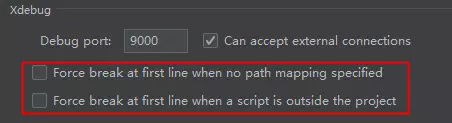
The above is the detailed content of PhpStorm Debug settings. For more information, please follow other related articles on the PHP Chinese website!