Home >Development Tools >phpstorm >How to divide phpstorm table into two

Steps to implement split screen in phpstorm:
The first step is to open phpstorm and click "Windows".
The second step is to select "Editor Tabs" in the drop-down menu.
The third step is to click "split Vertically" or "Split Horizontally" to split the screen vertically or horizontally.
Related recommendations: "PhpStorm Usage Tutorial"
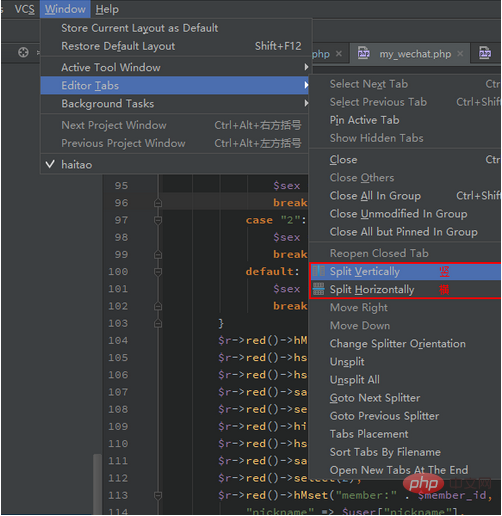
The above is the detailed content of How to divide phpstorm table into two. For more information, please follow other related articles on the PHP Chinese website!