

How to install qq for linux
1. Download URL
https: //im.qq.com/linuxqq/download.html
Download on demand according to personal system (hereinafter take ubuntu as an example)
2. Installation dependencies
The current version of Linux QQ relies on gtk2.0. Please make sure that your system has gtk2.0 installed before installing Linux QQ. The following are some examples of using the command line to install gtk2.0:
sudo apt install libgtk2.0-0 # Ubuntu sudo yum install gtk2.x86_64 # centos
3. Check the system version
1. Select the appropriate one based on the machine hardware architecture you are using. Compatible architecture type (can be viewed through uname -a) x64 (x86_64, amd64), arm64 (aarch64), mips64 (mips64el)
2. Select the format according to the Linux distribution you are using:
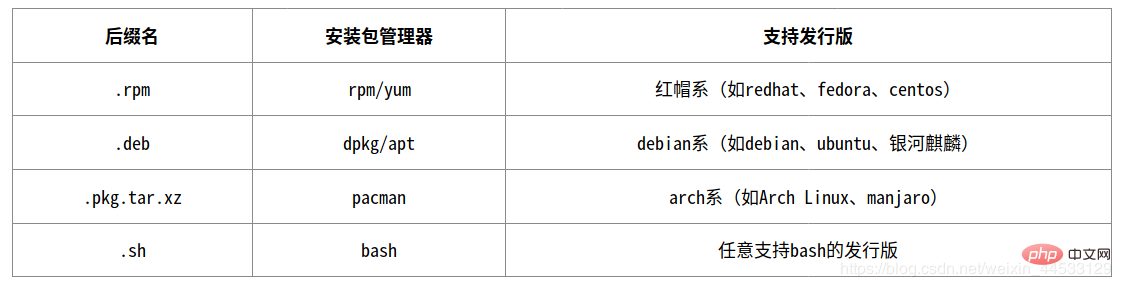
4. Download the software
Download the corresponding software package according to the system version just now
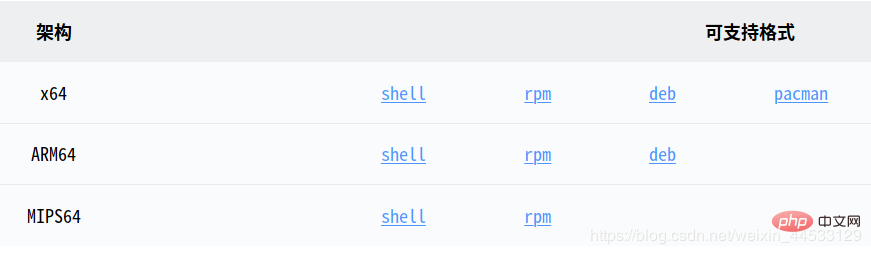
5. Installation
Find the download location and open the terminal:
Please refer to the instructions for the system installation package manager you are using to install your choice Linux QQ installer, note that you need root privileges to complete the installation. On some distributions you can complete the installation by double-clicking the installer in the file manager. Here are some examples of installation using the command line:
sudo ./linuxqq_1.0.1-b1-100_x86_64.sh sudo rpm -ivh linuxqq_1.0.1-b1-100_mips64el.rpm sudo dpkg -i linuxqq_1.0.1-b1-100_armhf.deb sudo apt install -y /path/to/linuxqq_1.0.1-b1-100_amd64.deb sudo pacman -U linuxqq_1.0.1-ci-94_x86_64.pkg.tar.xz
Execute the command:
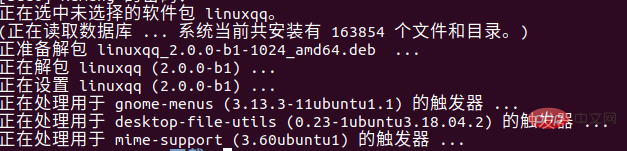


##6. Uninstallation
Please try to uninstall Linux QQ using the corresponding method you used during installation (refer to the instructions of the system installation package manager you are using). Root privileges are also required to complete the uninstall. The following are some examples:sudo rpm -e linuxqq sudo dpkg -r linuxqq
Linux System Tutorial column, please continue to pay attention to this column for more related tutorials!
The above is the detailed content of How to install qq for linux. For more information, please follow other related articles on the PHP Chinese website!