

Open the home directory folder on the desktop, then click on the download directory, right-click after entering and select Open in Terminal.

Then you see a $ symbol in the terminal. The one in front is a Chinese download that proves that the terminal has entered this directory. Then enter the command: chmod x file name and press Enter.
(Recommended tutorial: linux tutorial)
Give the run file executable permissions.

Then enter the command: ./ file name and press Enter, then you will see an installation interface, which is no different from the software on win. Just choose one step at a time.
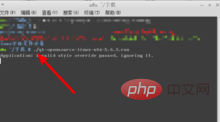
Related video tutorial recommendations: linux video tutorial
The above is the detailed content of How to install run file in linux system. For more information, please follow other related articles on the PHP Chinese website!