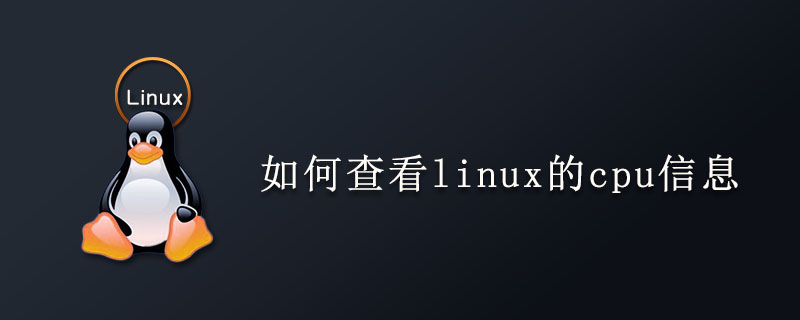
使用linux系统时想查看cpu信息,该怎么操作呢?下面就来告诉大家linux下如何查看cpu信息。
在Linux服务器上查看CPU详细信息: (推荐学习:linux教程)
cat /proc/cpuinfo
输出结果:
processor : 0 vendor_id : GenuineIntel cpu family : 6 model : 62 model name : Intel(R) Xeon(R) CPU E5-2650 v2 @ 2.60GHz stepping : 4 microcode : 0x428 cpu MHz : 1200.062 cache size : 20480 KB physical id : 0 siblings : 16 core id : 0 cpu cores : 8 apicid : 0 initial apicid : 0 fpu : yes fpu_exception : yes cpuid level : 13 wp : yes flags : fpu vme de pse tsc msr pae mce cx8 apic sep mtrr pge mca cmov pat pse36 clflush dts acpi mmx fxsr sse sse2 ss ht tm pbe syscall nx pdpe1gb rdtscp lm constant_tsc arch_perfmon pebs bts rep_good nopl xtopology nonstop_tsc aperfmperf eagerfpu pni pclmulqdq dtes64 monitor ds_cpl vmx smx est tm2 ssse3 cx16 xtpr pdcm pcid dca sse4_1 sse4_2 x2apic popcnt tsc_deadline_timer aes xsave avx f16c rdrand lahf_lm ida arat epb pln pts dtherm tpr_shadow vnmi flexpriority ept vpid fsgsbase smep erms xsaveopt bogomips : 5200.34 clflush size : 64 cache_alignment : 64 address sizes : 46 bits physical, 48 bits virtual power management:
#cat /proc/cpuinfo | grep "physical id" | uniq | wc -l查看机器一共几个cpu
[root@liuli ~]# cat /proc/cpuinfo | grep "physical id" | uniq | wc -l 1 #这个是一个cpu [root@liuli ~]#
以上就是如何查看linux的cpu信息的详细内容,更多请关注php中文网其它相关文章!

声明:本文原创发布php中文网,转载请注明出处,感谢您的尊重!如有疑问,请联系admin@php.cn处理
- 上一篇:linux忘记密码了怎么办
- 下一篇:如何查看Linux服务




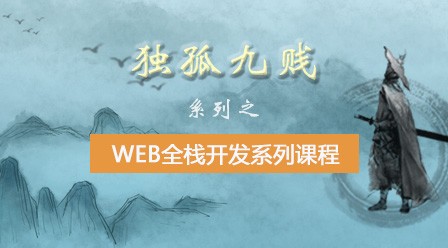


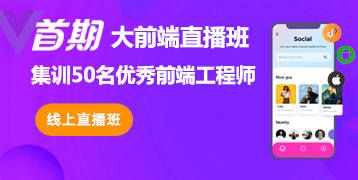
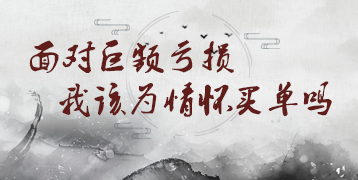


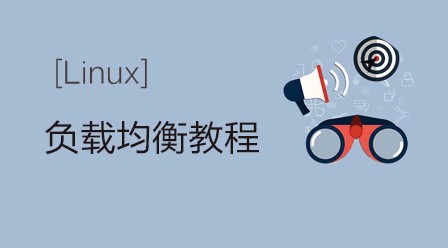
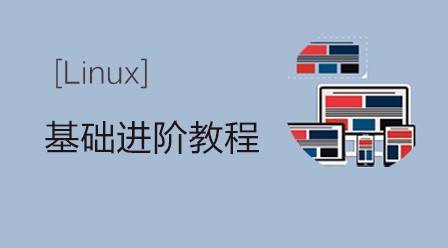


网友评论
文明上网理性发言,请遵守 新闻评论服务协议
我要评论