yum 설치 docker 시작 실패에 대한 해결 방법: 1. 새 커널을 시작합니다. 2. "--selinux-enabled=false" 명령을 실행하여 docker에서 selinux를 비활성화합니다. 3. "service docker start docker info"를 전달합니다. 명령 docker를 다시 시작하세요.
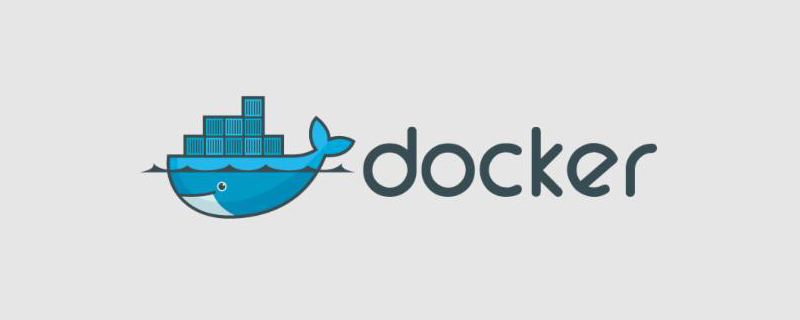
이 튜토리얼의 운영 환경: linux7.3 시스템, docker 버전 19.03, Dell G3 컴퓨터.
Docker의 yum 설치가 시작되지 않으면 어떻게 해야 하나요?
Docker 설치 후 Yum을 시작하지 못했습니다. 해결책:
먼저, yum install docker
yum -y install docker
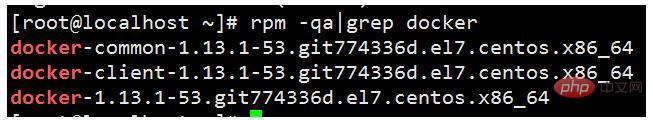
Start docker
service docker start
Error:
journalctl -xe Error starting daemon: SELinux is not supported with the overlay2 graph driver on this kernel. Failed to start Docker Application Container Engine.
이 커널에서 오류 메시지
Error starting daemon: SELinux is not supported with the overlay2 graph ...alse)
SELinux를 볼 수 있습니다. linux overlay2 그래프 드라이버는 두 가지 해결 방법이 있습니다. docker에서 selinux를 비활성화하거나 --selinux-enabled=false
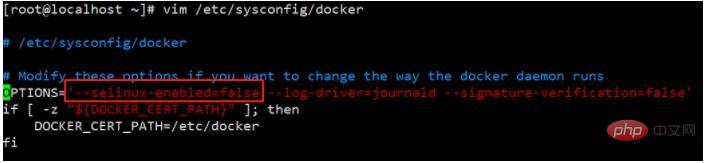
Restart docker
service docker start docker info
문제가 해결되었습니다.
추천 학습: "docker 비디오 튜토리얼"
위 내용은 Docker의 yum 설치가 시작되지 않으면 어떻게 해야 합니까?의 상세 내용입니다. 자세한 내용은 PHP 중국어 웹사이트의 기타 관련 기사를 참조하세요!