이 기사에서는 Ant Design Vue를 사용하여 지방 및 도시 셔틀 박스를 구현하는 방법을 보여 드리겠습니다.

공식 트리 셔틀 상자는 다음과 같습니다. 왼쪽이 트리 구조이고 오른쪽이 목록입니다.
기본적으로 데이터 소스에는 두 가지 세트가 있습니다. tree는 트리 데이터 소스를 사용하고, transfer는 다차원 트리 데이터 소스를 변환하는 데 사용합니다. 1차원적인 목록 데이터입니다. tree 使用的是树状数据源,transfer 使用的是列表数据源,将多维的树状数据源转为一维的,就是列表数据了。
具体使用可以查看官方文档之 带搜索框的穿梭框(https://antdv.com/components/transfer-cn/)
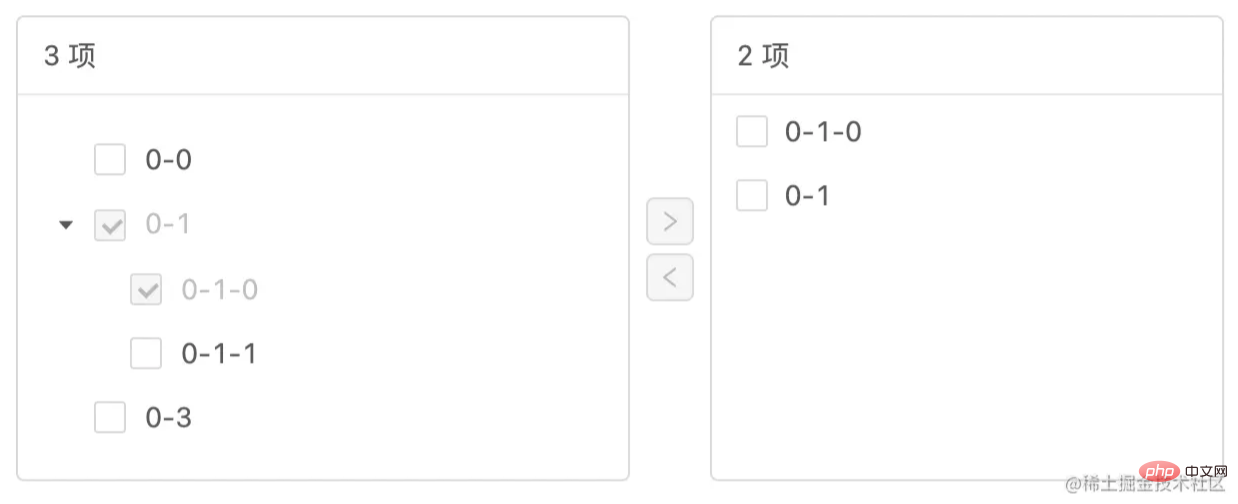
改造穿梭框的原因:
targetKeys只需要城市数据,不需要省份数据
源穿梭框中,子节点和父节点没有关联选中关系,需要处理,毕竟省市级是需要联动的
目标穿梭框,也要支持树状结构
主要实现功能点:
树形结构数据处理:关键词过滤;已选数据禁用状态;
实现父节点和节点的关联选中
穿梭框右侧仅展示城市数据,不显示省份数据
选中城市数据:带省级信息返回,满足接口要求,即返回树状结构
改造的本质:基于transfer

targetKeys는 도시 데이터만 필요하고 지방 데이터는 필요하지 않습니다. 소스 셔틀 박스에서 하위 노드와 상위 노드는 연관된 선택 관계가 없으며 결국, 지방자치단체 차원에서 연결해야 하는
대상 셔틀박스도 트리 구조를 지원해야 합니다.
transfer의 2차 변환을 기반으로 주로 데이터 처리에 관한 것입니다. 구성 요소는 기본적으로 변경되지 않았습니다Component 매개변수 및 이벤트
// 自定义参数
export default {
props: {
dataSource: {
// 数据源
type: Array,
default: () => [],
},
targetKey: {
// 右侧框数据的 key 集合
type: Array,
default: () => [],
},
},
};
// handleChange回调函数:treeData-左侧树结构数据,toArray-右侧树结构数据,targetKeys-选中城市key集合
this.$emit("handleChange", this.treeData, toArray, this.targetKeys);<template>
<!-- 穿梭框组件,数据源为列表形式 -->
<a-transfer
class="mcd-transfer"
ref="singleTreeTransfer"
show-search
:locale="localeConfig"
:titles="['所有城市', '已选城市']"
:data-source="transferDataSource"
:target-keys="targetKeys"
:render="(item) => item.label"
:show-select-all="true"
@change="handleTransferChange"
@search="handleTransferSearch"
>
<template
slot="children"
slot-scope="{
props: { direction, selectedKeys },
on: { itemSelect, itemSelectAll },
}"
>
<!-- 左边源数据框:树形控件 -->
<a-tree
v-if="direction === 'left'"
class="mcd-tree"
blockNode
checkable
:checked-keys="[...selectedKeys, ...targetKeys]"
:expanded-keys="expandedKeys"
:tree-data="treeData"
@expand="handleTreeExpanded"
@check="
(_, props) => {
handleTreeChecked(
_,
props,
[...selectedKeys, ...targetKeys],
itemSelect,
itemSelectAll
);
}
"
@select="
(_, props) => {
handleTreeChecked(
_,
props,
[...selectedKeys, ...targetKeys],
itemSelect,
itemSelectAll
);
}
"
/>
</template>
</a-transfer>
</template>셔틀 박스 데이터 처리(transferDataSource): 다차원 데이터를 1차원 데이터로 변환
🎜🎜🎜트리 데이터 처리( treeData): 데이터소스 필터링 처리, 데이터 금지 연산 처리 🎜🎜🎜// 数据源示例
const dataSource = [
{
pid: "0",
key: "1000",
label: "黑龙江省",
title: "黑龙江省",
children: [
{
pid: "1000",
key: "1028",
label: "大兴安岭地区",
title: "大兴安岭地区",
},
],
},
];
// ant-transfer穿梭框数据源
transferDataSource() {
// 穿梭框数据源
let transferDataSource = [];
// 穿梭框数据转换,多维转为一维
function flatten(list = []) {
list.forEach((item) => {
transferDataSource.push(item);
// 子数据处理
if (item.children && item.children.length) {
flatten(item.children);
}
});
}
if (this.dataSource && this.dataSource.length) {
flatten(JSON.parse(JSON.stringify(this.dataSource)));
}
return transferDataSource;
}
// ant-tree树数据源
treeData() {
// 树形控件数据源
const validate = (node, map) => {
// 数据过滤处理 includes
return node.title.includes(this.keyword);
};
const result = filterTree(
this.dataSource,
this.targetKeys,
validate,
this.keyword
);
return result;
}
// 树形结构数据过滤
const filterTree = (tree = [], targetKeys = [], validate = () => {}) => {
if (!tree.length) {
return [];
}
const result = [];
for (let item of tree) {
if (item.children && item.children.length) {
let node = {
...item,
children: [],
disabled: targetKeys.includes(item.key), // 禁用属性
};
// 子级处理
for (let o of item.children) {
if (!validate.apply(null, [o, targetKeys])) continue;
node.children.push({ ...o, disabled: targetKeys.includes(o.key) });
}
if (node.children.length) {
result.push(node);
}
}
}
return result;
};// 穿梭框:change事件
handleTransferChange(targetKeys, direction, moveKeys) {
// 过滤:避免头部操作栏“全选”将省级key选中至右边
this.targetKeys = targetKeys.filter((o) => !this.pidKeys.includes(o));
// 选中城市数据:带省级信息返回,满足接口要求
const validate = (node, map) => {
return map.includes(node.key) && node.title.includes(this.keyword);
};
let toArray = filterTree(this.dataSource, this.targetKeys, validate);
// handleChange回调函数:treeData-左侧树结构数据,toArray-右侧树结构数据,targetKeys-选中城市key集合
this.$emit("handleChange", this.treeData, toArray, this.targetKeys);
},
// 穿梭框:搜索事件
handleTransferSearch(dir, value) {
if (dir === "left") {
this.keyword = value;
}
},// 树形控件:change事件
handleTreeChecked(keys, e, checkedKeys, itemSelect, itemSelectAll) {
const {
eventKey,
checked,
dataRef: { children },
} = e.node;
if (this.pidKeys && this.pidKeys.includes(eventKey)) {
// 父节点选中:将所有子节点也选中
let childKeys = children ? children.map((item) => item.key) : [];
if (childKeys.length) itemSelectAll(childKeys, !checked);
}
itemSelect(eventKey, !isChecked(checkedKeys, eventKey)); // 子节点选中
},
// 树形控件:expand事件
handleTreeExpanded(expandedKeys) {
this.expandedKeys = expandedKeys;
},handleReset() {
this.keyword = "";
this.$nextTick(() => {
// 搜索框关键字清除
const ele = this.$refs.singleTreeTransfer.$el.getElementsByClassName(
"anticon-close-circle"
);
if (ele && ele.length) {
ele[0] && ele[0].click();
ele[1] && ele[1].click();
}
// 滚动条回到顶部
if (this.$el.querySelector(".mcd-tree")) {
this.$el.querySelector(".mcd-tree").scrollTop = 0;
}
// 展开数据还原
this.expandedKeys = [];
});
}위 내용은 Ant Design Vue에서 지방 및 도시 셔틀 박스를 구현하는 방법에 대해 이야기하겠습니다.의 상세 내용입니다. 자세한 내용은 PHP 중국어 웹사이트의 기타 관련 기사를 참조하세요!