이전 글 "새내기: ccs를 사용하여 간단한 레이아웃 만드는 방법(코드 포함)"에서 ccs를 사용하여 간단한 레이아웃 만드는 방법을 소개했습니다. 다음 기사에서는 CSS3를 사용하여 버튼을 만들고 동적 효과를 추가하는 방법을 함께 살펴보겠습니다.

css버튼 버튼 효과를 얻는 방법은 무엇입니까?css如何实现button按钮效果?
HTML结构:
首先定义一个body,使用button按钮,添加文字value设置为“开始游戏”以方便设置class转为id选择器。
<body> <input id="search" name="cx" type="button" value="开始游戏" class="btn search"> </body>
效果代码

效果出来了,能看到按钮效果了,但是没有给它添加动态装饰,通过使用css给它添加动态效果,一起看看怎么做。
css编辑代码:
1、在style之间,对search进行样式初始化,添加设置高度和宽度,然后使用设置背景background,设置no-repeat这个属性背景图将不会被重复。
.search {
width: 185px;
height: 70px;
background: url(images/btn_08.jpg) no-repeat center;
}代码效果
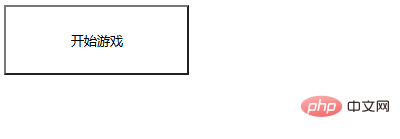
2、接着,给css3按钮添加圆角效果设置属性每个border的四个值,最后设置居中对齐使用float: left。
border-radius: 8px; -webkit-border-radius: 8px; -o-border-radius: 8px; -moz-border-radius: 8px; float: left;
代码效果

四点边圆角效果出来了
3、再给search进行样式添加字体大小、文本对齐方式、字体的粗细,设置border元素所有边框的样式、颜色、形状。
font-size: 30px; text-align: center; font-weight: bold; border: none; color: #fff; cursor: pointer; line-height: 70px; font-family: 微软雅黑;
4、在style之间,对btn进行样式初始化,添加设置高度和宽度,然后使用设置背景background。
.btn {
width: 383px;
height: 70px;line-height: 0;
border: 2px solid #a2f3ff;
background: #f3682d;
}代码效果

5、再给btn进行样式添加字体大小、文本对齐方式、字体的粗细,设置border元素所有边框的样式、颜色、形状。
border-radius: 37px; -webkit-border-radius: 37px; -o-border-radius: 37px; -moz-border-radius: 37px; text-shadow: 3px 2px #d4481b; -webkit-text-shadow: 3px 2px #d4481b; -o-text-shadow: 3px 2px #d4481b; -moz-text-shadow: 3px 2px #d4481b; font-family: 微软雅黑;
代码效果

6、将动画与search
body를 정의하고 body를 사용합니다. code> 버튼 버튼에 텍스트 값을 추가하고 "게임 시작"으로 설정하면 클래스를 id 선택기로 쉽게 설정할 수 있습니다. 🎜#search{
animation: breathe 1.1s infinite; 🎜🎜효과가 나와서 버튼효과를 볼 수 있지만 동적 장식이 추가되지 않았습니다.
🎜🎜효과가 나와서 버튼효과를 볼 수 있지만 동적 장식이 추가되지 않았습니다. css를 사용하여 동적 효과를 추가합니다. 어떻게 하는지 살펴보겠습니다. 🎜🎜css 편집 코드: 🎜🎜1. 스타일 사이에 검색 스타일을 초기화하고 높이와 너비 설정을 추가한 후 배경 배경을 설정하는 데 사용합니다. , no-repeat 속성을 설정하면 배경 이미지가 반복되지 않습니다. 🎜@keyframes breathe{
0%{ transform: scale(.99); }
50%{ transform: scale(1.03); }
100%{ transform: scale(.99); }
}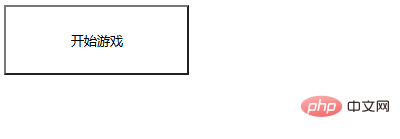 🎜🎜2. 다음으로
🎜🎜2. 다음으로 css3 버튼에 둥근 모서리 효과를 추가하고 각 border 속성에 4개의 값을 설정한 후 마지막으로 다음을 사용하여 가운데 정렬을 설정합니다. 부동: 왼쪽. <!DOCTYPE html>
<html>
<head>
<meta charset="UTF-8">
<title>button按钮</title>
<style type="text/css">
.search {
width: 185px;
height: 70px;
background: url(images/btn_08.jpg) no-repeat center;
border-radius: 8px;
-webkit-border-radius: 8px;
-o-border-radius: 8px;
-moz-border-radius: 8px;
float: left;
font-size: 30px;
text-align: center;
font-weight: bold;
border: none;
color: #fff;
cursor: pointer;
line-height: 70px;
font-family: 微软雅黑;
}
.btn {
width: 383px;
height: 70px;line-height: 0;
border: 2px solid #a2f3ff;
background: #f3682d;
margin: 22px 0 0 17px;
border-radius: 37px;
-webkit-border-radius: 37px;
-o-border-radius: 37px;
-moz-border-radius: 37px;
text-shadow: 3px 2px #d4481b;
-webkit-text-shadow: 3px 2px #d4481b;
-o-text-shadow: 3px 2px #d4481b;
-moz-text-shadow: 3px 2px #d4481b;
font-family: 微软雅黑;
}
#search{
animation: breathe 1.1s infinite;
}
@keyframes breathe{
0%{ transform: scale(.99); }
50%{ transform: scale(1.03); }
100%{ transform: scale(.99); }
}
</style>
</head>
<body>
<input id="search" name="cx" type="button" value="开始游戏" class="btn search">
</body>
</html> 🎜🎜4포인트 둥근 모서리 효과가 나옵니다🎜🎜3. 그런 다음
🎜🎜4포인트 둥근 모서리 효과가 나옵니다🎜🎜3. 그런 다음 검색 스타일에 글꼴 크기, 텍스트 정렬, 글꼴 두께를 추가하고 를 설정합니다. > 테두리 요소의 모든 테두리 스타일, 색상 및 모양입니다. 🎜rrreee🎜4. style 사이에 btn 스타일을 초기화하고 높이와 너비 설정을 추가한 후 배경 설정 배경을 사용합니다. 🎜rrreee🎜코드 효과🎜🎜 🎜🎜5. 그런 다음
🎜🎜5. 그런 다음 btn 스타일에 글꼴 크기, 텍스트 정렬, 글꼴 두께를 추가하고 테두리<의 모든 테두리의 스타일, 색상 및 색상을 설정합니다. /code> 요소. 🎜rrreee🎜코드 효과🎜🎜<img src="/static/imghw/default1.png" data-src="https://img.php.cn/upload/image/299/408/650/1630918977440644.jpg" class="lazy" title="1630918977440644.jpg" alt="QQ 스크린샷 20210906170209. jpg"/>🎜🎜6. 애니메이션을 <code>검색🎜에 바인딩#search{
animation: breathe 1.1s infinite;7、使用@keyframes规则,创建动画。
@keyframes breathe{
0%{ transform: scale(.99); }
50%{ transform: scale(1.03); }
100%{ transform: scale(.99); }
}代码效果
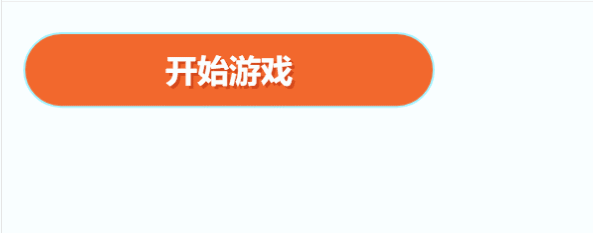
ok,编辑代码完成。
完整代码
<!DOCTYPE html>
<html>
<head>
<meta charset="UTF-8">
<title>button按钮</title>
<style type="text/css">
.search {
width: 185px;
height: 70px;
background: url(images/btn_08.jpg) no-repeat center;
border-radius: 8px;
-webkit-border-radius: 8px;
-o-border-radius: 8px;
-moz-border-radius: 8px;
float: left;
font-size: 30px;
text-align: center;
font-weight: bold;
border: none;
color: #fff;
cursor: pointer;
line-height: 70px;
font-family: 微软雅黑;
}
.btn {
width: 383px;
height: 70px;line-height: 0;
border: 2px solid #a2f3ff;
background: #f3682d;
margin: 22px 0 0 17px;
border-radius: 37px;
-webkit-border-radius: 37px;
-o-border-radius: 37px;
-moz-border-radius: 37px;
text-shadow: 3px 2px #d4481b;
-webkit-text-shadow: 3px 2px #d4481b;
-o-text-shadow: 3px 2px #d4481b;
-moz-text-shadow: 3px 2px #d4481b;
font-family: 微软雅黑;
}
#search{
animation: breathe 1.1s infinite;
}
@keyframes breathe{
0%{ transform: scale(.99); }
50%{ transform: scale(1.03); }
100%{ transform: scale(.99); }
}
</style>
</head>
<body>
<input id="search" name="cx" type="button" value="开始游戏" class="btn search">
</body>
</html>推荐学习:CSS3视频教程
위 내용은 CSS3를 사용하여 버튼을 만들고 동적 효과를 추가하는 방법을 알려주는 한 가지 요령(코드 공유)의 상세 내용입니다. 자세한 내용은 PHP 중국어 웹사이트의 기타 관련 기사를 참조하세요!





