JavaScript로 장바구니 결제를 구현하는 방법: 1. 페이지가 로드된 후 기능을 실행합니다. 2. 요소를 가져옵니다. 3. 플러스 및 마이너스 버튼을 설정합니다. 4. 아래 첨자를 저장합니다. 더하기 및 빼기 기호 6. 체크박스 상태 변경 이벤트를 생성합니다.
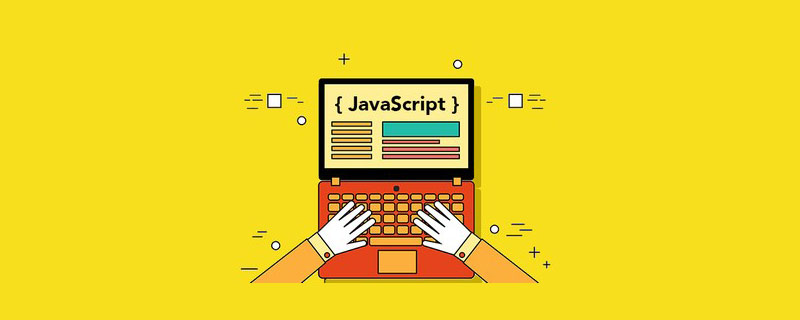
이 문서의 운영 환경: Windows 7 시스템, JavaScript 버전 1.8.5, Dell G3 컴퓨터.
JavaScript로 장바구니 결제를 구현하는 방법은 무엇입니까?
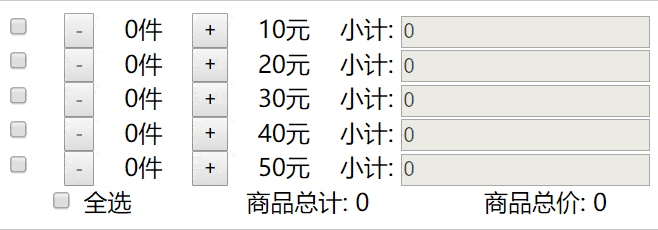
HTML 코드:
<div id="container">
<ul>
<li>
<input type="checkbox" name="liCheck" id="" value="">
<button type="button" class="decrease" disabled="disabled">-</button>
<p>
<span class="piece">0</span>件
</p>
<button type="button" class="increase">+</button>
<p>
<span class="price">10</span>元
</p>
<p>
小计:
<input class="smallPrice" type="text" name="" id="" value="0" disabled="disabled">
</p>
</li>
<li>
<input type="checkbox" name="liCheck" id="" value="">
<button type="button" class="decrease" disabled="disabled">-</button>
<p>
<span class="piece">0</span>件
</p>
<button type="button" class="increase">+</button>
<p>
<span class="price">20</span>元
</p>
<p>
小计:
<input class="smallPrice" type="text" name="" id="" value="0" disabled="disabled">
</p>
</li>
<li>
<input type="checkbox" name="liCheck" id="" value="">
<button type="button" class="decrease" disabled="disabled">-</button>
<p>
<span class="piece">0</span>件
</p>
<button type="button" class="increase">+</button>
<p>
<span class="price">30</span>元
</p>
<p>
小计:
<input class="smallPrice" type="text" name="" id="" value="0" disabled="disabled">
</p>
</li>
<li>
<input type="checkbox" name="liCheck" id="" value="">
<button type="button" class="decrease" disabled="disabled">-</button>
<p>
<span class="piece">0</span>件
</p>
<button type="button" class="increase">+</button>
<p>
<span class="price">40</span>元
</p>
<p>
小计:
<input class="smallPrice" type="text" name="" id="" value="0" disabled="disabled">
</p>
</li>
<li>
<input type="checkbox" name="liCheck" id="" value="">
<button type="button" class="decrease" disabled="disabled">-</button>
<p>
<span class="piece">0</span>件
</p>
<button type="button" class="increase">+</button>
<p>
<span class="price">50</span>元
</p>
<p>
小计:
<input class="smallPrice" type="text" name="" id="" value="0" disabled="disabled">
</p>
</li>
</ul>
<div class="sum">
<label>
<input type="checkbox" name="" id="checkAll" value="">全选
</label>
<p>
商品总计:
<span id="totalCount">0</span>
</p>
<p>
商品总价:
<span id="totalPrice">0</span>
</p>
</div>
</div>
CSS代码:
html,body,ul,p {
margin:0;
padding:0;
}
ul,li {
list-style:none;
}
ul {
width:450px;
}
li {
display:flex;
justify-content:space-around;
}
.sum {
width:450px;
display:flex;
justify-content:space-around;
}
#container {
width:450px;
margin:100px auto;
}JS 코드:
// 1.页面加载后执行
window.onload = function() {
// 2.获取元素
var liCheck = document.getElementsByName("liCheck"); //li里面的复选框
var decrease = document.getElementsByClassName("decrease"); //减号
var piece = document.getElementsByClassName("piece"); //件数
var increase = document.getElementsByClassName("increase"); //加号
var price = document.getElementsByClassName("price"); //单价
var smallPrice = document.getElementsByClassName("smallPrice"); //小计
var checkAll = document.getElementById("checkAll"); //全选复选框
var totalCount = document.getElementById("totalCount"); //总计
var totalPrice = document.getElementById("totalPrice"); //总价
// 3.加减按钮
for (var i = 0; i < decrease.length; i++) {
// 4.另存下标
decrease[i].index = i;
increase[i].index = i;
liCheck[i].index = i;
// 5.减号的点击事件
decrease[i].onclick = function() {
// 5-1.判断件数是否大于0
if (piece[this.index].innerHTML <= 1) {
this.disabled = true; //当件数小于等于0时, 将减号按钮禁用
}
// 5-1-1.当前件数-1
piece[this.index].innerHTML--;
// 5-1-2.计算小计
smallPrice[this.index].value = Number(smallPrice[this.index].value) - Number(price[this.index].innerHTML);
// 6-4.如果当前条目是被选中状态, 则需要将该商品计入总计和总价
if (liCheck[this.index].checked) { //选中
totalCount.innerHTML--;
totalPrice.innerHTML = Number(totalPrice.innerHTML) - Number(price[this.index].innerHTML);
}
}
// 6.加号的点击事件
increase[i].onclick = function() {
// 6-1.将对应的减号解禁
decrease[this.index].disabled = false;
// 6-2.当前件数+1
piece[this.index].innerHTML++;
// 6-3.计算小计
smallPrice[this.index].value = Number(smallPrice[this.index].value) + Number(price[this.index].innerHTML);
// 6-4.如果当前条目是被选中状态, 则需要将该商品计入总计和总价
if (liCheck[this.index].checked) { //选中
totalCount.innerHTML++;
totalPrice.innerHTML = Number(totalPrice.innerHTML) + Number(price[this.index].innerHTML);
}
}
// 7.复选框的状态改变事件
var count = 0; //存储选中个数
liCheck[i].onchange = function() {
// 7-1.判断是否选中
if (this.checked) { //选中状态
count++;
totalCount.innerHTML = Number(totalCount.innerHTML) + Number(piece[this.index].innerHTML); //总计加当前件数
totalPrice.innerHTML = Number(totalPrice.innerHTML) + Number(smallPrice[this.index].value); //总计加当前件数
// 7-1-1. 判断选中个数是否与复选框个数一致
} else { //取消选中状态
count--;
totalCount.innerHTML = Number(totalCount.innerHTML) - Number(piece[this.index].innerHTML); //总计加当前件数
totalPrice.innerHTML = Number(totalPrice.innerHTML) - Number(smallPrice[this.index].value); //总计加当前件数
}
count == liCheck.length ? checkAll.checked = true : checkAll.checked = false;
}
}
// 8.全选复选框
checkAll.onchange = function() {
totalCount.innerHTML = 0; //总计置为0
totalPrice.innerHTML = 0; //总价置为0
for (var j = 0; j < liCheck.length; j++) {
// 8-1. 将li里面的复选框与全选状态保持一致
liCheck[j].checked = this.checked;
// 8-2. 判断是否全选
if (this.checked) {
count = liCheck.length;
totalCount.innerHTML = Number(totalCount.innerHTML) + Number(piece[j].innerHTML);
totalPrice.innerHTML = Number(totalPrice.innerHTML) + Number(smallPrice[j].value);
} else {
count = 0;
}
}
}
}권장 학습: "javascript 고급 튜토리얼"
위 내용은 JavaScript로 장바구니 결제를 구현하는 방법의 상세 내용입니다. 자세한 내용은 PHP 중국어 웹사이트의 기타 관련 기사를 참조하세요!