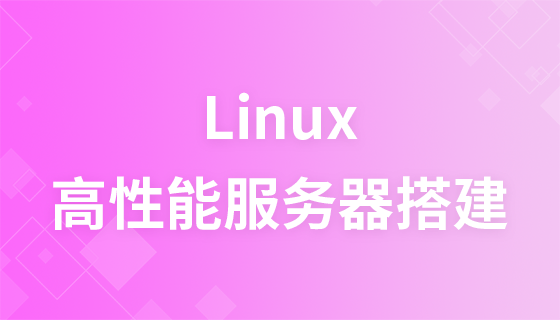CentOS 방화벽 시작 실패 문제를 해결하는 방법
갑자기 centos 7 방화벽을 시작할 수 없고 Firewall-cmd 명령에서 다음과 같은 오류가 보고되는 것을 발견했습니다.
[root@localhost firewalld]# systemctl start firewalld.service
Job for firewalld.service failed because the control process exited with error code. See "systemctl status firewalld.service" and "journalctl -xe" for details.
[root@localhost firewalld]# systemctl status firewalld.service
● firewalld.service - firewalld - dynamic firewall daemon
Loaded: loaded (/usr/lib/systemd/system/firewalld.service; enabled; vendor preset: enabled)
Active: failed (Result: exit-code) since 三 2020-01-08 10:43:48 CST; 10s ago
Docs: man:firewalld(1)
Process: 29630 ExecStart=/usr/sbin/firewalld --nofork --nopid $FIREWALLD_ARGS (code=exited, status=127)
Main PID: 29630 (code=exited, status=127)firewall-cmd 명령이 다음과 같은 오류를 보고했습니다. ( 권장 학습: Linux 비디오 튜토리얼)
[root@localhost yangl]# firewall-cmd
Traceback (most recent call last):
File "/usr/bin/firewall-cmd", line 24, in <module>
from gi.repository import GObject
ImportError: No module named gi.repository이유는 사용자 정의 설치된 Python을 사용하고 자체 설치 Python을 기본 Python으로 사용하기 때문입니다( 또한 시스템 기본 Python을 python3으로 업그레이드하는 것도 가능합니다. 비슷한 문제가 발생하므로 방화벽 및 방화벽-cmd의 첫 번째 줄에서 호출된 Python을 시스템 Python으로 변경하면 해결됩니다. 내 Python 링크는 다음과 같습니다:
[root@localhost yangl]# cd /usr/bin/ [root@localhost bin]# ll python* lrwxrwxrwx. 1 root root 16 9月 28 2018 python -> /usr/bin/python2 lrwxrwxrwx. 1 root root 39 9月 28 2018 python2 -> /share/soft/python-2.7.15/bin/python2.7 -rwxr-xr-x. 1 root root 7216 7月 13 2018 python2.7 #系统的python lrwxrwxrwx. 1 root root 9 9月 28 2018 python2_old -> python2.7 lrwxrwxrwx. 1 root root 36 3月 7 2018 python3 -> /share/soft/python-3.6.4/bin/python3 lrwxrwxrwx. 1 root root 7 9月 28 2018 python_old -> python2
그러므로 vi /usr/sbin/firewalld 및 /usr/bin/firewall-cmd를 열고 첫 번째 줄을 #!/usr/bin/python으로 변경하세요. - Es can #!/usr/bin/python2.7 -Es로 변경됩니다!
이 기사는 PHP 중국어 웹사이트인
CentOS 사용법 튜토리얼칼럼에서 가져온 것입니다. 더 많은 관련 튜토리얼을 보려면 이 칼럼을 주목해 주세요!
위 내용은 CentOS 방화벽 개방 실패 문제를 해결하는 방법의 상세 내용입니다. 자세한 내용은 PHP 중국어 웹사이트의 기타 관련 기사를 참조하세요!