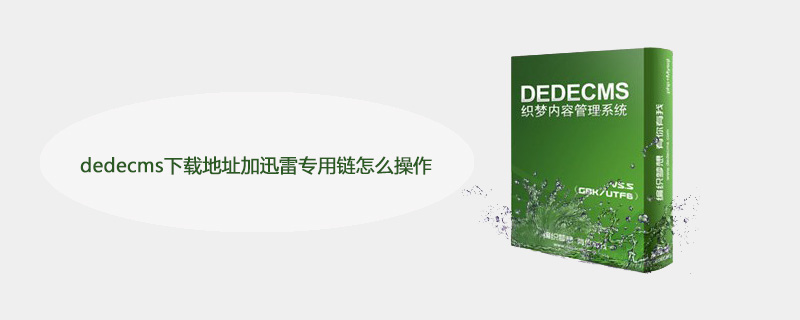
Dedecms 다운로드 주소에 전용 Thunder 링크를 추가하는 방법은 무엇입니까?
Dedecms 5.5 plus Thunder 특수 체인에 대한 작동 지침(점프 페이지와 특수 체인 링크)
추천 학습: Dedecms
특별한 주의! ! ! ! ! ! ! ! ! ! ! ! !
1. 관리자 계정을 사용하여 dedecms5.5 백엔드 관리 시스템에 로그인하세요
2. "시스템" -> "소프트웨어 채널 설정"을 클릭하세요
3. 소프트웨어 채널 설정에서 "첨부 파일 다운로드 방법"을 찾으세요. 다음 세 가지 사항에 주의하세요.
1) 웹사이트 관리 시스템에서 "실제 소프트웨어 주소 링크" 옵션을 선택하면 따라갈 수 있습니다. 첨부 파일의 지침을 따르세요. "실제 소프트웨어 주소와 전용 체인 연결" 폴더에 제공된 지침을 따르세요.
2) 웹사이트 관리 시스템에서 "점프 페이지 링크" 옵션이 선택된 경우, 첨부 파일에 제공된 "점프 페이지 링크 및 전용 링크" 폴더의 지침을 따르시면 됩니다.
3) "실제 소프트웨어 주소 링크 및 전용 링크"와 "점프 페이지 링크 및 전용 링크" 두 폴더에 제공되는 작동 지침이 다르기 때문에 웹사이트 관리 지침을 따라야 합니다. 시스템 설정에서 해당 수정 문서를 선택하세요. 잘못된 문서를 선택하지 마세요!
넷. 기사 모듈의 다운로드 링크를 전용 링크로 변환하는 방법을 수정하려면 "기사 모듈 수정 방법"에서 제공하는 수정 방법을 따르십시오.
부분 수정 방법:
1. 부분 Thunder: 로컬 리소스 다운로드 링크를 유지하고 로컬 리소스 다운로드 링크 옆에 별도의 Thunder 전용 링크를 추가합니다.
2. 부분 Thunder의 경우 Templetssystemchannel_downlinks.htm 및 plusdownload.php 두 파일을 수정해야 합니다. templatetssystemchannel_downlinks.htm 파일을 열고 다음 코드를 찾습니다.
이 코드 앞에 다음 코드를 추가하세요:
3.templetssystemchannel_downlinks.htm 이 파일은 수정되었습니다. 자세한 내용은 첨부 파일을 참조하세요.channel_downlinks.htm 파일.
4. plusdownload.php 파일을 엽니다:
A) 다음 코드를 찾습니다:
require_once(DEDEINC."/channelunit.class.php")
이 코드 아래에 다음 코드를 추가합니다:
$flag =(int)$_GET['flag'];
B) 다음 코드를 찾으세요:
header("location:$link")
이 코드를 다음 코드로 바꾸세요:
if ($flag == 1)
{
$thunderPrefix="AA";
$thunderPosix="ZZ";
$thunderTitle="thunder://";
$name = $link;
$pan = "://";
$con = explode($pan,$name);
if (count($con)>1)
{
$thunderUrl=$thunderTitle.base64_encode($thunderPrefix.$link.$thunderPosix);
}
else
{
$thunderUrl=$thunderTitle.base64_encode($thunderPrefix."http://localhost:6070/dedecms55/".$link.$thunderPosix);
}
echo "<script src='http://pstatic.xunlei.com/js/webThunderDetect.js'></script><script>OnDownloadClick('".$thunderUrl."','',location.href,'92922',2,'')</script>";
echo "<script>window.opener=null;window.close();</script>";
}
else
{
header("location:$link");
}C) 다음 코드:
header("location:{$softUrl}");
이 코드를 다음 코드로 바꿉니다:
if ($flag == 1)
{
$thunderPrefix="AA";
$thunderPosix="ZZ";
$thunderTitle="thunder://";
$name = $softUrl;
$pan = "://";
$con = explode($pan,$name);
if (count($con)>1)
{
$thunderUrl=$thunderTitle.base64_encode($thunderPrefix.$softUrl.$thunderPosix);
}
else
{
$thunderUrl=$thunderTitle.base64_encode($thunderPrefix."http://localhost:6070/dedecms55/".$softUrl.$thunderPosix);
}
echo "<script src='http://pstatic.xunlei.com/js/webThunderDetect.js'></script><script>OnDownloadClick('".$thunderUrl."','',location.href,'92922',2,'')</script>";
echo "<script>window.opener=null;window.close();</script>";
}
else
{
header("location:{$softUrl}");
}참고:
1) 위의 모든 코드에서 "http://localhost"를 바꿉니다. 6070/dedecms55/” 이 모든 항목을 자신의 도메인 이름으로 변경하세요.
2) <script>OnDownloadClick('".$thunderUrl."','',location.href,'92922',2,'')</script> 문장의 92922를 자신의 동맹으로 변경하세요. 계정
5.download.php 파일이 수정되었습니다. 자세한 내용은 첨부파일의 download.php 파일을 확인해주세요.
6. 덮어쓰기 지침:
1) 수정된 download.php 파일을 사용하여 웹사이트 관리 시스템의 plusdownload.php 파일을 덮어씁니다.
2) 수정된 Channel_downlinks.htm 파일을 사용하여 시스템의 Templetssystemchannel_downlinks.htm 파일을 덮어씁니다.
3) 덮어쓴 후 모든 내용을 다시 생성하면 됩니다.
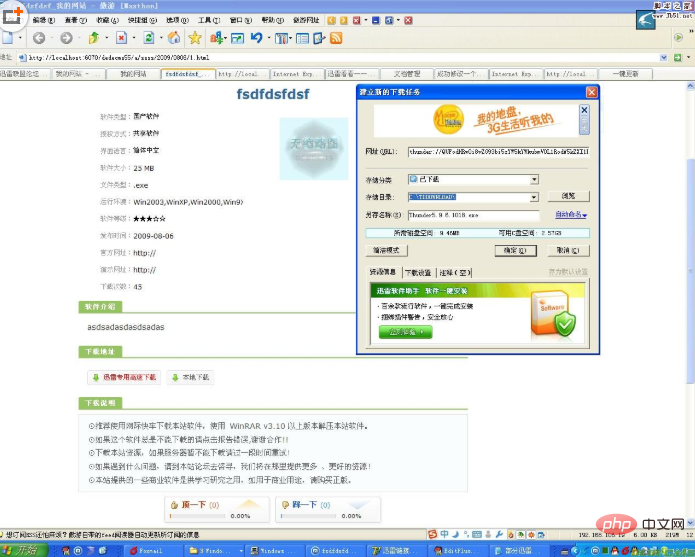
모두 Xunlei로 변경하는 방법
1. 모두 Xunlei로: 웹 사이트의 모든 리소스 다운로드 링크를 Xunlei 전용 링크로 변환합니다.
2. 모든 것을 Thunder로 변환하려면 plusdownload.php 파일만 수정하면 됩니다.
3. plusdownload.php 파일을 엽니다.
A) 다음 코드를 찾습니다.
header("location:$link")
이 코드를 다음 코드로 바꿉니다.
$thunderPrefix="AA";
$thunderPosix="ZZ";
$thunderTitle="thunder://";
$name = $link;
$pan = "://";
$con = explode($pan,$name);
if (count($con)>1)
{
$thunderUrl=$thunderTitle.base64_encode($thunderPrefix.$link.$thunderPosix);
}
else
{
$thunderUrl=$thunderTitle.base64_encode($thunderPrefix."http://localhost:6070/dedecms55/".$link.$thunderPosix);
}
echo "<script src='http://pstatic.xunlei.com/js/webThunderDetect.js'></script><script>OnDownloadClick('".$thunderUrl."','',location.href,'92922',2,'')</script>";
echo "<script>window.opener=null;window.close();</script>";B) 다음을 찾습니다. code :
header("location:{$softUrl}");
이 코드를 다음 코드로 바꿉니다:
$thunderPrefix="AA";
$thunderPosix="ZZ";
$thunderTitle="thunder://";
$name = $softUrl;
$pan = "://";
$con = explode($pan,$name);
if (count($con)>1)
{
$thunderUrl=$thunderTitle.base64_encode($thunderPrefix.$softUrl.$thunderPosix);
}
else
{
$thunderUrl=$thunderTitle.base64_encode($thunderPrefix."http://localhost:6070/dedecms55/".$softUrl.$thunderPosix);
}
echo "<script src='http://pstatic.xunlei.com/js/webThunderDetect.js'></script><script>OnDownloadClick('".$thunderUrl."','',location.href,'92922',2,'')</script>";
echo "<script>window.opener=null;window.close();</script>";참고:
1) 위의 모든 항목에서 "http://localhost:6070/"를 바꿉니다. 코드 "dedecs55/"는 이 모든 것을 자신의 도메인 이름으로 변경합니다.
2) <script>OnDownloadClick('".$thunderUrl."','',location.href,'92922',2,'')</script> 문장의 92922를 자신의 Alliance 계정으로 변경하세요
4.download.php 파일이 수정되었습니다. 자세한 사항은 첨부파일의 download.php 파일을 확인해주세요.
5. 덮어쓰기 지침:
1) 수정된 download.php 파일을 사용하여 웹사이트 관리 시스템의 plusdownload.php 파일을 덮어씁니다.
2) 덮어쓴 후 모든 것을 다시 생성하면 됩니다.
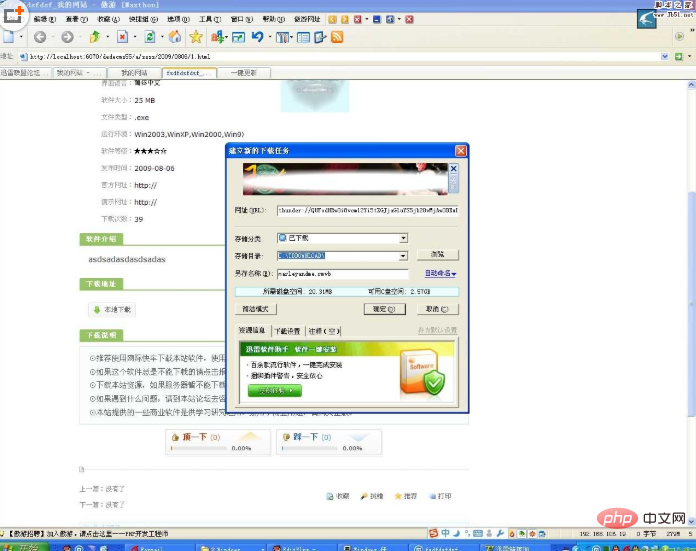
위 내용은 Dedecms 다운로드 주소 및 Thunder 특수 체인을 추가하는 방법의 상세 내용입니다. 자세한 내용은 PHP 중국어 웹사이트의 기타 관련 기사를 참조하세요!