프론트엔드 개발자에게 남는 시간을 보내기 위해 작은 게임을 개발하는 것은 기본 능력을 테스트하는 것이기도 합니다. 그러니 흰색 블록 게임을 밟지 마세요. 모두가 익숙하다고 생각합니다. 이 게임은 네이티브 JS를 통해 구현할 수 있으며 프런트엔드 초보자도 쉽게 완료할 수 있습니다.
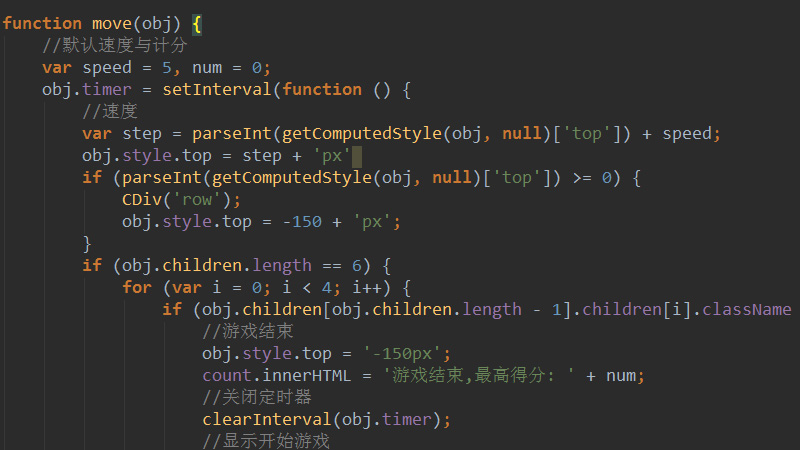
흰색 블록을 밟지 마세요 를 구현하는 네이티브 js 메서드를 공유해 보겠습니다.
코드 예시는 다음과 같습니다:
<!DOCTYPE html>
<html lang="en">
<head>
<meta charset="UTF-8">
<title>Title</title>
</head>
<style>
* {
margin: 0;
padding: 0;
}
.box {
margin: 50px auto 0 auto;
width: 400px;
height: auto;
border: solid 1px #222;
}
#cont {
width: 400px;
height: 600px;
position: relative;
overflow: hidden;
}
#go {
width: 100%;
height: 600px;
position: absolute;
top: 0;
font: 700 60px '微软雅黑';
text-align: center;
z-index: 99;
}
#go span {
cursor: pointer;
background-color: #fff;
border-bottom: solid 1px #222;
}
#main {
width: 400px;
height: 600px;
position: relative;
top: -150px;
}
.row {
width: 400px;
height: 150px;
}
.row div {
width: 99px;
height: 149px;
border: solid 1px #222;
float: left;
border-top-width: 0;
border-left-width: 0;
cursor: pointer;
}
#count {
border-top: solid 1px #222;
width: 400px;
height: 50px;
font: 700 36px/50px '微软雅黑';
text-align: center;
}
</style>
<body>
<div class="box">
<div id="cont">
<div id="go">
<span>点击开始</span>
</div>
<div id="main"></div>
</div>
<div id="count"></div>
</div>
</body>
<script>
var main = document.getElementById('main')
go = document.getElementById('go')
count = document.getElementById('count');
cols = ['#1AAB8A', '#E15650', '#121B39', '#80A84E'];
function CDiv(classname) {
var Div = document.createElement('div')
index = Math.floor(Math.random() * 4)
Div.className = classname
for (var i = 0; i < 4; i++) {
var iDiv = document.createElement('div')
Div.appendChild(iDiv)
}
if (main.children.length == 0) {
main.appendChild(Div);
} else {
main.insertBefore(Div, main.children[0]);
}
Div.children[index].style.backgroundColor = cols[index];
Div.children[index].className = "i";
}
function move(obj) {
//默认速度与计分
var speed = 5, num = 0;
obj.timer = setInterval(function () {
//速度
var step = parseInt(getComputedStyle(obj, null)['top']) + speed;
obj.style.top = step + 'px'
if (parseInt(getComputedStyle(obj, null)['top']) >= 0) {
CDiv('row');
obj.style.top = -150 + 'px';
}
if (obj.children.length == 6) {
for (var i = 0; i < 4; i++) {
if (obj.children[obj.children.length - 1].children[i].className == 'i') {
//游戏结束
obj.style.top = '-150px';
count.innerHTML = '游戏结束,最高得分: ' + num;
//关闭定时器
clearInterval(obj.timer);
//显示开始游戏
go.children[0].innerHTML = '游戏结束';
go.style.display = "block";
}
}
obj.removeChild(obj.children[obj.children.length - 1]);
}
//点击与计分
obj.onmousedown = function (event) {
//点击的不是白盒子
// 兼容IE
event = event || window.event;
if ((event.target ? event.target : event.srcElement).className == 'i') {
//点击后的盒子颜色
(event.target ? event.target : event.srcElement).style.backgroundColor = "#bbb";
//清除盒子标记
(event.target ? event.target : event.srcElement).className = '';
//计分
num++;
//显示得分
count.innerHTML = '当前得分: ' + num;
}
else {
//游戏结束
obj.style.top = 0;
count.innerHTML = '游戏结束,最高得分: ' + num;
//关闭定时器
clearInterval(obj.timer);
//显示开始游戏
go.children[0].innerHTML = '游戏结束';
go.style.display = "block";
}
//盒子加速
if (num % 10 == 0) {
speed++;
}
}
//松开触发停止
obj.onmouseup = function (event) {
}
}, 20)
}
go.children[0].onclick = function () {
if (main.children.length) {
//暴力清楚main里面所有盒子
main.innerHTML = '';
}
//清空计分
count.innerHTML = '游戏开始';
//隐藏开始盒子
this.parentNode.style.display = "none";
move(main);
}
</script>
</html>프론트 데스크 효과는 아래와 같습니다:
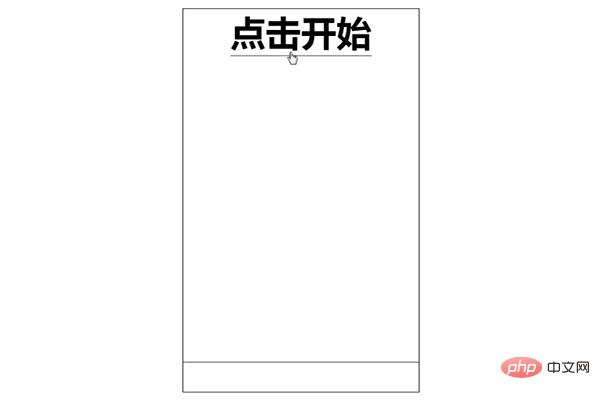
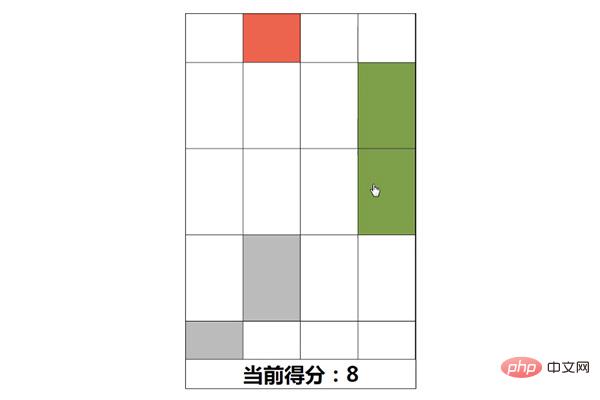
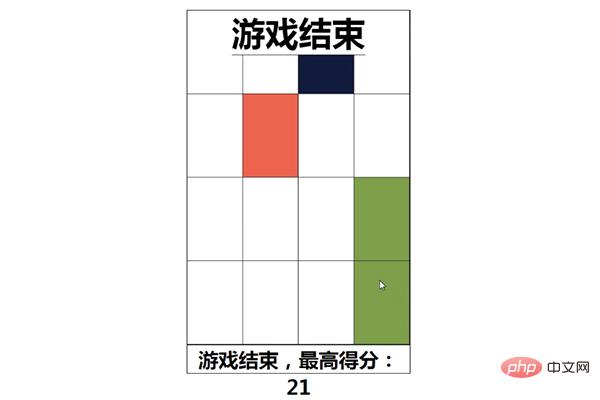
위 내용은 Native JS는 흰색 블록 게임을 밟지 마세요(1)를 구현합니다.의 상세 내용입니다. 자세한 내용은 PHP 중국어 웹사이트의 기타 관련 기사를 참조하세요!




