이 글에서는 주로 HTML5 모방 모바일 WeChat 채팅 인터페이스의 키 코드를 자세히 소개합니다. 관심 있는 친구들이 참고할 수 있습니다.
제가 여러분에게 제공하는 것은 HTML5 모방 모바일 WeChat 채팅 인터페이스입니다.
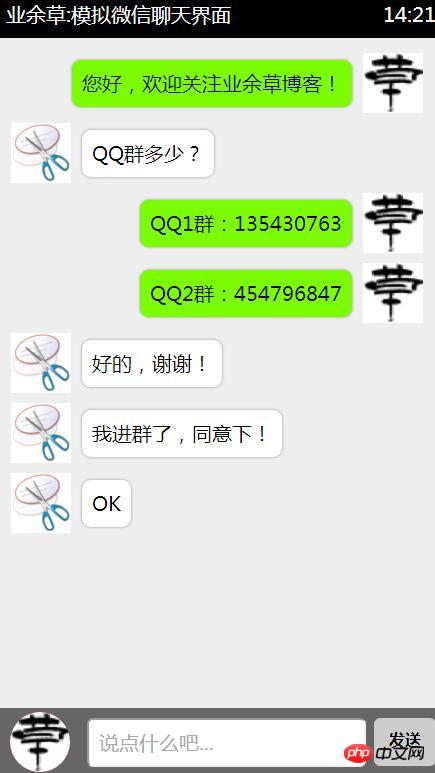
소스 코드는 다음과 같습니다.
XML/HTML Code클립보드에 내용을 복사합니다
<!DOCTYPE html>
<html>
<head>
<meta charset="UTF-8">
<title>HTML5模拟微信聊天界面</title>
<style>
/**重置标签默认样式*/
* {
margin: 0;
padding: 0;
list-style: none;
font-family: '微软雅黑'
}
#container {
width: 450px;
height: 780px;
background: #eee;
margin: 80px auto 0;
position: relative;
box-shadow: 20px 20px 55px #777;
}
.header {
background: #000;
height: 40px;
color: #fff;
line-height: 34px;
font-size: 20px;
padding: 0 10px;
}
.footer {
width: 430px;
height: 50px;
background: #666;
position: absolute;
bottom: 0;
padding: 10px;
}
.footer input {
width: 275px;
height: 45px;
outline: none;
font-size: 20px;
text-indent: 10px;
position: absolute;
border-radius: 6px;
right: 80px;
}
.footer span {
display: inline-block;
width: 62px;
height: 48px;
background: #ccc;
font-weight: 900;
line-height: 45px;
cursor: pointer;
text-align: center;
position: absolute;
right: 10px;
border-radius: 6px;
}
.footer span:hover {
color: #fff;
background: #999;
}
#user_face_icon {
display: inline-block;
background: red;
width: 60px;
height: 60px;
border-radius: 30px;
position: absolute;
bottom: 6px;
left: 14px;
cursor: pointer;
overflow: hidden;
}
img {
width: 60px;
height: 60px;
}
.content {
font-size: 20px;
width: 435px;
height: 662px;
overflow: auto;
padding: 5px;
}
.content li {
margin-top: 10px;
padding-left: 10px;
width: 412px;
display: block;
clear: both;
overflow: hidden;
}
.content li img {
float: left;
}
.content li span{
background: #7cfc00;
padding: 10px;
border-radius: 10px;
float: left;
margin: 6px 10px 0 10px;
max-width: 310px;
border: 1px solid #ccc;
box-shadow: 0 0 3px #ccc;
}
.content li img.imgleft {
float: left;
}
.content li img.imgright {
float: right;
}
.content li span.spanleft {
float: left;
background: #fff;
}
.content li span.spanright {
float: right;
background: #7cfc00;
}
</style>
<script>
window.onload = function(){
var arrIcon = ['http://www.xttblog.com/icons/favicon.ico','http://www.xttblog.com/wp-content/uploads/2016/03/123.png'];
var num = 0; //控制头像改变
var iNow = -1; //用来累加改变左右浮动
var icon = document.getElementById('user_face_icon').getElementsByTagName('img');
var btn = document.getElementById('btn');
var text = document.getElementById('text');
var content = document.getElementsByTagName('ul')[0];
var img = content.getElementsByTagName('img');
var span = content.getElementsByTagName('span');
icon[0].onclick = function(){
if(num==0){
this.src = arrIcon[1];
num = 1;
}else if(num==1){
this.src = arrIcon[0];
num = 0;
}
}
btn.onclick = function(){
if(text.value ==''){
alert('不能发送空消息');
}else {
content.innerHTML += '<li><img src="'+arrIcon[num]+'"><span>'+text.value+'</span></li>';
iNow++;
if(num==0){
img[iNow].className += 'imgright';
span[iNow].className += 'spanright';
}else {
img[iNow].className += 'imgleft';
span[iNow].className += 'spanleft';
}
text.value = '';
// 内容过多时,将滚动条放置到最底端
contentcontent.scrollTop=content.scrollHeight;
}
}
}
</script>
</head>
<body>
<p id="container">
<p class="header">
<span style="float: left;">业余草:模拟微信聊天界面</span>
<span style="float: right;">14:21</span>
</p>
<ul class="content">
<!-- 欢迎加入qq群:454796847、135430763 -->
</ul>
<p class="footer">
<p id="user_face_icon">
<img src="http://www.xttblog.com/icons/favicon.ico" alt="">
</p>
<input id="text" type="text" placeholder="说点什么吧...">
<span id="btn">发送</span>
</p>
</p>
</body>
</html>위 내용은 전체 내용입니다. 이 글이 흥미롭지 않나요? 모든 분들의 공부에 도움이 되었으면 좋겠습니다.
관련 추천:
HTML5는 WeChat 친구 서클, QQ 친구, QQ 공간 Weibo QR 코드 기능으로 공유를 실현합니다
위 내용은 HTML5 모방 휴대폰 WeChat 채팅 인터페이스의 상세 내용입니다. 자세한 내용은 PHP 중국어 웹사이트의 기타 관련 기사를 참조하세요!