HTML을 사용하여 그리는 것은 처음이므로 저와 같은 초보자에게는 최소한 간단한 캐릭터를 그리는 방법과 애니메이션을 추가하는 방법을 아는 데 정말 도움이 됩니다. 살아있다는 사실이 더욱 재미있습니다! 자, 시작하기 전에 렌더링을 보여드리겠습니다.
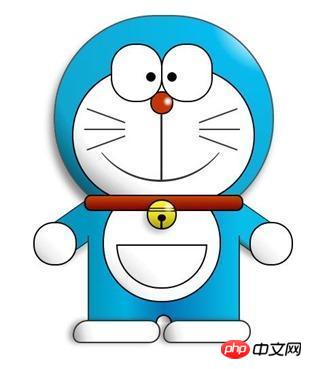
최종 렌더링
PS: 솔직히 꽤 귀여운 것 같아요 .어렸을 때 도라에몽을 많이 보곤 했는데 갑자기 너무 친근하고 어린애 같은 느낌이 들고, 순간적으로 훨씬 더 젊어지는 기분이 들었어요, 하하!
먼저 HTML 구조를 설정하세요:
<p class="wrapper">
<!--叮当猫整体-->
<p class="doraemon">
<!--头部-->
<p class="head">
<!--眼睛-->
<p class="eyes">
<p class="eye left">
<!--眼珠-->
<p class="black bleft"></p>
</p>
<p class="eye right">
<p class="black bright"></p>
</p>
</p>
<!--脸部-->
<p class="face">
<!--白色脸底-->
<p class="white"></p>
<!--鼻子-->
<p class="nose">
<!--鼻子高光部分-->
<p class="light"></p>
</p>
<!--鼻子的竖线-->
<p class="nose_line"></p>
<!--嘴巴-->
<p class="mouth"></p>
<!--胡须-->
<p class="whiskers">
<p class="whisker rTop r160"></p>
<p class="whisker rMiddle"></p>
<p class="whisker rBottom r20"></p>
<p class="whisker lTop r20"></p>
<p class="whisker lMiddle"></p>
<p class="whisker lBottom r160"></p>
</p>
</p>
</p>
<!--脖子和铃铛-->
<p class="choker">
<!--铃铛-->
<p class="bell">
<p class="bell_line"></p>
<p class="bell_circle"></p>
<p class="bell_under"></p>
<p class="bell_light"></p>
</p>
</p>
<!--身体-->
<p class="bodys">
<!--肚子-->
<p class="body"></p>
<!--肚兜-->
<p class="wraps"></p>
<!--口袋-->
<p class="pocket"></p>
<!--遮住一半口袋,使其呈现半圆-->
<p class="pocket_mask"></p>
</p>
<!--右手-->
<p class="hand_right">
<!--手臂-->
<p class="arm"></p>
<!--手掌-->
<p class="circle"></p>
<!--遮住手臂和身子交接处的线-->
<p class="arm_rewrite"></p>
</p>
<!--左手-->
<p class="hand_left">
<p class="arm"></p>
<p class="circle"></p>
<p class="arm_rewrite"></p>
</p>
<!--脚-->
<p class="foot">
<p class="left"></p>
<p class="right"></p>
<!--双脚之间的缝隙-->
<p class="foot_rewrite"></p>
</p>
</p>
</p>Jingle Cat의 전체 구조를 주의 깊게 연구하는 것이 가장 좋습니다. 다른 캐릭터를 직접 그려보고 싶다면 매우 도움이 될 것입니다. 앞으로는 생각이 더 명확해질 것입니다.
다음은 머리, 목, 몸통, 발을 기준으로 시연해보겠습니다. 먼저 컨테이너 래퍼와 Doraemon 전체에 대한 몇 가지 기본 스타일을 만듭니다. Doraemon은 주로 하위 요소/하위 요소의 위치 지정을 용이하게 하기 위해 위치를 상대적으로 설정합니다.
.wrapper{
margin: 50px 0 0 500px;
}
.doraemon{
position: relative;
}머리 스타일, 징글캣의 머리가 완전한 원형이 아니기 때문에 너비와 높이에 약간의 편차가 있습니다. 그런 다음 border-radius를 사용하여 머리를 직사각형에서 머리 모양으로 변경합니다. 타원형, 방사형 그라데이션 사용: 배경에 오른쪽 상단부터 방사형 그라데이션을 적용한 다음 그림자를 추가하여 더욱 입체적으로 만듭니다. 배경: #07bbee는 하위 버전 브라우저와의 호환성을 위한 것입니다:
.doraemon .head {
position:relative;
width: 320px;
height: 300px;
border-radius: 150px;
background: #07bbee;
background: -webkit-radial-gradient(right top,#fff 10%,#07bbee 20%,#10a6ce 75%,#000);
background: -moz-radial-gradient(right top,#fff 10%,#07bbee 20%,#10a6ce 75%,#000);
background: -ms-radial-gradient(right top,#fff 10%,#07bbee 20%,#10a6ce 75%,#000);
border:2px solid #555;
box-shadow:-5px 10px 15px rgba(0,0,0,0.45);
}효과는 어떨지 볼까요 :
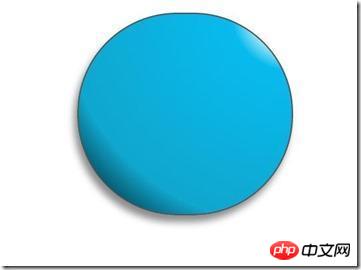
뭐야 너무 못생겼으니 걱정하지 마세요. , 천천히 생생하게 표현해 보세요:
/*脸部*/
.doraemon .face {
position: relative; /*让所有脸部元素可自由定位*/
z-index: 2; /*脸在头部背景上面*/
}
/*白色脸底*/
.doraemon .face .white {
width: 265px; /*设置宽高*/
height: 195px;
border-radius: 150px;
position: absolute; /*进行绝对定位*/
top: 75px;
left: 25px;
background: #fff;
/*此放射渐变也是使脸的左下角暗一些,看上去更真实*/
background: -webkit-radial-gradient(right top,#fff 75%,#eee 80%,#999 90%,#444);
background: -moz-radial-gradient(right top,#fff 75%,#eee 80%,#999 90%,#444);
background: –ms-radial-gradient(right top,#fff 75%,#eee 80%,#999 90%,#444);
}
/*鼻子*/
.doraemon .face .nose{
width:30px;
height:30px;
border-radius:15px;
background:#c93300;
border:2px solid #000;
position:absolute;
top:110px;
left:140px;
z-index:3; /*鼻子在白色脸底下面*/
}
/*鼻子上的高光*/
.doraemon .face .nose .light {
width:10px;
height:10px;
border-radius: 5px;
box-shadow: 19px 8px 5px #fff; /*通过阴影实现高光*/
}
/*鼻子下的线*/
.doraemon .face .nose_line{
width:3px;
height:100px;
background:#333;
position:absolute;
top:143px;
left:155px;
z-index:3;
}
/*嘴巴*/
.doraemon .face .mouth{
width:220px;
height:400px;
/*通过底边框加上圆角模拟微笑嘴巴*/
border-bottom:3px solid #333;
border-radius:120px;
position:absolute;
top:-160px;
left:45px;
}
/*眼睛*/
.doraemon .eyes {
position: relative;
z-index: 3; /*眼睛在白色脸底下面*/
}
/*眼睛共同的样式*/
.doraemon .eyes .eye{
width:72px;
height:82px;
background:#fff;
border:2px solid #000;
border-radius:35px 35px;
position:absolute;
top:40px;
}
/*眼珠*/
.doraemon .eyes .eye .black{
width:14px;
height:14px;
background:#000;
border-radius:7px;
position:absolute;
top:40px;
}
.doraemon .eyes .left{
left:82px;
}
.doraemon .eyes .right {
left: 156px;
}
.doraemon .eyes .eye .bleft {
left: 50px;
}
.doraemon .eyes .eye .bright {
left: 7px;
}너무 많은 스타일을 작성한 후 결과는 무엇입니까:
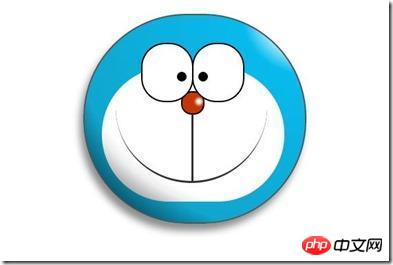
아무리 봐도 어색하네요 오! 여전히 턱수염과 얼굴의 흰색 테두리가 필요합니다.
/*胡须背景,主要用于挡住嘴巴的一部分,不要显得太长*/
.doraemon .whiskers{
width:220px;
height:80px;
background:#fff;
border-radius:15px;
position:absolute;
top:120px;
left:45px;
z-index:2; /*在鼻子和眼睛下面*/
}
/*所有胡子的公用样式*/
.doraemon .whiskers .whisker {
width: 60px;
height: 2px;
background: #333;
position: absolute;
z-index: 2;
}
/*右上胡子*/
.doraemon .whiskers .rTop {
left: 165px;
top: 25px;
}
/*右中胡子*/
.doraemon .whiskers .rMiddle {
left: 167px;
top: 45px;
}
/*右下胡子*/
.doraemon .whiskers .rBottom {
left: 165px;
top: 65px;
}
/*左上胡子*/
.doraemon .whiskers .lTop {
left: 0;
top: 25px;
}
/*左中胡子*/
.doraemon .whiskers .lMiddle {
left: -2px;
top: 45px;
}
/*左下胡子*/
.doraemon .whiskers .lBottom {
left: 0;
top: 65px;
}
/*胡子旋转角度*/
.doraemon .whiskers .r160 {
-webkit-transform: rotate(160deg);
-moz-transform: rotate(160deg);
-ms-transform: rotate(160deg);
-o-transform: rotate(160deg);
transform: rotate(160deg);
}
.doraemon .whiskers .r20 {
-webkit-transform: rotate(200deg);
-moz-transform: rotate(200deg);
-ms-transform: rotate(200deg);
-o-transform: rotate(200deg);
transform: rotate(200deg);
}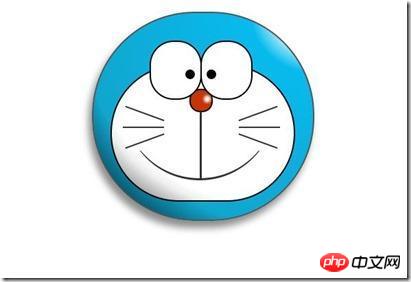
그렇습니다. 얼마나 편안합니까? 보인다! 다리미가 뜨거울 때 두드리고 넥과 바디를 만드세요:
아아아아좋아, 넥과 바디가 있어요! 위 사진 :

지금은 좀 장식같지만 미소는 아직 청순해 그래 빨리 up and do your hand and foot 제작:
/*围脖*/
.doraemon .choker {
width: 230px;
height: 20px;
background: #c40;
/*线性渐变 让围巾看上去更自然*/
background: -webkit-gradient(linear,left top,left bottom,from(#c40),to(#800400));
background: -moz-linear-gradient(center top,#c40,#800400);
background: -ms-linear-gradient(center top,#c40,#800400);
border: 2px solid #000;
border-radius: 10px;
position: relative;
top: -40px;
left: 45px;
z-index: 4;
}
/*铃铛*/
.doraemon .choker .bell {
width: 40px;
height: 40px;
_overflow: hidden; /*IE6 hack*/
border: 2px solid #000;
border-radius: 50px;
background: #f9f12a;
background: -webkit-gradient(linear, left top, left bottom, from(#f9f12a),color-stop(0.5, #e9e11a), to(#a9a100));
background: -moz-linear-gradient(top, #f9f12a, #e9e11a 75%,#a9a100);
background: -ms-linear-gradient(top, #f9f12a, #e9e11a 75%,#a9a100);
box-shadow: -5px 5px 10px rgba(0,0,0,0.25);
position: absolute;
top: 5px;
left: 90px;
}
/*双横线*/
.doraemon .choker .bell_line {
width: 36px;
height: 2px;
background: #f9f12a;
border: 2px solid #333;
border-radius: 3px 3px 0 0;
position: absolute;
top: 10px;
}
/*黑点*/
.doraemon .choker .bell_circle{
width:12px;
height:10px;
background:#000;
border-radius:5px;
position:absolute;
top:20px;
left:14px;
}
/*黑点下的线*/
.doraemon .choker .bell_under{
width: 3px;
height:15px;
background:#000;
position:absolute;
left: 18px;
top:27px;
}
/*铃铛高光*/
.doraemon .choker .bell_light{
width:12px;
height:12px;
border-radius:10px;
box-shadow:19px 8px 5px #fff;
position:absolute;
top:-5px;
left:5px;
opacity:0.7;
}
/*身子*/
.doraemon .bodys {
position: relative;
top: -310px;
}
/*肚子*/
.doraemon .bodys .body {
width: 220px;
height: 165px;
background: #07beea;
background: -webkit-gradient(linear,right top,left top,from(#07beea),color-stop(0.5, #0073b3),color-stop(0.75,#00b0e0), to(#0096be));
background: -moz-linear-gradient(right center,#07beea,#0073b3 50%,#00b0e0 75%,#0096be 100%);
background: -ms-linear-gradient(right center,#07beea,#0073b3 50%,#00b0e0 75%,#0096be 100%);
border:2px solid #333;
position:absolute;
top:265px;
left:50px;
}
/*白色肚兜*/
.doraemon .bodys .wraps {
width: 170px;
height: 170px;
background: #fff;
background: -webkit-gradient(linear, right top, left bottom, from(#fff),color-stop(0.75,#fff),color-stop(0.83,#eee),color-stop(0.90,#999),color-stop(0.95,#444), to(#000));
background: -moz-linear-gradient(right top,#fff,#fff 75%,#eee 83%,#999 90%,#444 95%,#000);
background: -ms-linear-gradient(right top,#fff,#fff 75%,#eee 83%,#999 90%,#444 95%,#000);
border: 2px solid #000;
border-radius: 85px;
position: absolute;
left: 72px;
top: 230px;
}
/*口袋*/
.doraemon .bodys .pocket {
width: 130px;
height: 130px;
border-radius: 65px;
background: #fff;
background: -webkit-gradient(linear, right top, left bottom, from(#fff),color-stop(0.70,#fff),color-stop(0.75,#f8f8f8),color-stop(0.80,#eee),color-stop(0.88,#ddd), to(#fff));
background: -moz-linear-gradient(right top, #fff, #fff 70%,#f8f8f8 75%,#eee 80%,#ddd 88%, #fff);
background: -ms-linear-gradient(right top, #fff, #fff 70%,#f8f8f8 75%,#eee 80%,#ddd 88%, #fff);
border: 2px solid #000;
position:absolute;
top: 250px;
left: 92px;
}
/*挡住口袋一半*/
.doraemon .bodys .pocket_mask {
width: 134px;
height: 60px;
background:#fff;
border-bottom: 2px solid #000;
position:absolute;
top: 259px;
left: 92px;
}좋아, 최종 완성 결과:

효과가 있는지 살펴보겠습니다. 완료되었지만 눈과 같은 애니메이션 효과를 추가하여 눈을 움직일 수 있습니다.
/*左右手*/
.doraemon .hand_right, .doraemon .hand_left {
height: 100px;
width: 100px;
position: absolute;
top: 272px;
left: 248px;
}
/*左手*/
.doraemon .hand_left {
left: -10px;
}
/*手臂公共部分*/
.doraemon .arm {
width:80px;
height:50px;
background: #07beea;
background: -webkit-gradient(linear, left top, left bottom, from(#07beea),color-stop(0.85,#07beea), to(#555));
background: -moz-linear-gradient(center top, #07BEEA, #07BEEA 85%, #555);
background: -ms-linear-gradient(center top, #07BEEA, #07BEEA 85%, #555);
border: 1px solid #000000;
box-shadow: -10px 7px 10px rgba(0, 0, 0, 0.35);
z-index: -1;
position: relative;
}
/*右手手臂*/
.doraemon .hand_right .arm {
top: 17px;
-webkit-transform: rotate(35deg);
-moz-transform: rotate(35deg);
-ms-transform: rotate(35deg);
-o-transform: rotate(35deg);
transform: rotate(35deg);
}
/*左手手臂*/
.doraemon .hand_left .arm {
top: 17px;
background: #0096be; /*背光一面使用纯色,使其有立体感*/
box-shadow: 5px -7px 10px rgba(0, 0, 0, 0.25);
-webkit-transform: rotate(145deg);
-moz-transform: rotate(145deg);
-ms-transform: rotate(145deg);
-o-transform: rotate(145deg);
transform: rotate(145deg);
}
/*圆形手掌公共部分*/
.doraemon .circle {
width: 60px;
height: 60px;
border-radius: 30px;
border: 2px solid #000;
background: #fff;
background: -webkit-gradient(linear, right top, left bottom, from(#fff),color-stop(0.5,#fff),color-stop(0.70,#eee),color-stop(0.8,#ddd), to(#999));
background: -moz-linear-gradient(right top, #fff, #fff 50%, #eee 70%, #ddd 80%,#999);
background: -ms-linear-gradient(right top, #fff, #fff 50%, #eee 70%, #ddd 80%,#999);
position: absolute;
}
/*右手手掌*/
.doraemon .hand_right .circle {
left: 40px;
top: 32px;
}
/*左手手掌*/
.doraemon .hand_left .circle {
left: -20px;
top: 32px;
}
/*手臂和身体结合处,使用背景遮住边框*/
.doraemon .arm_rewrite {
height: 45px;
width: 5px;
background: #07beea;
position: relative;
}
/*右手结合处*/
.doraemon .hand_right .arm_rewrite {
top: -45px;
left: 22px;
}
/*左手结合处*/
.doraemon .hand_left .arm_rewrite {
top: -45px;
left: 60px;
background: #0096be; /*同理,背光一面使用纯色,使其有立体感*/
}
/*脚部*/
.doraemon .foot {
width: 280px;
height: 40px;
position: relative;
top: 55px;
left: 20px;
}
/*左右脚共同样式*/
.doraemon .foot .left, .doraemon .foot .right {
width: 125px;
height: 30px;
background: #fff;
background: -webkit-gradient(linear, right top, left bottom, from(#fff),color-stop(0.75,#fff),color-stop(0.85,#eee), to(#999));
background: -moz-linear-gradient(right top, #fff, #fff 75%, #eee 85%, #999);
background: -ms-linear-gradient(right top, #fff, #fff 75%, #eee 85%, #999);
border: 2px solid #333;
border-radius: 80px 60px 60px 40px;
box-shadow: -6px 0 10px rgba(0, 0, 0, 0.35);
position: relative;
}
.doraemon .foot .left {
left: 8px;
top: 65px;
}
.doraemon .foot .right {
top: 31px;
left: 141px;
}
/*双脚之间的缝隙,加阴影使用立体感*/
.doraemon .foot .foot_rewrite {
width: 20px;
height: 10px;
background: #fff;
background: -webkit-gradient(linear, right top, left bottom, from(#666),color-stop(0.83,#fff), to(#fff));
background: -moz-linear-gradient(right top, #666, #fff 83%, #fff);
background: -ms-linear-gradient(right top, #666, #fff 83%, #fff);
/*制作半圆效果*/
border: 2px solid #000;
border-bottom: none;
border-radius: 40px 40px 0 0;
position: relative;
top: -11px;
left: 130px;
_left: 127px;
}좋아요, 이렇게 하면 눈이 움직일 것입니다. 관심이 있으시면 여기에 표시할 수 없습니다. 하지만 시도해 볼 수 있는 더 나은 애니메이션 효과가 있다면 이 경우는 끝입니다.
【관련 추천】
1. 특별 추천: "php Programmer Toolbox" V0.1 버전 다운로드
위 내용은 html+css를 사용하여 Jingle Cat을 구현하는 예제 코드에 대한 자세한 소개의 상세 내용입니다. 자세한 내용은 PHP 중국어 웹사이트의 기타 관련 기사를 참조하세요!