Spring Boot는 Pivotal 팀에서 제공하는 새로운 프레임워크로, 새로운 Spring 애플리케이션의 초기 구성 및 개발 프로세스를 단순화하도록 설계되었습니다. 프레임워크는 구성에 대한 임시 접근 방식을 사용하므로 개발자가 상용구 구성을 정의할 필요가 없습니다. 이러한 방식으로 Spring Boot는 급성장하고 있는 신속한 애플리케이션 개발 분야의 리더가 되기 위해 노력하고 있습니다.
MyBatis를 통합하기 전에 먼저 druid 데이터 소스를 구성합니다.
Spring Boot 시리즈
1. Spring Boot 시작하기
2. >
3.Spring Boot는 MyBatis를 통합합니다4.Spring Boot 정적 자원 처리5.Spring Boot - 구성 정렬 종속성 기술Spring Boot 통합 druid
druid에는 많은 구성 옵션이 있습니다. Druid는 spring Boot 구성 파일을 사용하여 쉽게 구성할 수 있습니다. application.yml 구성 파일에 작성하세요: spring:datasource: name: test url: jdbc:mysql://192.168.16.137:3306/test username: root password: # 使用druid数据源 type: com.alibaba.druid.pool.DruidDataSource driver-class-name: com.mysql.jdbc.Driver filters: stat maxActive: 20 initialSize: 1 maxWait: 60000 minIdle: 1 timeBetweenEvictionRunsMillis: 60000 minEvictableIdleTimeMillis: 300000 validationQuery: select 'x' testWhileIdle: true testOnBorrow: false testOnReturn: false poolPreparedStatements: true maxOpenPreparedStatements: 20
Spring Boot는 MyBatis를 통합합니다
Spring Boot를 MyBatis와 통합하는 간단한 방법은 공식 MyBatis 솔루션을 사용하는 것입니다. mybatis-spring-boot-starter또 다른 방법은 mybatis-spring과 유사한 구성 방법을 사용하는 것입니다. 이 방법을 사용하려면 일부 코드를 직접 작성해야 하지만 MyBatis를 쉽게 제어할 수 있습니다. .다양한 구성.1. mybatis-spring-boot-starter 방법
pom.xml에 종속성 추가:<dependency> <groupId>org.mybatis.spring.boot</groupId> <artifactId>mybatis-spring-boot-starter</artifactId> <version>1.0.0</version> </dependency>
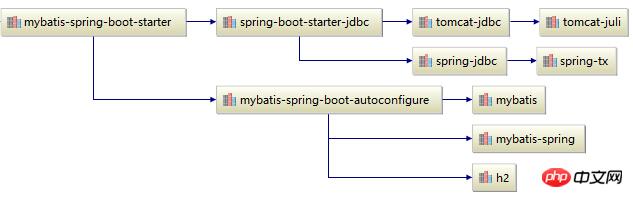
typeAliasesPackage: tk.mapper.model
2. mybatis-spring 메소드
이 방법은 일반적인 사용법과 동일하며 상대적으로 가깝습니다. mybatis 종속성과 mybatis-spring 종속성을 추가해야 합니다. 그런 다음 MyBatisConfig 구성 클래스를 생성합니다:/**
* MyBatis基础配置
*
* @author liuzh
* @since 2015-12-19 10:11
*/
@Configuration
@EnableTransactionManagement
public class MyBatisConfig implements TransactionManagementConfigurer {
@Autowired
DataSource dataSource;
@Bean(name = "sqlSessionFactory")
public SqlSessionFactory sqlSessionFactoryBean() {
SqlSessionFactoryBean bean = new SqlSessionFactoryBean();
bean.setDataSource(dataSource);
bean.setTypeAliasesPackage("tk.mybatis.springboot.model");
//分页插件
PageHelper pageHelper = new PageHelper();
Properties properties = new Properties();
properties.setProperty("reasonable", "true");
properties.setProperty("supportMethodsArguments", "true");
properties.setProperty("returnPageInfo", "check");
properties.setProperty("params", "count=countSql");
pageHelper.setProperties(properties);
//添加插件
bean.setPlugins(new Interceptor[]{pageHelper});
//添加XML目录
ResourcePatternResolver resolver = new PathMatchingResourcePatternResolver();
try {
bean.setMapperLocations(resolver.getResources("classpath:mapper/*.xml"));
return bean.getObject();
} catch (Exception e) {
e.printStackTrace();
throw new RuntimeException(e);
}
}
@Bean
public SqlSessionTemplate sqlSessionTemplate(SqlSessionFactory sqlSessionFactory) {
return new SqlSessionTemplate(sqlSessionFactory);
}
@Bean
@Override
public PlatformTransactionManager annotationDrivenTransactionManager() {
return new DataSourceTransactionManager(dataSource);
}
}/**
* MyBatis扫描接口
*
* @author liuzh
* @since 2015-12-19 14:46
*/
@Configuration
//TODO 注意,由于MapperScannerConfigurer执行的比较早,所以必须有下面的注解
@AutoConfigureAfter(MyBatisConfig.class)
public class MyBatisMapperScannerConfig {
@Bean
public MapperScannerConfigurer mapperScannerConfigurer() {
MapperScannerConfigurer mapperScannerConfigurer = new MapperScannerConfigurer();
mapperScannerConfigurer.setSqlSessionFactoryBeanName("sqlSessionFactory");
mapperScannerConfigurer.setBasePackage("tk.mybatis.springboot.mapper");
return mapperScannerConfigurer;
}
}위 내용은 MyBatis를 통합하는 Spring Boot의 Java 인스턴스에 대한 자세한 설명의 상세 내용입니다. 자세한 내용은 PHP 중국어 웹사이트의 기타 관련 기사를 참조하세요!