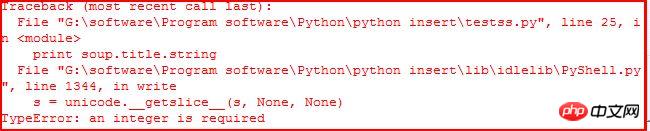1. 소개
이전 글에서는 Python 소스 코드를 통해 분석하는 방법을 소개했습니다. 크롤링 블로그, Wikipedia InfoBox 및 사진, 기사 링크는 다음과 같습니다:
[파이썬 학습] 위키피디아 프로그래밍 언어 메시지 상자 간단한 크롤링
[파이썬 학습] 간단한 웹 크롤러 블로그 글 크롤링 및 아이디어 소개
[파이썬 학습] 그림 홈페이지 갤러리 내 이미지 단순 크롤링
핵심 코드는 다음과 같습니다.
# coding=utf-8
import urllib
import re
#下载静态HTML网页
url='http://www.csdn.net/'
content = urllib.urlopen(url).read()
open('csdn.html','w+').write(content)
#获取标题
title_pat=r'(?<=<title>).*?(?=</title>)'
title_ex=re.compile(title_pat,re.M|re.S)
title_obj=re.search(title_ex, content)
title=title_obj.group()
print title
#获取超链接内容
href = r'<a href=.*?>(.*?)</a>'
m = re.findall(href,content,re.S|re.M)
for text in m:
print unicode(text,'utf-8')
break #只输出一个url로그인 후 복사
출력 결과는 다음과 같습니다.
>>>
CSDN.NET - 全球最大中文IT社区,为IT专业技术人员提供最全面的信息传播和服务平台
登录
>>>
로그인 후 복사
이미지 다운로드를 위한 핵심 코드는 다음과 같습니다.
import os
import urllib
class AppURLopener(urllib.FancyURLopener):
version = "Mozilla/5.0"
urllib._urlopener = AppURLopener()
url = "http://creatim.allyes.com.cn/imedia/csdn/20150228/15_41_49_5B9C9E6A.jpg"
filename = os.path.basename(url)
urllib.urlretrieve(url , filename)로그인 후 복사
그러나 웹 사이트 콘텐츠를 크롤링하기 위해 HTML을 분석하는 위의 방법에는 다음과 같은 많은 단점이 있습니다.
1. 정규 표현식은 HTML 소스 코드에 의해 제한됩니다. , 보다 추상적인 구조에 의존하기보다는 웹 페이지 구조의 작은 변경으로 인해 프로그램이 중단될 수 있습니다.
2. 프로그램은 실제 HTML 소스 코드를 기반으로 콘텐츠를 분석해야 하며 &와 같은 문자 엔터티와 같은 HTML 기능이 발생할 수 있으며 , 아이콘 하이퍼링크, 아래 첨자 등 다양한 콘텐츠.
3. 정규식은 완전히 읽을 수 없으며 더 복잡한 HTML 코드와 쿼리 표현식은 지저분해집니다.
"Python Basics Tutorial(2nd Edition)"에서는 두 가지 솔루션을 채택합니다. 첫 번째는 Tidy(Python 라이브러리) 프로그램과 XHTML 구문 분석을 사용하는 것이고, 두 번째는 BeautifulSoup 라이브러리를 사용합니다.
2. 설치 및 소개 Beautiful Soup 라이브러리
Beautiful Soup은 Python으로 작성된 HTML/XML 파서입니다. 불규칙한 마크업을 잘 처리하고 구문 분석 트리를 생성합니다. 구문 분석 트리 탐색, 검색 및 수정을 위해 간단하고 일반적으로 사용되는 작업을 제공합니다. 프로그래밍 시간을 크게 절약할 수 있습니다.
책에 쓰여 있듯이 "당신은 그 나쁜 웹 페이지를 쓴 것이 아니라, 단지 거기에서 데이터를 얻으려고 했을 뿐입니다. 이제는 신경 쓰지 마세요." HTML이 어떻게 생겼는지, 파서는 이를 달성하는 데 도움이 됩니다."
다운로드 주소 :
http://www .php.cn/
setup.py 설치
 구체적인 사용법은 중국어 참고를 권장합니다: //m.sbmmt.com/
구체적인 사용법은 중국어 참고를 권장합니다: //m.sbmmt.com/
그 중 BeautifulSoup의 사용법은 "이상한 나라의 앨리스"의 공식 예를 사용하여 간략하게 설명합니다.
#!/usr/bin/python
# -*- coding: utf-8 -*-
from bs4 import BeautifulSoup
html_doc = """
<html><head><title>The Dormouse's story</title></head>
<body>
<p class="title"><b>The Dormouse's story</b></p>
<p class="story">Once upon a time there were three little sisters; and their names were
<a href="http://example.com/elsie" class="sister" id="link1">Elsie</a>,
<a href="http://example.com/lacie" class="sister" id="link2">Lacie</a> and
<a href="http://example.com/tillie" class="sister" id="link3">Tillie</a>;
and they lived at the bottom of a well.</p>
<p class="story">...</p>
"""
#获取BeautifulSoup对象并按标准缩进格式输出
soup = BeautifulSoup(html_doc)
print(soup.prettify())
로그인 후 복사
출력 내용
표준 들여쓰기 형식에 따른 출력 구조
는 다음과 같습니다. <html>
<head>
<title>
The Dormouse's story
</title>
</head>
<body>
<p class="title">
<b>
The Dormouse's story
</b>
</p>
<p class="story">
Once upon a time there were three little sisters; and their names were
<a class="sister" href="http://example.com/elsie" id="link1">
Elsie
</a>
,
<a class="sister" href="http://example.com/lacie" id="link2">
Lacie
</a>
and
<a class="sister" href="http://example.com/tillie" id="link3">
Tillie
</a>
;
and they lived at the bottom of a well.
</p>
<p class="story">
...
</p>
</body>
</html>로그인 후 복사
'''获取title值'''
print soup.title
# <title>The Dormouse's story</title>
print soup.title.name
# title
print unicode(soup.title.string)
# The Dormouse's story
'''获取<p>值'''
print soup.p
# <p class="title"><b>The Dormouse's story</b></p>
print soup.a
# <a class="sister" href="http://example.com/elsie" id="link1">Elsie</a>
'''从文档中找到<a>的所有标签链接'''
print soup.find_all('a')
# [<a class="sister" href="http://example.com/elsie" id="link1">Elsie</a>,
# <a class="sister" href="http://example.com/lacie" id="link2">Lacie</a>,
# <a class="sister" href="http://example.com/tillie" id="link3">Tillie</a>]
for link in soup.find_all('a'):
print(link.get('href'))
# //m.sbmmt.com/
# //m.sbmmt.com/
# //m.sbmmt.com/
print soup.find(id='link3')
# <a class="sister" href="http://example.com/tillie" id="link3">Tillie</a>로그인 후 복사
기사의 모든 텍스트 내용을 얻으려면 코드는 다음과 같습니다. '''从文档中获取所有文字内容'''
print soup.get_text()
# The Dormouse's story
#
# The Dormouse's story
#
# Once upon a time there were three little sisters; and their names were
# Elsie,
# Lacie and
# Tillie;
# and they lived at the bottom of a well.
#
# ...
로그인 후 복사
同时在这过程中你可能会遇到两个典型的错误提示:
1.ImportError: No module named BeautifulSoup
当你成功安装BeautifulSoup 4库后,“from BeautifulSoup import BeautifulSoup”可能会遇到该错误。

其中的原因是BeautifulSoup 4库改名为bs4,需要使用“from bs4 import BeautifulSoup”导入。
2.TypeError: an integer is required
当你使用“print soup.title.string”获取title的值时,可能会遇到该错误。如下:
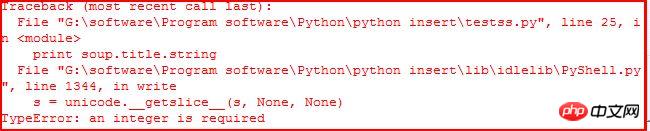
它应该是IDLE的BUG,当使用命令行Command没有任何错误。参考:stackoverflow。同时可以通过下面的代码解决该问题:
print unicode(soup.title.string)
print str(soup.title.string)
三. Beautiful Soup常用方法介绍
Beautiful Soup将复杂HTML文档转换成一个复杂的树形结构,每个节点都是Python对象,所有对象可以归纳为4种:Tag、NavigableString、BeautifulSoup、Comment|
1.Tag标签
tag对象与XML或HTML文档中的tag相同,它有很多方法和属性。其中最重要的属性name和attribute。用法如下:
#!/usr/bin/python
# -*- coding: utf-8 -*-
from bs4 import BeautifulSoup
html = """
<html><head><title>The Dormouse's story</title></head>
<body>
<p class="title" id="start"><b>The Dormouse's story</b></p>
"""
soup = BeautifulSoup(html)
tag = soup.p
print tag
# <p class="title" id="start"><b>The Dormouse's story</b></p>
print type(tag)
# <class 'bs4.element.Tag'>
print tag.name
# p 标签名字
print tag['class']
# [u'title']
print tag.attrs
# {u'class': [u'title'], u'id': u'start'}로그인 후 복사
使用BeautifulSoup每个tag都有自己的名字,可以通过.name来获取;同样一个tag可能有很多个属性,属性的操作方法与字典相同,可以直接通过“.attrs”获取属性。至于修改、删除操作请参考文档。
2.NavigableString
字符串常被包含在tag内,Beautiful Soup用NavigableString类来包装tag中的字符串。一个NavigableString字符串与Python中的Unicode字符串相同,并且还支持包含在遍历文档树和搜索文档树中的一些特性,通过unicode()方法可以直接将NavigableString对象转换成Unicode字符串。
print unicode(tag.string)
# The Dormouse's story
print type(tag.string)
# <class 'bs4.element.NavigableString'>
tag.string.replace_with("No longer bold")
print tag
# <p class="title" id="start"><b>No longer bold</b></p>로그인 후 복사
这是获取“The Dormouse's story
”中tag = soup.p的值,其中tag中包含的字符串不能编辑,但可通过函数replace_with()替换。
NavigableString 对象支持遍历文档树和搜索文档树 中定义的大部分属性, 并非全部。尤其是一个字符串不能包含其它内容(tag能够包含字符串或是其它tag),字符串不支持 .contents 或 .string 属性或 find() 方法。
如果想在Beautiful Soup之外使用 NavigableString 对象,需要调用 unicode() 方法,将该对象转换成普通的Unicode字符串,否则就算Beautiful Soup已方法已经执行结束,该对象的输出也会带有对象的引用地址。这样会浪费内存。
3.Beautiful Soup对象
该对象表示的是一个文档的全部内容,大部分时候可以把它当做Tag对象,它支持遍历文档树和搜索文档树中的大部分方法。
注意:因为BeautifulSoup对象并不是真正的HTML或XML的tag,所以它没有name和 attribute属性,但有时查看它的.name属性可以通过BeautifulSoup对象包含的一个值为[document]的特殊实行.name实现——soup.name。
Beautiful Soup中定义的其它类型都可能会出现在XML的文档中:CData , ProcessingInstruction , Declaration , Doctype 。与 Comment 对象类似,这些类都是 NavigableString 的子类,只是添加了一些额外的方法的字符串独享。
4.Command注释
Tag、NavigableString、BeautifulSoup几乎覆盖了html和xml中的所有内容,但是还有些特殊对象容易让人担心——注释。Comment对象是一个特殊类型的NavigableString对象。
markup = "<b><!--Hey, buddy. Want to buy a used parser?--></b>"
soup = BeautifulSoup(markup)
comment = soup.b.string
print type(comment)
# <class 'bs4.element.Comment'>
print unicode(comment)
# Hey, buddy. Want to buy a used parser?
로그인 후 복사
介绍完这四个对象后,下面简单介绍遍历文档树和搜索文档树及常用的函数。
5.遍历文档树
一个Tag可能包含多个字符串或其它的Tag,这些都是这个Tag的子节点。BeautifulSoup提供了许多操作和遍历子节点的属性。引用官方文档中爱丽丝例子:
操作文档最简单的方法是告诉你想获取tag的name,如下:
soup.head# <head><title>The Dormouse's story</title></head>soup.title# <title>The Dormouse's story</title>soup.body.b# <b>The Dormouse's story</b>
로그인 후 복사
注意:通过点取属性的放是只能获得当前名字的第一个Tag,同时可以在文档树的tag中多次调用该方法如soup.body.b获取标签中第一个标签。
如果想得到所有的标签,使用方法find_all(),在前面的Python爬取维基百科等HTML中我们经常用到它+正则表达式的方法。
soup.find_all('a')# [<a class="sister" href="http://example.com/elsie" id="link1">Elsie</a>,# <a class="sister" href="http://example.com/lacie" id="link2">Lacie</a>,# <a class="sister" href="http://example.com/tillie" id="link3">Tillie</a>]
로그인 후 복사
子节点:在分析HTML过程中通常需要分析tag的子节点,而tag的 .contents 属性可以将tag的子节点以列表的方式输出。字符串没有.contents属性,因为字符串没有子节点。
head_tag = soup.head
head_tag
# <head><title>The Dormouse's story</title></head>
head_tag.contents
[<title>The Dormouse's story</title>]
title_tag = head_tag.contents[0]
title_tag
# <title>The Dormouse's story</title>
title_tag.contents
# [u'The Dormouse's story']
로그인 후 복사
通过tag的 .children 生成器,可以对tag的子节点进行循环:
for child in title_tag.children:
print(child)
# The Dormouse's story로그인 후 복사
子孙节点:同样 .descendants 属性可以对所有tag的子孙节点进行递归循环:
for child in head_tag.descendants:
print(child)
# <title>The Dormouse's story</title>
# The Dormouse's story로그인 후 복사
父节点:通过 .parent 属性来获取某个元素的父节点.在例子“爱丽丝”的文档中,标签是标签的父节点,换句话就是增加一层标签。<br/> <span style="color:#ff0000">注意:文档的顶层节点比如<html>的父节点是 BeautifulSoup 对象,BeautifulSoup 对象的 .parent 是None。</span><br/></span></strong></p><div class="code" style="position:relative; padding:0px; margin:0px;"><pre style="overflow-x:auto; overflow-y:hidden; padding:5px; line-height:15.6000003814697px; border-top-width:1px; border-bottom-width:1px; border-style:solid none; border-top-color:rgb(170,204,153); border-bottom-color:rgb(170,204,153); background-color:rgb(238,255,204)">title_tag = soup.titletitle_tag# <title>The Dormouse's story</title>title_tag.parent# <head><title>The Dormouse's story</title></head>title_tag.string.parent# <title>The Dormouse's story</title></pre><div class="contentsignin">로그인 후 복사</div></div><p><strong><span style="font-size:18px"> <span style="color:#ff0000">兄弟节点</span>:因为<b>标签和<c>标签是同一层:他们是同一个元素的子节点,所以<b>和<c>可以被称为兄弟节点。一段文档以标准格式输出时,兄弟节点有相同的缩进级别.在代码中也可以使用这种关系。</span></strong><br/></p><div class="code" style="position:relative; padding:0px; margin:0px;"><pre style="overflow-x:auto; overflow-y:hidden; padding:5px; color:rgb(51,51,51); line-height:15.6000003814697px; border-top-width:1px; border-bottom-width:1px; border-style:solid none; border-top-color:rgb(170,204,153); border-bottom-color:rgb(170,204,153); background-color:rgb(238,255,204)">sibling_soup = BeautifulSoup("<a><b>text1</b><c>text2</c></b></a>")print(sibling_soup.prettify())# <html># <body># <a># <b># text1# </b># <c># text2# </c># </a># </body># </html></pre><div class="contentsignin">로그인 후 복사</div></div><p><strong><span style="font-size:18px"> <span style="color:#ff0000">在文档树中,使用 .next_sibling 和 .previous_sibling 属性来查询兄弟节点。<b>标签有.next_sibling 属性,但是没有.previous_sibling 属性,因为<b>标签在同级节点中是第一个。同理<c>标签有.previous_sibling 属性,却没有.next_sibling 属性:</span></span></strong><br/></p><div class="code" style="position:relative; padding:0px; margin:0px;"><pre style="overflow-x:auto; overflow-y:hidden; padding:5px; color:rgb(51,51,51); line-height:15.6000003814697px; border-top-width:1px; border-bottom-width:1px; border-style:solid none; border-top-color:rgb(170,204,153); border-bottom-color:rgb(170,204,153); background-color:rgb(238,255,204)">sibling_soup.b.next_sibling# <c>text2</c>sibling_soup.c.previous_sibling# <b>text1</b></pre><div class="contentsignin">로그인 후 복사</div></div><p><strong><span style="font-size:18px"> 介绍到这里基本就可以实现我们的BeautifulSoup库爬取网页内容,而网页修改、删除等内容建议大家阅读文档。下一篇文章就再次爬取维基百科的程序语言的内容吧!希望文章对大家有所帮助,如果有错误或不足之处,还请海涵!建议大家阅读官方文档和《Python基础教程》书。</span><br><span style="font-size:18px; color:rgb(51,51,51); font-family:Arial; line-height:26px"> </span><span style="font-size:18px; font-family:Arial; line-height:26px"><span style="color:#ff0000"> (By:Eastmount 2015-3-25 下午6点</span></span><span style="font-size:18px; color:rgb(51,51,51); font-family:Arial; line-height:26px">
</span>//m.sbmmt.com/<span style="font-family:Arial; color:#ff0000"><span style="font-size:18px; line-height:26px">)</span></span></strong><br></p>
<p></p>
<p><br></p>
<p class="pmark"><br></p>
<p>
</p><p>위 내용은 Python BeautifulSoup 라이브러리 설치 및 소개의 상세 내용입니다. 자세한 내용은 PHP 중국어 웹사이트의 기타 관련 기사를 참조하세요!</p> </div>
</div>
<div style="height: 25px;">
<div class="wzconBq" style="display: inline-flex;">
<span>관련 라벨:</span>
<div class="wzcbqd">
<a onclick="hits_log(2,'www',this);" href-data="//m.sbmmt.com/ko/search?word=beautifulsoup" target="_blank">beautifulsoup</a> <a onclick="hits_log(2,'www',this);" href-data="//m.sbmmt.com/ko/search?word=python" target="_blank">python</a> <a onclick="hits_log(2,'www',this);" href-data="//m.sbmmt.com/ko/search?word=지식" target="_blank">지식</a> </div>
</div>
<div style="display: inline-flex;float: right; color:#333333;">원천:php.cn</div>
</div>
<div class="wzconOtherwz">
<a href="//m.sbmmt.com/ko/faq/355982.html" title="Python의 메서드, 속성, 반복자에 대한 자세한 설명">
<span>이전 기사:Python의 메서드, 속성, 반복자에 대한 자세한 설명</span>
</a>
<a href="//m.sbmmt.com/ko/faq/356004.html" title="Python에서 함수 map() 및 Reduce() 사용">
<span>다음 기사:Python에서 함수 map() 및 Reduce() 사용</span>
</a>
</div>
<div class="wzconShengming">
<div class="bzsmdiv">본 웹사이트의 성명</div>
<div>본 글의 내용은 네티즌들의 자발적인 기여로 작성되었으며, 저작권은 원저작자에게 있습니다. 본 사이트는 이에 상응하는 법적 책임을 지지 않습니다. 표절이나 침해가 의심되는 콘텐츠를 발견한 경우 admin@php.cn으로 문의하세요.</div>
</div>
<ins class="adsbygoogle"
style="display:block"
data-ad-format="autorelaxed"
data-ad-client="ca-pub-5902227090019525"
data-ad-slot="2507867629"></ins>
<script>
(adsbygoogle = window.adsbygoogle || []).push({});
</script>
<div class="wzconZzwz">
<div class="wzconZzwztitle">저자별 최신 기사</div>
<ul>
<li>
<div class="wzczzwzli">
<span class="layui-badge-dots"></span>
<a target="_blank" href="//m.sbmmt.com/ko/faq/354750.html">HTML에서 굵게, 기울임꼴, 밑줄, 취소선 등 글꼴 효과를 설정하는 예를 소개합니다.</a>
</div>
<div>1970-01-01 08:00:00</div>
</li>
<li>
<div class="wzczzwzli">
<span class="layui-badge-dots"></span>
<a target="_blank" href="//m.sbmmt.com/ko/faq/338018.html">Java 버전의 Redis 구현</a>
</div>
<div>1970-01-01 08:00:00</div>
</li>
<li>
<div class="wzczzwzli">
<span class="layui-badge-dots"></span>
<a target="_blank" href="//m.sbmmt.com/ko/faq/353509.html">가장 간단한 WeChat 애플릿 데모</a>
</div>
<div>1970-01-01 08:00:00</div>
</li>
<li>
<div class="wzczzwzli">
<span class="layui-badge-dots"></span>
<a target="_blank" href="//m.sbmmt.com/ko/faq/356272.html">Python에서 pandas.DataFrame(생성, 색인, 추가 및 삭제)의 간단한 작업 방법 소개</a>
</div>
<div>1970-01-01 08:00:00</div>
</li>
<li>
<div class="wzczzwzli">
<span class="layui-badge-dots"></span>
<a target="_blank" href="//m.sbmmt.com/ko/faq/354839.html">위챗 미니 프로그램: 탭 효과 구현 방법 예시</a>
</div>
<div>1970-01-01 08:00:00</div>
</li>
<li>
<div class="wzczzwzli">
<span class="layui-badge-dots"></span>
<a target="_blank" href="//m.sbmmt.com/ko/faq/354423.html">Python은 사전 구조 출력을 아름답게 하기 위해 사용자 정의 메소드를 구성합니다.</a>
</div>
<div>1970-01-01 08:00:00</div>
</li>
<li>
<div class="wzczzwzli">
<span class="layui-badge-dots"></span>
<a target="_blank" href="//m.sbmmt.com/ko/faq/350853.html">HTML5: Canvas를 사용하여 실시간으로 비디오 처리</a>
</div>
<div>1970-01-01 08:00:00</div>
</li>
<li>
<div class="wzczzwzli">
<span class="layui-badge-dots"></span>
<a target="_blank" href="//m.sbmmt.com/ko/faq/346502.html">Asp.net은 SignalR을 사용하여 사진을 보냅니다.</a>
</div>
<div>1970-01-01 08:00:00</div>
</li>
<li>
<div class="wzczzwzli">
<span class="layui-badge-dots"></span>
<a target="_blank" href="//m.sbmmt.com/ko/faq/354842.html">WeChat Mini 프로그램 개발 튜토리얼-App() 및 Page() 기능 개요</a>
</div>
<div>1970-01-01 08:00:00</div>
</li>
<li>
<div class="wzczzwzli">
<span class="layui-badge-dots"></span>
<a target="_blank" href="//m.sbmmt.com/ko/faq/356574.html">Python Redis 사용법에 대한 자세한 설명</a>
</div>
<div>1970-01-01 08:00:00</div>
</li>
</ul>
</div>
<div class="wzconZzwz">
<div class="wzconZzwztitle">최신 이슈</div>
<div class="wdsyContent">
<div class="wdsyConDiv flexRow wdsyConDiv1">
<div class="wdcdContent flexColumn">
<a href="//m.sbmmt.com/ko/wenda/175783.html" target="_blank" title="BeautifulSoup을 사용하여 특정 Google 날씨 텍스트를 긁는 방법은 무엇입니까?" class="wdcdcTitle">BeautifulSoup을 사용하여 특정 Google 날씨 텍스트를 긁는 방법은 무엇입니까?</a>
<a href="//m.sbmmt.com/ko/wenda/175783.html" class="wdcdcCons">BeautifulSoup을 사용하여 Python에서 코스 텍스트 "New York City, USA"를 찾는 방법은 무엇입니까? 연습을 위해 비...</a>
<div class="wdcdcInfo flexRow">
<div class="wdcdcileft">
<span class="wdcdciSpan"> 에서 2024-04-01 14:06:14</span>
</div>
<div class="wdcdciright flexRow">
<div class="wdcdcirdz flexRow ira"> <b class="wdcdcirdzi"></b>0 </div>
<div class="wdcdcirpl flexRow ira"><b class="wdcdcirpli"></b>1</div>
<div class="wdcdcirwatch flexRow ira"><b class="wdcdcirwatchi"></b>308</div>
</div>
</div>
</div>
</div>
<div class="wdsyConLine wdsyConLine2"></div>
</div>
</div>
<div class="wzconZt" >
<div class="wzczt-title">
<div>관련 주제</div>
<a href="//m.sbmmt.com/ko/faq/zt" target="_blank">더>
</a>
</div>
<div class="wzcttlist">
<ul>
<li class="ul-li">
<a target="_blank" href="//m.sbmmt.com/ko/faq/pythonkfgj"><img src="https://img.php.cn/upload/subject/202407/22/2024072214424826783.jpg?x-oss-process=image/resize,m_fill,h_145,w_220" alt="파이썬 개발 도구" /> </a>
<a target="_blank" href="//m.sbmmt.com/ko/faq/pythonkfgj" class="title-a-spanl" title="파이썬 개발 도구"><span>파이썬 개발 도구</span> </a>
</li>
<li class="ul-li">
<a target="_blank" href="//m.sbmmt.com/ko/faq/pythondb"><img src="https://img.php.cn/upload/subject/202407/22/2024072214312147925.jpg?x-oss-process=image/resize,m_fill,h_145,w_220" alt="Python을 실행 파일로 패키지화함" /> </a>
<a target="_blank" href="//m.sbmmt.com/ko/faq/pythondb" class="title-a-spanl" title="Python을 실행 파일로 패키지화함"><span>Python을 실행 파일로 패키지화함</span> </a>
</li>
<li class="ul-li">
<a target="_blank" href="//m.sbmmt.com/ko/faq/pythonnzsm"><img src="https://img.php.cn/upload/subject/202407/22/2024072214301218201.jpg?x-oss-process=image/resize,m_fill,h_145,w_220" alt="파이썬이 할 수 있는 일" /> </a>
<a target="_blank" href="//m.sbmmt.com/ko/faq/pythonnzsm" class="title-a-spanl" title="파이썬이 할 수 있는 일"><span>파이썬이 할 수 있는 일</span> </a>
</li>
<li class="ul-li">
<a target="_blank" href="//m.sbmmt.com/ko/faq/formatzpython"><img src="https://img.php.cn/upload/subject/202407/22/2024072214275096159.jpg?x-oss-process=image/resize,m_fill,h_145,w_220" alt="파이썬에서 형식을 사용하는 방법" /> </a>
<a target="_blank" href="//m.sbmmt.com/ko/faq/formatzpython" class="title-a-spanl" title="파이썬에서 형식을 사용하는 방법"><span>파이썬에서 형식을 사용하는 방법</span> </a>
</li>
<li class="ul-li">
<a target="_blank" href="//m.sbmmt.com/ko/faq/pythonjc"><img src="https://img.php.cn/upload/subject/202407/22/2024072214254329480.jpg?x-oss-process=image/resize,m_fill,h_145,w_220" alt="파이썬 튜토리얼" /> </a>
<a target="_blank" href="//m.sbmmt.com/ko/faq/pythonjc" class="title-a-spanl" title="파이썬 튜토리얼"><span>파이썬 튜토리얼</span> </a>
</li>
<li class="ul-li">
<a target="_blank" href="//m.sbmmt.com/ko/faq/pythonhjblbz"><img src="https://img.php.cn/upload/subject/202407/22/2024072214252616529.jpg?x-oss-process=image/resize,m_fill,h_145,w_220" alt="Python 환경 변수 구성" /> </a>
<a target="_blank" href="//m.sbmmt.com/ko/faq/pythonhjblbz" class="title-a-spanl" title="Python 환경 변수 구성"><span>Python 환경 변수 구성</span> </a>
</li>
<li class="ul-li">
<a target="_blank" href="//m.sbmmt.com/ko/faq/pythoneval"><img src="https://img.php.cn/upload/subject/202407/22/2024072214251549631.jpg?x-oss-process=image/resize,m_fill,h_145,w_220" alt="파이썬 평가" /> </a>
<a target="_blank" href="//m.sbmmt.com/ko/faq/pythoneval" class="title-a-spanl" title="파이썬 평가"><span>파이썬 평가</span> </a>
</li>
<li class="ul-li">
<a target="_blank" href="//m.sbmmt.com/ko/faq/scratchpyt"><img src="https://img.php.cn/upload/subject/202407/22/2024072214235344903.jpg?x-oss-process=image/resize,m_fill,h_145,w_220" alt="스크래치와 파이썬의 차이점" /> </a>
<a target="_blank" href="//m.sbmmt.com/ko/faq/scratchpyt" class="title-a-spanl" title="스크래치와 파이썬의 차이점"><span>스크래치와 파이썬의 차이점</span> </a>
</li>
</ul>
</div>
</div>
</div>
</div>
<div class="phpwzright">
<ins class="adsbygoogle"
style="display:block"
data-ad-client="ca-pub-5902227090019525"
data-ad-slot="3653428331"
data-ad-format="auto"
data-full-width-responsive="true"></ins>
<script>
(adsbygoogle = window.adsbygoogle || []).push({});
</script>
<div class="wzrOne">
<div class="wzroTitle">인기 추천</div>
<div class="wzroList">
<ul>
<li>
<div class="wzczzwzli">
<span class="layui-badge-dots wzrolr"></span>
<a style="height: auto;" title="파이썬에서 eval은 무엇을 의미합니까?" href="//m.sbmmt.com/ko/faq/419793.html">파이썬에서 eval은 무엇을 의미합니까?</a>
</div>
</li>
<li>
<div class="wzczzwzli">
<span class="layui-badge-dots wzrolr"></span>
<a style="height: auto;" title="Python에서 txt 파일 내용을 읽는 방법" href="//m.sbmmt.com/ko/faq/479676.html">Python에서 txt 파일 내용을 읽는 방법</a>
</div>
</li>
<li>
<div class="wzczzwzli">
<span class="layui-badge-dots wzrolr"></span>
<a style="height: auto;" title="py 파일?" href="//m.sbmmt.com/ko/faq/418747.html">py 파일?</a>
</div>
</li>
<li>
<div class="wzczzwzli">
<span class="layui-badge-dots wzrolr"></span>
<a style="height: auto;" title="Python에서 str은 무엇을 의미합니까?" href="//m.sbmmt.com/ko/faq/419809.html">Python에서 str은 무엇을 의미합니까?</a>
</div>
</li>
<li>
<div class="wzczzwzli">
<span class="layui-badge-dots wzrolr"></span>
<a style="height: auto;" title="파이썬에서 형식을 사용하는 방법" href="//m.sbmmt.com/ko/faq/471817.html">파이썬에서 형식을 사용하는 방법</a>
</div>
</li>
</ul>
</div>
</div>
<script src="https://sw.php.cn/hezuo/cac1399ab368127f9b113b14eb3316d0.js" type="text/javascript"></script>
<div class="wzrThree">
<div class="wzrthree-title">
<div>인기 튜토리얼</div>
<a target="_blank" href="//m.sbmmt.com/ko/course.html">더>
</a>
</div>
<div class="wzrthreelist swiper2">
<div class="wzrthreeTab swiper-wrapper">
<div class="check tabdiv swiper-slide" data-id="one">관련 튜토리얼 <div></div></div>
<div class="tabdiv swiper-slide" data-id="two">인기 추천<div></div></div>
<div class="tabdiv swiper-slide" data-id="three">최신 강좌<div></div></div>
</div>
<ul class="one">
<li>
<a target="_blank" href="//m.sbmmt.com/ko/course/812.html" title="최신 ThinkPHP 5.1 세계 최초 비디오 튜토리얼(PHP 전문가 온라인 교육 과정이 되기까지 60일)" class="wzrthreelaimg">
<img src="https://img.php.cn/upload/course/000/000/041/620debc3eab3f377.jpg" alt="최신 ThinkPHP 5.1 세계 최초 비디오 튜토리얼(PHP 전문가 온라인 교육 과정이 되기까지 60일)"/>
</a>
<div class="wzrthree-right">
<a target="_blank" title="최신 ThinkPHP 5.1 세계 최초 비디오 튜토리얼(PHP 전문가 온라인 교육 과정이 되기까지 60일)" href="//m.sbmmt.com/ko/course/812.html">최신 ThinkPHP 5.1 세계 최초 비디오 튜토리얼(PHP 전문가 온라인 교육 과정이 되기까지 60일)</a>
<div class="wzrthreerb">
<div>1427537 <b class="kclbcollectb"></b></div>
<div class="courseICollection" data-id="812">
<b class="nofollow small-nocollect"></b>
</div>
</div>
</div>
</li>
<li>
<a target="_blank" href="//m.sbmmt.com/ko/course/74.html" title="PHP 입문 튜토리얼 1: 일주일 안에 PHP 배우기" class="wzrthreelaimg">
<img src="https://img.php.cn/upload/course/000/000/068/6253d1e28ef5c345.png" alt="PHP 입문 튜토리얼 1: 일주일 안에 PHP 배우기"/>
</a>
<div class="wzrthree-right">
<a target="_blank" title="PHP 입문 튜토리얼 1: 일주일 안에 PHP 배우기" href="//m.sbmmt.com/ko/course/74.html">PHP 입문 튜토리얼 1: 일주일 안에 PHP 배우기</a>
<div class="wzrthreerb">
<div>4277908 <b class="kclbcollectb"></b></div>
<div class="courseICollection" data-id="74">
<b class="nofollow small-nocollect"></b>
</div>
</div>
</div>
</li>
<li>
<a target="_blank" href="//m.sbmmt.com/ko/course/286.html" title="JAVA 초보자용 비디오 튜토리얼" class="wzrthreelaimg">
<img src="https://img.php.cn/upload/course/000/000/068/62590a2bacfd9379.png" alt="JAVA 초보자용 비디오 튜토리얼"/>
</a>
<div class="wzrthree-right">
<a target="_blank" title="JAVA 초보자용 비디오 튜토리얼" href="//m.sbmmt.com/ko/course/286.html">JAVA 초보자용 비디오 튜토리얼</a>
<div class="wzrthreerb">
<div>2578400 <b class="kclbcollectb"></b></div>
<div class="courseICollection" data-id="286">
<b class="nofollow small-nocollect"></b>
</div>
</div>
</div>
</li>
<li>
<a target="_blank" href="//m.sbmmt.com/ko/course/504.html" title="Little Turtle의 Python 학습에 대한 제로 기반 소개 비디오 튜토리얼" class="wzrthreelaimg">
<img src="https://img.php.cn/upload/course/000/000/068/62590a67ce3a6655.png" alt="Little Turtle의 Python 학습에 대한 제로 기반 소개 비디오 튜토리얼"/>
</a>
<div class="wzrthree-right">
<a target="_blank" title="Little Turtle의 Python 학습에 대한 제로 기반 소개 비디오 튜토리얼" href="//m.sbmmt.com/ko/course/504.html">Little Turtle의 Python 학습에 대한 제로 기반 소개 비디오 튜토리얼</a>
<div class="wzrthreerb">
<div>510336 <b class="kclbcollectb"></b></div>
<div class="courseICollection" data-id="504">
<b class="nofollow small-nocollect"></b>
</div>
</div>
</div>
</li>
<li>
<a target="_blank" href="//m.sbmmt.com/ko/course/2.html" title="PHP 제로 기반 입문 튜토리얼" class="wzrthreelaimg">
<img src="https://img.php.cn/upload/course/000/000/068/6253de27bc161468.png" alt="PHP 제로 기반 입문 튜토리얼"/>
</a>
<div class="wzrthree-right">
<a target="_blank" title="PHP 제로 기반 입문 튜토리얼" href="//m.sbmmt.com/ko/course/2.html">PHP 제로 기반 입문 튜토리얼</a>
<div class="wzrthreerb">
<div>867496 <b class="kclbcollectb"></b></div>
<div class="courseICollection" data-id="2">
<b class="nofollow small-nocollect"></b>
</div>
</div>
</div>
</li>
</ul>
<ul class="two" style="display: none;">
<li>
<a target="_blank" href="//m.sbmmt.com/ko/course/812.html" title="최신 ThinkPHP 5.1 세계 최초 비디오 튜토리얼(PHP 전문가 온라인 교육 과정이 되기까지 60일)" class="wzrthreelaimg">
<img src="https://img.php.cn/upload/course/000/000/041/620debc3eab3f377.jpg" alt="최신 ThinkPHP 5.1 세계 최초 비디오 튜토리얼(PHP 전문가 온라인 교육 과정이 되기까지 60일)"/>
</a>
<div class="wzrthree-right">
<a target="_blank" title="최신 ThinkPHP 5.1 세계 최초 비디오 튜토리얼(PHP 전문가 온라인 교육 과정이 되기까지 60일)" href="//m.sbmmt.com/ko/course/812.html">최신 ThinkPHP 5.1 세계 최초 비디오 튜토리얼(PHP 전문가 온라인 교육 과정이 되기까지 60일)</a>
<div class="wzrthreerb">
<div >1427537 학습 시간</div>
<div class="courseICollection" data-id="812">
<b class="nofollow small-nocollect"></b>
</div>
</div>
</div>
</li>
<li>
<a target="_blank" href="//m.sbmmt.com/ko/course/286.html" title="JAVA 초보자용 비디오 튜토리얼" class="wzrthreelaimg">
<img src="https://img.php.cn/upload/course/000/000/068/62590a2bacfd9379.png" alt="JAVA 초보자용 비디오 튜토리얼"/>
</a>
<div class="wzrthree-right">
<a target="_blank" title="JAVA 초보자용 비디오 튜토리얼" href="//m.sbmmt.com/ko/course/286.html">JAVA 초보자용 비디오 튜토리얼</a>
<div class="wzrthreerb">
<div >2578400 학습 시간</div>
<div class="courseICollection" data-id="286">
<b class="nofollow small-nocollect"></b>
</div>
</div>
</div>
</li>
<li>
<a target="_blank" href="//m.sbmmt.com/ko/course/504.html" title="Little Turtle의 Python 학습에 대한 제로 기반 소개 비디오 튜토리얼" class="wzrthreelaimg">
<img src="https://img.php.cn/upload/course/000/000/068/62590a67ce3a6655.png" alt="Little Turtle의 Python 학습에 대한 제로 기반 소개 비디오 튜토리얼"/>
</a>
<div class="wzrthree-right">
<a target="_blank" title="Little Turtle의 Python 학습에 대한 제로 기반 소개 비디오 튜토리얼" href="//m.sbmmt.com/ko/course/504.html">Little Turtle의 Python 학습에 대한 제로 기반 소개 비디오 튜토리얼</a>
<div class="wzrthreerb">
<div >510336 학습 시간</div>
<div class="courseICollection" data-id="504">
<b class="nofollow small-nocollect"></b>
</div>
</div>
</div>
</li>
<li>
<a target="_blank" href="//m.sbmmt.com/ko/course/901.html" title="웹 프론트 엔드 개발에 대한 빠른 소개" class="wzrthreelaimg">
<img src="https://img.php.cn/upload/course/000/000/067/64be28a53a4f6310.png" alt="웹 프론트 엔드 개발에 대한 빠른 소개"/>
</a>
<div class="wzrthree-right">
<a target="_blank" title="웹 프론트 엔드 개발에 대한 빠른 소개" href="//m.sbmmt.com/ko/course/901.html">웹 프론트 엔드 개발에 대한 빠른 소개</a>
<div class="wzrthreerb">
<div >216282 학습 시간</div>
<div class="courseICollection" data-id="901">
<b class="nofollow small-nocollect"></b>
</div>
</div>
</div>
</li>
<li>
<a target="_blank" href="//m.sbmmt.com/ko/course/234.html" title="PS 비디오 튜토리얼을 처음부터 마스터하세요" class="wzrthreelaimg">
<img src="https://img.php.cn/upload/course/000/000/068/62611f57ed0d4840.jpg" alt="PS 비디오 튜토리얼을 처음부터 마스터하세요"/>
</a>
<div class="wzrthree-right">
<a target="_blank" title="PS 비디오 튜토리얼을 처음부터 마스터하세요" href="//m.sbmmt.com/ko/course/234.html">PS 비디오 튜토리얼을 처음부터 마스터하세요</a>
<div class="wzrthreerb">
<div >899539 학습 시간</div>
<div class="courseICollection" data-id="234">
<b class="nofollow small-nocollect"></b>
</div>
</div>
</div>
</li>
</ul>
<ul class="three" style="display: none;">
<li>
<a target="_blank" href="//m.sbmmt.com/ko/course/1648.html" title="[웹 프런트엔드] Node.js 빠른 시작" class="wzrthreelaimg">
<img src="https://img.php.cn/upload/course/000/000/067/662b5d34ba7c0227.png" alt="[웹 프런트엔드] Node.js 빠른 시작"/>
</a>
<div class="wzrthree-right">
<a target="_blank" title="[웹 프런트엔드] Node.js 빠른 시작" href="//m.sbmmt.com/ko/course/1648.html">[웹 프런트엔드] Node.js 빠른 시작</a>
<div class="wzrthreerb">
<div >8221 학습 시간</div>
<div class="courseICollection" data-id="1648">
<b class="nofollow small-nocollect"></b>
</div>
</div>
</div>
</li>
<li>
<a target="_blank" href="//m.sbmmt.com/ko/course/1647.html" title="해외 웹 개발 풀스택 강좌 총집합" class="wzrthreelaimg">
<img src="https://img.php.cn/upload/course/000/000/067/6628cc96e310c937.png" alt="해외 웹 개발 풀스택 강좌 총집합"/>
</a>
<div class="wzrthree-right">
<a target="_blank" title="해외 웹 개발 풀스택 강좌 총집합" href="//m.sbmmt.com/ko/course/1647.html">해외 웹 개발 풀스택 강좌 총집합</a>
<div class="wzrthreerb">
<div >6553 학습 시간</div>
<div class="courseICollection" data-id="1647">
<b class="nofollow small-nocollect"></b>
</div>
</div>
</div>
</li>
<li>
<a target="_blank" href="//m.sbmmt.com/ko/course/1646.html" title="Go 언어 실습 GraphQL" class="wzrthreelaimg">
<img src="https://img.php.cn/upload/course/000/000/067/662221173504a436.png" alt="Go 언어 실습 GraphQL"/>
</a>
<div class="wzrthree-right">
<a target="_blank" title="Go 언어 실습 GraphQL" href="//m.sbmmt.com/ko/course/1646.html">Go 언어 실습 GraphQL</a>
<div class="wzrthreerb">
<div >5409 학습 시간</div>
<div class="courseICollection" data-id="1646">
<b class="nofollow small-nocollect"></b>
</div>
</div>
</div>
</li>
<li>
<a target="_blank" href="//m.sbmmt.com/ko/course/1645.html" title="550W 팬 마스터가 JavaScript를 처음부터 차근차근 학습합니다" class="wzrthreelaimg">
<img src="https://img.php.cn/upload/course/000/000/067/662077e163124646.png" alt="550W 팬 마스터가 JavaScript를 처음부터 차근차근 학습합니다"/>
</a>
<div class="wzrthree-right">
<a target="_blank" title="550W 팬 마스터가 JavaScript를 처음부터 차근차근 학습합니다" href="//m.sbmmt.com/ko/course/1645.html">550W 팬 마스터가 JavaScript를 처음부터 차근차근 학습합니다</a>
<div class="wzrthreerb">
<div >746 학습 시간</div>
<div class="courseICollection" data-id="1645">
<b class="nofollow small-nocollect"></b>
</div>
</div>
</div>
</li>
<li>
<a target="_blank" href="//m.sbmmt.com/ko/course/1644.html" title="기초 지식이 전혀 없는 초보자도 6시간 만에 시작할 수 있는 파이썬 마스터 모쉬" class="wzrthreelaimg">
<img src="https://img.php.cn/upload/course/000/000/067/6616418ca80b8916.png" alt="기초 지식이 전혀 없는 초보자도 6시간 만에 시작할 수 있는 파이썬 마스터 모쉬"/>
</a>
<div class="wzrthree-right">
<a target="_blank" title="기초 지식이 전혀 없는 초보자도 6시간 만에 시작할 수 있는 파이썬 마스터 모쉬" href="//m.sbmmt.com/ko/course/1644.html">기초 지식이 전혀 없는 초보자도 6시간 만에 시작할 수 있는 파이썬 마스터 모쉬</a>
<div class="wzrthreerb">
<div >27648 학습 시간</div>
<div class="courseICollection" data-id="1644">
<b class="nofollow small-nocollect"></b>
</div>
</div>
</div>
</li>
</ul>
</div>
<script>
var mySwiper = new Swiper('.swiper2', {
autoplay: false,//可选选项,自动滑动
slidesPerView : 'auto',
})
$('.wzrthreeTab>div').click(function(e){
$('.wzrthreeTab>div').removeClass('check')
$(this).addClass('check')
$('.wzrthreelist>ul').css('display','none')
$('.'+e.currentTarget.dataset.id).show()
})
</script>
</div>
<div class="wzrFour">
<div class="wzrfour-title">
<div>최신 다운로드</div>
<a href="//m.sbmmt.com/ko/xiazai">더>
</a>
</div>
<script>
$(document).ready(function(){
var sjyx_banSwiper = new Swiper(".sjyx_banSwiperwz",{
speed:1000,
autoplay:{
delay:3500,
disableOnInteraction: false,
},
pagination:{
el:'.sjyx_banSwiperwz .swiper-pagination',
clickable :false,
},
loop:true
})
})
</script>
<div class="wzrfourList swiper3">
<div class="wzrfourlTab swiper-wrapper">
<div class="check swiper-slide" data-id="onef">웹 효과 <div></div></div>
<div class="swiper-slide" data-id="twof">웹사이트 소스 코드<div></div></div>
<div class="swiper-slide" data-id="threef">웹사이트 자료<div></div></div>
<div class="swiper-slide" data-id="fourf">프론트엔드 템플릿<div></div></div>
</div>
<ul class="onef">
<li>
<div class="wzrfourli">
<span class="layui-badge-dots wzrflr"></span>
<a target="_blank" title="jQuery 기업 메시지 양식 연락처 코드" href="//m.sbmmt.com/ko/toolset/js-special-effects/8071">[양식 버튼] jQuery 기업 메시지 양식 연락처 코드</a>
</div>
</li>
<li>
<div class="wzrfourli">
<span class="layui-badge-dots wzrflr"></span>
<a target="_blank" title="HTML5 MP3 뮤직 박스 재생 효과" href="//m.sbmmt.com/ko/toolset/js-special-effects/8070">[플레이어 특수 효과] HTML5 MP3 뮤직 박스 재생 효과</a>
</div>
</li>
<li>
<div class="wzrfourli">
<span class="layui-badge-dots wzrflr"></span>
<a target="_blank" title="HTML5 멋진 입자 애니메이션 탐색 메뉴 특수 효과" href="//m.sbmmt.com/ko/toolset/js-special-effects/8069">[메뉴 탐색] HTML5 멋진 입자 애니메이션 탐색 메뉴 특수 효과</a>
</div>
</li>
<li>
<div class="wzrfourli">
<span class="layui-badge-dots wzrflr"></span>
<a target="_blank" title="jQuery 시각적 양식 드래그 앤 드롭 편집 코드" href="//m.sbmmt.com/ko/toolset/js-special-effects/8068">[양식 버튼] jQuery 시각적 양식 드래그 앤 드롭 편집 코드</a>
</div>
</li>
<li>
<div class="wzrfourli">
<span class="layui-badge-dots wzrflr"></span>
<a target="_blank" title="VUE.JS 모방 Kugou 음악 플레이어 코드" href="//m.sbmmt.com/ko/toolset/js-special-effects/8067">[플레이어 특수 효과] VUE.JS 모방 Kugou 음악 플레이어 코드</a>
</div>
</li>
<li>
<div class="wzrfourli">
<span class="layui-badge-dots wzrflr"></span>
<a target="_blank" title="클래식 HTML5 푸시 박스 게임" href="//m.sbmmt.com/ko/toolset/js-special-effects/8066">[HTML5 특수 효과] 클래식 HTML5 푸시 박스 게임</a>
</div>
</li>
<li>
<div class="wzrfourli">
<span class="layui-badge-dots wzrflr"></span>
<a target="_blank" title="이미지 효과를 추가하거나 줄이기 위해 jQuery 스크롤" href="//m.sbmmt.com/ko/toolset/js-special-effects/8065">[그림 특수 효과] 이미지 효과를 추가하거나 줄이기 위해 jQuery 스크롤</a>
</div>
</li>
<li>
<div class="wzrfourli">
<span class="layui-badge-dots wzrflr"></span>
<a target="_blank" title="CSS3 개인 앨범 커버 호버 확대/축소 효과" href="//m.sbmmt.com/ko/toolset/js-special-effects/8064">[사진 앨범 효과] CSS3 개인 앨범 커버 호버 확대/축소 효과</a>
</div>
</li>
</ul>
<ul class="twof" style="display:none">
<li>
<div class="wzrfourli">
<span class="layui-badge-dots wzrflr"></span>
<a href="//m.sbmmt.com/ko/toolset/website-source-code/8328" title="가정 장식 청소 및 수리 서비스 회사 웹사이트 템플릿" target="_blank">[프런트엔드 템플릿] 가정 장식 청소 및 수리 서비스 회사 웹사이트 템플릿</a>
</div>
</li>
<li>
<div class="wzrfourli">
<span class="layui-badge-dots wzrflr"></span>
<a href="//m.sbmmt.com/ko/toolset/website-source-code/8327" title="신선한 색상의 개인 이력서 가이드 페이지 템플릿" target="_blank">[프런트엔드 템플릿] 신선한 색상의 개인 이력서 가이드 페이지 템플릿</a>
</div>
</li>
<li>
<div class="wzrfourli">
<span class="layui-badge-dots wzrflr"></span>
<a href="//m.sbmmt.com/ko/toolset/website-source-code/8326" title="디자이너 크리에이티브 작업 이력서 웹 템플릿" target="_blank">[프런트엔드 템플릿] 디자이너 크리에이티브 작업 이력서 웹 템플릿</a>
</div>
</li>
<li>
<div class="wzrfourli">
<span class="layui-badge-dots wzrflr"></span>
<a href="//m.sbmmt.com/ko/toolset/website-source-code/8325" title="현대 엔지니어링 건설 회사 웹사이트 템플릿" target="_blank">[프런트엔드 템플릿] 현대 엔지니어링 건설 회사 웹사이트 템플릿</a>
</div>
</li>
<li>
<div class="wzrfourli">
<span class="layui-badge-dots wzrflr"></span>
<a href="//m.sbmmt.com/ko/toolset/website-source-code/8324" title="교육 서비스 기관을 위한 반응형 HTML5 템플릿" target="_blank">[프런트엔드 템플릿] 교육 서비스 기관을 위한 반응형 HTML5 템플릿</a>
</div>
</li>
<li>
<div class="wzrfourli">
<span class="layui-badge-dots wzrflr"></span>
<a href="//m.sbmmt.com/ko/toolset/website-source-code/8323" title="온라인 전자책 쇼핑몰 웹사이트 템플릿" target="_blank">[프런트엔드 템플릿] 온라인 전자책 쇼핑몰 웹사이트 템플릿</a>
</div>
</li>
<li>
<div class="wzrfourli">
<span class="layui-badge-dots wzrflr"></span>
<a href="//m.sbmmt.com/ko/toolset/website-source-code/8322" title="IT 기술로 인터넷 회사 웹 사이트 템플릿을 해결합니다." target="_blank">[프런트엔드 템플릿] IT 기술로 인터넷 회사 웹 사이트 템플릿을 해결합니다.</a>
</div>
</li>
<li>
<div class="wzrfourli">
<span class="layui-badge-dots wzrflr"></span>
<a href="//m.sbmmt.com/ko/toolset/website-source-code/8321" title="보라색 스타일 외환 거래 서비스 웹 사이트 템플릿" target="_blank">[프런트엔드 템플릿] 보라색 스타일 외환 거래 서비스 웹 사이트 템플릿</a>
</div>
</li>
</ul>
<ul class="threef" style="display:none">
<li>
<div class="wzrfourli">
<span class="layui-badge-dots wzrflr"></span>
<a href="//m.sbmmt.com/ko/toolset/website-materials/3078" target="_blank" title="귀여운 여름 요소 벡터 자료(EPS+PNG)">[PNG 소재] 귀여운 여름 요소 벡터 자료(EPS+PNG)</a>
</div>
</li>
<li>
<div class="wzrfourli">
<span class="layui-badge-dots wzrflr"></span>
<a href="//m.sbmmt.com/ko/toolset/website-materials/3077" target="_blank" title="4개의 빨간색 2023 졸업 배지 벡터 자료(AI+EPS+PNG)">[PNG 소재] 4개의 빨간색 2023 졸업 배지 벡터 자료(AI+EPS+PNG)</a>
</div>
</li>
<li>
<div class="wzrfourli">
<span class="layui-badge-dots wzrflr"></span>
<a href="//m.sbmmt.com/ko/toolset/website-materials/3076" target="_blank" title="노래하는 새와 꽃 디자인 봄 배너 벡터 자료로 가득 찬 카트(AI+EPS)">[배너 그림] 노래하는 새와 꽃 디자인 봄 배너 벡터 자료로 가득 찬 카트(AI+EPS)</a>
</div>
</li>
<li>
<div class="wzrfourli">
<span class="layui-badge-dots wzrflr"></span>
<a href="//m.sbmmt.com/ko/toolset/website-materials/3075" target="_blank" title="황금 졸업 모자 벡터 자료(EPS+PNG)">[PNG 소재] 황금 졸업 모자 벡터 자료(EPS+PNG)</a>
</div>
</li>
<li>
<div class="wzrfourli">
<span class="layui-badge-dots wzrflr"></span>
<a href="//m.sbmmt.com/ko/toolset/website-materials/3074" target="_blank" title="흑백 스타일 산 아이콘 벡터 자료(EPS+PNG)">[PNG 소재] 흑백 스타일 산 아이콘 벡터 자료(EPS+PNG)</a>
</div>
</li>
<li>
<div class="wzrfourli">
<span class="layui-badge-dots wzrflr"></span>
<a href="//m.sbmmt.com/ko/toolset/website-materials/3073" target="_blank" title="다양한 색상의 망토와 포즈를 갖춘 슈퍼히어로 실루엣 벡터 자료(EPS+PNG)">[PNG 소재] 다양한 색상의 망토와 포즈를 갖춘 슈퍼히어로 실루엣 벡터 자료(EPS+PNG)</a>
</div>
</li>
<li>
<div class="wzrfourli">
<span class="layui-badge-dots wzrflr"></span>
<a href="//m.sbmmt.com/ko/toolset/website-materials/3072" target="_blank" title="플랫 스타일 식목일 배너 벡터 자료(AI+EPS)">[배너 그림] 플랫 스타일 식목일 배너 벡터 자료(AI+EPS)</a>
</div>
</li>
<li>
<div class="wzrfourli">
<span class="layui-badge-dots wzrflr"></span>
<a href="//m.sbmmt.com/ko/toolset/website-materials/3071" target="_blank" title="9개의 만화 스타일의 폭발적인 채팅 거품 벡터 자료(EPS+PNG)">[PNG 소재] 9개의 만화 스타일의 폭발적인 채팅 거품 벡터 자료(EPS+PNG)</a>
</div>
</li>
</ul>
<ul class="fourf" style="display:none">
<li>
<div class="wzrfourli">
<span class="layui-badge-dots wzrflr"></span>
<a href="//m.sbmmt.com/ko/toolset/website-source-code/8328" target="_blank" title="가정 장식 청소 및 수리 서비스 회사 웹사이트 템플릿">[프런트엔드 템플릿] 가정 장식 청소 및 수리 서비스 회사 웹사이트 템플릿</a>
</div>
</li>
<li>
<div class="wzrfourli">
<span class="layui-badge-dots wzrflr"></span>
<a href="//m.sbmmt.com/ko/toolset/website-source-code/8327" target="_blank" title="신선한 색상의 개인 이력서 가이드 페이지 템플릿">[프런트엔드 템플릿] 신선한 색상의 개인 이력서 가이드 페이지 템플릿</a>
</div>
</li>
<li>
<div class="wzrfourli">
<span class="layui-badge-dots wzrflr"></span>
<a href="//m.sbmmt.com/ko/toolset/website-source-code/8326" target="_blank" title="디자이너 크리에이티브 작업 이력서 웹 템플릿">[프런트엔드 템플릿] 디자이너 크리에이티브 작업 이력서 웹 템플릿</a>
</div>
</li>
<li>
<div class="wzrfourli">
<span class="layui-badge-dots wzrflr"></span>
<a href="//m.sbmmt.com/ko/toolset/website-source-code/8325" target="_blank" title="현대 엔지니어링 건설 회사 웹사이트 템플릿">[프런트엔드 템플릿] 현대 엔지니어링 건설 회사 웹사이트 템플릿</a>
</div>
</li>
<li>
<div class="wzrfourli">
<span class="layui-badge-dots wzrflr"></span>
<a href="//m.sbmmt.com/ko/toolset/website-source-code/8324" target="_blank" title="교육 서비스 기관을 위한 반응형 HTML5 템플릿">[프런트엔드 템플릿] 교육 서비스 기관을 위한 반응형 HTML5 템플릿</a>
</div>
</li>
<li>
<div class="wzrfourli">
<span class="layui-badge-dots wzrflr"></span>
<a href="//m.sbmmt.com/ko/toolset/website-source-code/8323" target="_blank" title="온라인 전자책 쇼핑몰 웹사이트 템플릿">[프런트엔드 템플릿] 온라인 전자책 쇼핑몰 웹사이트 템플릿</a>
</div>
</li>
<li>
<div class="wzrfourli">
<span class="layui-badge-dots wzrflr"></span>
<a href="//m.sbmmt.com/ko/toolset/website-source-code/8322" target="_blank" title="IT 기술로 인터넷 회사 웹 사이트 템플릿을 해결합니다.">[프런트엔드 템플릿] IT 기술로 인터넷 회사 웹 사이트 템플릿을 해결합니다.</a>
</div>
</li>
<li>
<div class="wzrfourli">
<span class="layui-badge-dots wzrflr"></span>
<a href="//m.sbmmt.com/ko/toolset/website-source-code/8321" target="_blank" title="보라색 스타일 외환 거래 서비스 웹 사이트 템플릿">[프런트엔드 템플릿] 보라색 스타일 외환 거래 서비스 웹 사이트 템플릿</a>
</div>
</li>
</ul>
</div>
<script>
var mySwiper = new Swiper('.swiper3', {
autoplay: false,//可选选项,自动滑动
slidesPerView : 'auto',
})
$('.wzrfourlTab>div').click(function(e){
$('.wzrfourlTab>div').removeClass('check')
$(this).addClass('check')
$('.wzrfourList>ul').css('display','none')
$('.'+e.currentTarget.dataset.id).show()
})
</script>
</div>
</div>
</div>
<footer>
<div class="footer">
<div class="footertop">
<img src="/static/imghw/logo.png" alt="">
<p>공공복지 온라인 PHP 교육,PHP 학습자의 빠른 성장을 도와주세요!</p>
</div>
<div class="footermid">
<a href="//m.sbmmt.com/ko/about/us.html">회사 소개</a>
<a href="//m.sbmmt.com/ko/about/disclaimer.html">부인 성명</a>
<a href="//m.sbmmt.com/ko/update/article_0_1.html">Sitemap</a>
</div>
<div class="footerbottom">
<p>
© php.cn All rights reserved
</p>
</div>
</div>
</footer>
<input type="hidden" id="verifycode" value="/captcha.html">
<script>layui.use(['element', 'carousel'], function () {var element = layui.element;$ = layui.jquery;var carousel = layui.carousel;carousel.render({elem: '#test1', width: '100%', height: '330px', arrow: 'always'});$.getScript('/static/js/jquery.lazyload.min.js', function () {$("img").lazyload({placeholder: "/static/images/load.jpg", effect: "fadeIn", threshold: 200, skip_invisible: false});});});</script>
<script src="/static/js/common_new.js"></script>
<script type="text/javascript" src="/static/js/jquery.cookie.js?1736689580"></script>
<script src="https://vdse.bdstatic.com//search-video.v1.min.js"></script>
<link rel='stylesheet' id='_main-css' href='/static/css/viewer.min.css?2' type='text/css' media='all'/>
<script type='text/javascript' src='/static/js/viewer.min.js?1'></script>
<script type='text/javascript' src='/static/js/jquery-viewer.min.js'></script>
<script type="text/javascript" src="/static/js/global.min.js?5.5.53"></script>
<!-- Matomo -->
<script>
var _paq = window._paq = window._paq || [];
/* tracker methods like "setCustomDimension" should be called before "trackPageView" */
_paq.push(['trackPageView']);
_paq.push(['enableLinkTracking']);
(function() {
var u="https://tongji.php.cn/";
_paq.push(['setTrackerUrl', u+'matomo.php']);
_paq.push(['setSiteId', '9']);
var d=document, g=d.createElement('script'), s=d.getElementsByTagName('script')[0];
g.async=true; g.src=u+'matomo.js'; s.parentNode.insertBefore(g,s);
})();
</script>
<!-- End Matomo Code -->
</body>
</html>
 구체적인 사용법은 중국어 참고를 권장합니다: //m.sbmmt.com/
구체적인 사용법은 중국어 참고를 권장합니다: //m.sbmmt.com/