이 튜토리얼에서는 참조용으로 "걷는" 부트스트랩 진행률 표시줄을 만드는 방법을 설명합니다.
1. 페이지 효과:
시작 위치:
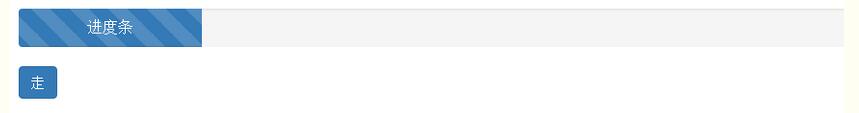
"이동" 버튼 클릭 후
2.html 코드:
<div> <div class="progress progress-striped active"> <div class="progress-bar" role="progressbar" aria-valuenow="45" aria-valuemin="0" aria-valuemax="100" v-bind:style="progressStyle">进度条</div> </div> <button type='button' v-on:click='queryEnterprise' class='btn btn-primary'>走</button> </div>
v-bind:style="progressStyle"
바인드 인라인 스타일:
a. 객체 구문: v-bind:style의 객체 구문은 매우 직관적입니다. CSS와 매우 비슷해 보이지만 실제로는 JavaScript 객체입니다. CSS 속성 이름은 camelCase 또는 kebab-case로 지정할 수 있습니다.
예:
html:
<div v-bind:style="{ color: activeColor, fontSize: fontSize + 'px' }"></div>
js:
data: {
activeColor: 'red',
fontSize: 30
}
일반적으로 스타일 개체에 직접 바인딩하여 템플릿을 더 명확하게 만드는 것이 좋습니다.
html:
<div v-bind:style="styleObject"></div>
js:
data: {
styleObject: {
color: 'red',
fontSize: '13px'
}
}
b .Array 구문: 배열 구문 v-bind:style은 요소에 여러 스타일 객체를 적용할 수 있습니다:
예:
html:
<div v-bind:style="[styleObjectA, styleObjectB]">
data: {
styleObjectA: {
color: 'red'
},
styleObjectB:{
fontSize: '13px'
}
}
c. 자동으로 접두사 추가: v-bind:style이 변환과 같은 공급업체 접두사가 필요한 CSS 속성을 사용하는 경우 Vue.js는 해당 접두사를 자동으로 감지하고 추가합니다.
3.js 코드:
<script>
export default {
components:{},
props:{},
ready:function(){},
computed:{},
methods:{
queryEnterprise:function(){
if(parseInt(this.progressStyle.width)<100){
this.progressStyle.width=parseInt(this.progressStyle.width)+30+'%';
}else{
alert("进度条已经走完");
}
}
},
data () {
return {
//进度条样式
progressStyle:{
width:'10%',
},
}
},
}
</script>
4.style
.progress {
height: 40px;
transition: 3s;
}
.progress-bar {
font-size: 16px;
line-height: 40px;
}
위 내용은 이 글의 전체 내용입니다. 모든 분들의 공부에 도움이 되었으면 좋겠습니다