다음은 Tomcat이 소유자인 문서를 삭제할 때 오류가 발생하여 Permission Denied 메시지가 나타나는 것을 보여줍니다.
이는 Tomcat 사용자가 문서의 상위 디렉터리 권한에 w 권한을 가지고 있지 않기 때문입니다. Tomcat이 문서의 소유자이지만 문서를 삭제하는 것도 상위 디렉터리의 수정이므로 사용자에게 상위 디렉터리에 대한 w 권한이 없으면 권한이 부족하다는 메시지가 표시됩니다
drwxr-xr-x 2 root root 4096 Nov 21 21:02 tomcat drwxr-xr-x. 13 root root 4096 May 30 21:42 usr drwxr-xr-x. 19 root root 4096 Jul 15 02:29 var [root@wang ~]# touch /tomcat/xxx [root@wang ~]# chown tomcat:tomcat /tomcat/xxx [root@wang ~]# ll /tomcat/xxx -rw-r--r-- 1 tomcat tomcat 0 Nov 21 21:03 /tomcat/xxx [root@wang ~]# su - tomcat [tomcat@wang ~]$ rm -rf /tomcat/xxx rm: cannot remove `/tomcat/xxx': Permission denied [tomcat@wang ~]$
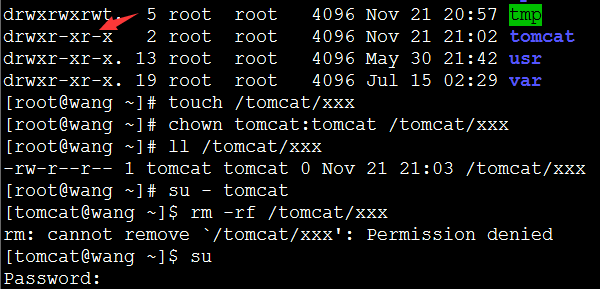
상위 수정 디렉토리 권한의 경우 tomcat 사용자에게 w 권한을 부여하세요.
[root@wang tomcat]# chmod 757 /tomcat
아래 그림에서 볼 수 있듯이 사용자 tomcat은 xxx 문서 권한의 상위 디렉터리 /tomcat에 대해 w를 갖고 있으므로 삭제에 성공했습니다.
drwxr-xrwx 2 root root 4096 Nov 21 21:03 tomcat drwxr-xr-x. 13 root root 4096 May 30 21:42 usr drwxr-xr-x. 19 root root 4096 Jul 15 02:29 var [root@wang tomcat]# su - tomcat [tomcat@wang ~]$ rm /tomcat/xxx [tomcat@wang ~]$ ll /tomcat/ total 0 [tomcat@wang ~]$
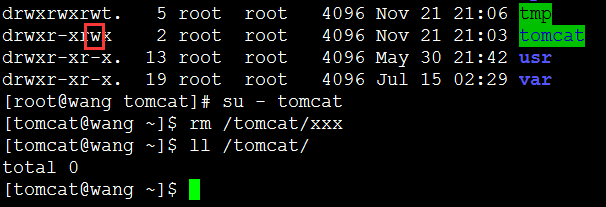
여기에서 재귀를 사용하는 것이 가장 빠른 방법이지만,
[root@wang tomcat]# chown -R tomcat:tomcat /tomcat