1. 기존 JAVA IO 시스템에서 디스크 파일 데이터를 읽는 과정은 다음과 같습니다.
FileInputStream 클래스를 예로 들면 이 클래스에는 read(byte b[]) 메서드가 있습니다. 바이트 b[ ]는 읽기를 사용자 공간에 저장하려는 버퍼입니다. read(byte b[]) 메소드의 소스 코드를 참조하면 내부적으로 readBytes(b, 0, b.length) 메소드를 호출하고, readBytes(b, 0, b.length) 메소드를 호출하는 것을 알 수 있습니다. 네이티브 메서드(즉, 로컬 메서드)이고, 마지막으로 이 로컬 메서드, 즉 시스템 커널의 read() 메서드를 호출하여 시스템 호출을 시작합니다. 이 프로세스에서 커널은 데이터를 읽습니다. , 디스크 컨트롤러는 DMA 작업을 통해 디스크에서 데이터를 읽습니다. 커널 버퍼를 가져오며 이 프로세스는 CPU에 의존하지 않습니다. 그런 다음 사용자 프로세스는 커널 버퍼의 데이터를 사용자 공간 버퍼로 복사합니다. 그런 다음 사용자 프로세스는 사용자 공간 버퍼에서 데이터를 읽습니다. 사용자 프로세스가 하드웨어에 직접 액세스할 수 없기 때문입니다. 따라서 커널은 파일을 읽는 중개자 역할을 해야 합니다.
전체 과정은 아래 그림과 같습니다. 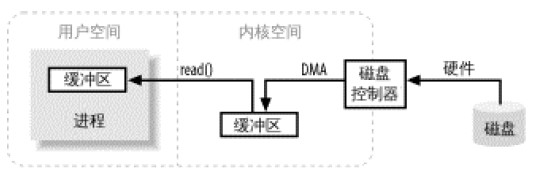
2. JAVA 1.4부터 NIO에 파일 채널 개념이 도입되었습니다. Traditional IO는 Byte(바이트)와 Stream(스트림)을 기반으로 하는 반면, NIO는 Buffer(버퍼)와 Channel(채널)을 기반으로 하며, 이는 기존 IO와 유사한 FileChannel 클래스와 Selector(선택기)를 제공합니다. 스트림이 연결되어 있습니다. 파일 채널은 FileInputStream 또는 FileOutputStream을 통해 얻을 수 있으며, 채널을 통해 파일을 읽고 쓸 수 있습니다.
3. JAVA NIO는 또한 파일 메모리 매핑 개념을 도입합니다. 대부분의 최신 운영 체제는 가상 메모리 매핑을 지원합니다. 이러한 방식으로 커널 공간 주소와 사용자 공간의 가상 주소를 동일한 물리적 주소에 매핑할 수 있습니다. 하드웨어(물리적 메모리 주소에만 액세스할 수 있음)는 커널과 사용자 공간 프로세스 모두에 표시되는 버퍼를 채울 수 있습니다. 아래 그림과 같습니다.
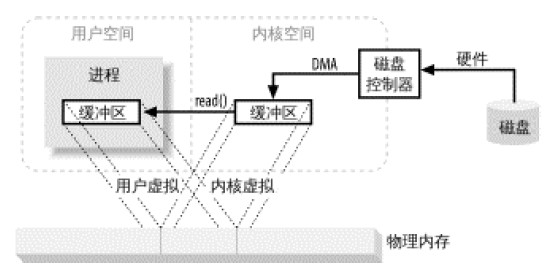
각각 IO, BufferedIO 및 NIO를 사용하여 파일 복사에 소요되는 시간을 비교해 보겠습니다. 11MB 오디오 파일
기존 IO 방식을 사용하여 파일을 복사하는 데 21ms가 걸립니다
NIO 파일 채널 방식을 사용하여 파일을 복사하는 데 16ms가 걸립니다
NIO 파일 메모리 매핑 및 파일 채널을 사용하여 파일을 복사하는 데 7ms가 걸립니다
FileUtils 파일 복사 도구를 사용하는 데 7ms 소요 수업 시간: 53ms
package com.maystar.utils;
import java.io.File;
import java.io.FileInputStream;
import java.io.FileOutputStream;
import java.nio.MappedByteBuffer;
java.nio.channels.FileChannel 가져오기;
org.apache.commons.io.FileUtils 가져오기;
public class FileCopyTest {
public static void main(String[] args)에서 예외 발생 {
String sourcePath = "F:\glzmv.mp3";
String destPath1 = "F:\glzmvCopy1.mp3";
String destPath2 = "F:\glzmvCopy2.mp3";
String destPath3 = "F:\glzmvCopy3.mp3";
String destPath4 = "F:\glzmvCopy4.mp3";
long t1 = System.currentTimeMillis();
traditionalCopy(sourcePath,destPath1);
long t2 = System.currentTimeMillis();
System.out.println("传统IO방법实现文件拷贝耗时:" + (t2-t1) + "ms");
nioCopy(sourcePath,destPath2);
long t3 = System.currentTimeMillis();
System.out.println("利응NIO文件통도방법방법实现文件拷贝耗时:" + (t3-t2) + "ms");
nioCopy2(sourcePath,destPath3);
long t4 = System.currentTimeMillis();
System.out.println("利用NIO文件内存映射及文件通道实现文件拷贝耗时:" + (t4-t3) + "ms");
nioCopy3(sourcePath,destPath4);
long t5 = System.currentTimeMillis();
System.out.println("利用FileUtils文件拷贝耗时:" + (t5-t4) + "ms");
}
private static void nioCopy3(String sourcePath, String destPath)에서 예외 발생 {
파일 소스 = new File(sourcePath);
파일 대상 = new File(destPath);
FileUtils.copyFile(source, dest);//查看源码commons-io-2.4也使用的是nio操作,实现类似nioCopy操,但是为什么效率比nioCopy要低,原因是에서 FileUtils.copyFile을 사용하여 IOUtils를 사용하는 방법은 동일하지 않습니다.
}
private static void nioCopy2(String sourcePath, String destPath) throws 예외 {
파일 소스 = new File(sourcePath);
파일 대상 = new File(destPath);
if(!dest.exists()) {
dest.createNewFile();
}
FileInputStream fis = new FileInputStream(source);
FileOutputStream fos = new FileOutputStream(dest);
FileChannel sourceCh = fis.getChannel();
FileChannel destCh = fos.getChannel();
MappedByteBuffer mbb = sourceCh.map(FileChannel.MapMode.READ_ONLY, 0, sourceCh.size());
destCh.write(mbb);
sourceCh.close();
destCh.close();
}
private static void traditionalCopy(String sourcePath, String destPath)에서 예외가 발생함{
파일 소스 = new File(sourcePath);
파일 대상 = new File(destPath);
if(!dest.exists()) {
dest.createNewFile();
}
FileInputStream fis = new FileInputStream(소스);
FileOutputStream fos = new FileOutputStream(dest);
바이트 [] buf = 새 바이트 [fis.available()];
int len = 0;
while((len = fis.read(buf)) != -1) {
fos.write(buf, 0, len);
}
fis.close();
fos.close();
}
private static void nioCopy(String sourcePath, String destPath)에서 예외 발생{
파일 소스 = new File(sourcePath);
File dest = new File(destPath);
if(!dest.exists()) {
dest.createNewFile();
}
FileInputStream fis = new FileInputStream(소스);
FileOutputStream fos = new FileOutputStream(dest);
FileChannel sourceCh = fis.getChannel();
FileChannel destCh = fos.getChannel();
destCh.transferFrom(sourceCh, 0, sourceCh.size());
sourceCh.close();
destCh.close();
}
}