텍스트 서식 지정은 현대 인터넷 웹페이지에서 중요한 부분입니다. 텍스트 기반 웹 브라우저로 제한되어 있는 경우에도 크기, 방향 등과 같은 텍스트 서식을 사용할 수 있었습니다. 최신 HTML 개정판에는 원하는 대로 텍스트 모양을 만드는 데 사용할 수 있는 수많은 HTML 태그가 있습니다.
아래에서는 텍스트 형식을 지정하는 데 사용되는 몇 가지 중요한 HTML 태그에 대해 설명합니다.
HTML에는 텍스트를 굵은 모양으로 설정하는 두 가지 태그가 있습니다. 하나는 다른 하나는 둘 다 비슷한 출력을 생성합니다. 태그는 물리적 태그로, 텍스트를 굵게 표시할 뿐 브라우저에 중요한 값을 추가하지 않습니다.
예
코드:
<!DOCTYPE> <html> <body> <p> <b>Here is some text in bold. </b></p> </body> </html>
출력 :

반면 태그는 논리적 태그로 간주되며 태그의 텍스트가 논리적 중요성을 가지고 있음을 브라우저에 알리는 데 사용됩니다.
예
코드:
<!DOCTYPE> <html> <body> <p> <strong>This is an important content formatted using the strong tag </strong>, and this is just normally formatted text</p> </body> </html>
출력:

텍스트를 굵게 설정하는 것과 마찬가지로 태그 및 HTML5에서 텍스트를 기울임꼴로 설정하는 태그입니다.
사용 를 사용하는 것과 마찬가지로 텍스트를 기울임꼴로 표시하고 태그 디스플레이에 텍스트를 기울임꼴로 표시하는 동시에 브라우저에 의미상 중요성이 있음을 알립니다.
예
코드:
<!DOCTYPE> <html> <body> <p> <i> This is the first para in italic text. </i></p> <p> <em> This content is made italics with the em tag</em>, This is normal text </p> </body> </html>
출력:

하이라이터 효과로 일부 텍스트를 강조하고 싶은 상황에서는 태그를 사용하세요. 사용할 수 있습니다. 기본 CSS를 사용하면 태그가 텍스트의 배경을 노란색으로 만들어 해당 텍스트에 대한 방문자의 관심을 쉽게 끌 수 있습니다.
예
코드:
<!DOCTYPE> <html> <body> <h3> This text uses <mark> Mark</mark> tag to highlight text on the page </h3> </body> </html>
출력:

HTML 태그 텍스트에 밑줄을 추가하는 데 사용할 수 있습니다. 파란색 텍스트에 밑줄을 긋는 것은 방문자가 해당 텍스트가 링크인 것으로 혼동될 수 있으므로 주의하세요.
예
코드:
<!DOCTYPE> <html> <body> <p> <u> This is Text with underline tag. </u> </p> </body> </html>
출력:

텍스트에 수평선을 그려야 하는 경우 사용할 수 있습니다. 익사하는 선이 가늘어서 교차하는 텍스트도 쉽게 읽을 수 있습니다.
예시
코드:
<!DOCTYPE> <html> <body> <p> <strike> Here is a sentence with strike through text </strike>. </p> </body> </html>
출력:

고정폭을 사용하면 무언가를 인용하고 싶거나 브라우저에 일부 코드를 표시하려는 상황에서 유용할 수 있습니다. 이름에서 알 수 있듯이 모노스페이스 코드는 모든 문자의 너비를 동일하게 만듭니다. 브라우저에서 이를 얻으려면 태그.
예
코드:
<!DOCTYPE>lt;html> <body> <p> This is normal text. <tt>This is some sample text in monospace fonts, neat. </tt> </p> </body> </html>
출력:
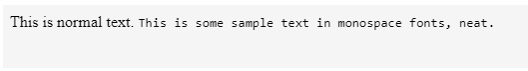
수학과 화학에서는 많은 경우에 첨자를 사용해야 하는 경우가 많습니다. 일반적인 글쓰기에서도 아래 첨자 텍스트를 사용하는 것이 적합한 상황을 만날 수 있습니다. HTML에서 태그는 브라우저에서 아래 첨자로 작동합니다.
예
코드:
<!DOCTYPE> <html> <body> <p> This is normal text <sub>Notice something different with this text? </sub> </p> </body> </html>
출력:

태그는 텍스트 안의 텍스트가 삭제되었음을 브라우저에 알리는 논리적 방법으로 사용됩니다. 사용자에게 표시되는 텍스트는 취소선 태그의 태그와 동일하므로 취소선 형식으로 표시됩니다.
예시
코드:
<!DOCTYPE> <html> <body> <p> This is normal text <del> This is text between del tag. </del> </p> </body> </html>
출력:

Text in tag is shown in superscript. This is useful in math, chemistry and other places where math is involved. You can use the tag when citing with adding in-page links with too.
Example
Code:
<!DOCTYPE> <html> <body> <p> This is Normal text<sup> This text is in superscript. </sup> </p> </body> </html>
Output:

In cases where you need some text in a larger size on the screen, but you don’t want to use a heading or increase the font size with a tag, use content between this tag will be displayed in noticeably larger text size.
Example
Code:
<!DOCTYPE> <html> <body> <p> This is Normal text <big> This text in in larger size. </big> </p> </body> </html>
Output:

Like the tag , you can use to make text smaller on the screen without using CSS or headings.
Example
Code:
<!DOCTYPE> <html> <body> <p> This is Normal text <small> the size of this text is smaller </small> </p> </body> </html>
Output:

Now that you have learned how the formatting of text in HTML works, you should be able to design pages with correct and professional-looking text layout and formatting. It would help if you used normal text and formatting where possible; using custom formatting only when needed gives your pages a neat look. The normal text size is important too, too small, and the readably will be affected negatively, and if it is too large, there will be less information on the screen at once.
위 내용은 HTML 텍스트 형식 태그의 상세 내용입니다. 자세한 내용은 PHP 중국어 웹사이트의 기타 관련 기사를 참조하세요!