
This article mainly introduces the effect of flat throwing of the sphere and dynamic color transformation realized by jQuery canvas. It uses jQuery combined with HTML5 canvas technology to call the time function to perform mathematical operations in real time, and finally realizes the effect of flat throwing of the sphere and dynamic color transformation. It requires Friends can refer to
. This article describes the effects of flat throwing of spheres and dynamic color transformation achieved by jQuery canvas. Share it with everyone for your reference, the details are as follows:
The screenshot of the running effect is as follows:
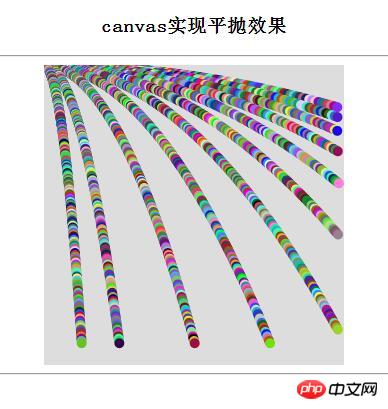
The specific code is as follows:
<!DOCTYPE html PUBLIC "-//W3C//DTD XHTML 1.0 Transitional//EN"
"http://www.w3.org/TR/xhtml1/DTD/xhtml1-transitional.dtd">
<html xmlns="http://www.w3.org/1999/xhtml">
<head>
<title>canvas平抛</title>
<script src="jquery-1.7.1.min.js" type="text/javascript"></script>
<script type="text/javascript" >
var canvasHeight = 300;
var canvasWidth = 300;
var g = 9.8;
//x, y, vo, r
function HorizenCast(context, settings) {
var _self = this;
$.extend(_self, settings);
_self.xo = _self.x;
_self.yo = _self.y;
HorizenCast.createColor = function () {
var r = Math.round(Math.random() * 256),
g = Math.round(Math.random() * 256),
b = Math.round(Math.random() * 256);
return "rgb("+r+","+g+","+b+")";
}
_self.cast = function () {
if (_self.x > canvasWidth - _self.r || _self.y > canvasHeight - _self.r) {
return;
}
var time = (new Date().getTime() - _self.prevTime) / 1000,
x = _self.xo +_self.vo * time,
y = _self.yo + 1 / 2 * g * time * time;
context.beginPath();
context.fillStyle = HorizenCast.createColor();
context.arc(_self.x, _self.y, _self.r, 0, 2 * Math.PI);
context.fill();
context.closePath();
_self.x = x;
_self.y = y;
setTimeout(function () {
_self.cast();
}, 30);
}
_self.prevTime = new Date().getTime();
_self.cast();
}
$(document).ready(function () {
var canvas = document.getElementById("canvas");
var context = canvas.getContext('2d');
new HorizenCast(context, { x: 0, y: 0, vo: 100, r: 5 });
new HorizenCast(context, { x: 0, y: 0, vo: 90, r: 5 });
new HorizenCast(context, { x: 0, y: 0, vo: 80, r: 5 });
new HorizenCast(context, { x: 0, y: 0, vo: 70, r: 5 });
new HorizenCast(context, { x: 0, y: 0, vo: 60, r: 5 });
new HorizenCast(context, { x: 0, y: 0, vo: 50, r: 5 });
new HorizenCast(context, { x: 0, y: 0, vo: 40, r: 5 });
new HorizenCast(context, { x: 0, y: 0, vo: 30, r: 5 });
new HorizenCast(context, { x: 0, y: 0, vo: 20, r: 5 });
new HorizenCast(context, { x: 0, y: 0, vo: 10, r: 5 });
new HorizenCast(context, { x: 0, y: 0, vo: 5, r: 5 });
});
</script>
<style type="text/css" >
h2 { color:Gray; line-height:50px; }
#canvas { background:#DDDDDD;}
</style>
</head>
<body>
<center>
<h3>canvas实现平抛效果</h3>
<hr />
<canvas id="canvas" width="300" height="300"></canvas>
<hr />
</center>
</body>
</html>The above is the entire content of this article. I hope it will be helpful to everyone’s study. For more related content, please pay attention to the PHP Chinese website!
Related recommendations:
Implementation of the rotating ring menu effect in the lower right corner of jQuery
Simple jQuery based on JSON format data Introduction to the slideshow plug-in (jquery-slider)
The above is the detailed content of Sphere flat throwing and color dynamic transformation effects realized by jQuery and canvas. For more information, please follow other related articles on the PHP Chinese website!




