
This article mainly introduces the implementation example code of vue vuex todolist. I think it is quite good. Now I will share it with you and give it as a reference.
todolist demo
I recently took a look at vuex again when I had time, and then wrote a small todolist demo. The principle is relatively simple, mainly because I have standardized it myself. Here’s how to write the code.
Download address: vue-test_jb51.rar
Rendering
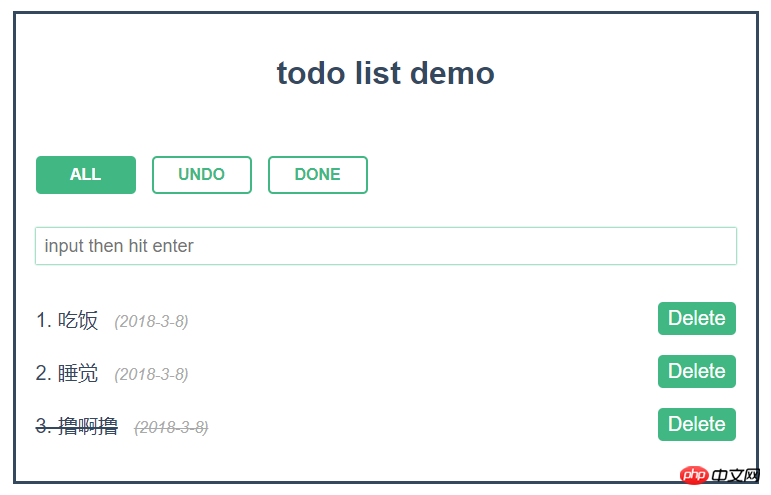
Root component
<template>
<p class='container'>
<h1 class='title'>todo list demo</h1>
<type-filter
:types='types'
:filter='filter'
:handleUpdateFilter='handleUpdateFilter'
/>
<add-todo :handleAdd='handleAdd' />
<todo-item
v-for='(item,index) in list'
:key='item.id'
:index='index'
:data='item'
:filter='filter'
:handleRemove='handleRemove'
:handleToggle='handleToggle'
/>
</p>
</template>
<script>
import { createNamespacedHelpers } from 'vuex'
import TypeFilter from './filter'
import AddTodo from './addTodo'
import TodoItem from './item'
const { mapState, mapMutations } = createNamespacedHelpers('TodoList')
export default {
name: 'todo-list-demo',
components: { TypeFilter, TodoItem, AddTodo },
computed: {
...mapState(['list', 'types', 'filter'])
},
methods: {
...mapMutations([
'handleAdd',
'handleRemove',
'handleToggle',
'handleUpdateFilter'
])
}
}
</script>
<style lang='scss' scoped>
@import './style.scss';
</style>Filter condition component
<template>
<ul class='types'>
<li
v-for='(item,index) in types'
:key='index + item'
:class='filterClass(item)'
@click='handleUpdateFilter(item)'
>{{item}}</li>
</ul>
</template>
<script>
export default {
name: 'type-filter',
props: ['types', 'filter', 'handleUpdateFilter'],
methods: {
filterClass(filter) {
return { filter: true, active: filter === this.filter }
}
}
}
</script>
<style lang='scss' scoped>
@import './style.scss';
</style>Add to-do Component
<template>
<input
type='text'
name='add-todo'
id='add-todo-input'
class='add-todo'
@keyup.enter='add'
placeholder='input then hit enter'
/>
</template>
<script>
export default {
name: 'add-todo',
props: ['handleAdd'],
methods: {
add(e) {
const val = e.target.value.trim()
if (val) {
this.handleAdd({
id: new Date().getTime(),
message: val,
status: false
})
e.target.value = ''
}
}
}
}
</script>
<style lang='scss' scoped>
@import './style.scss';
</style>Single To-Do Component
<template>
<p v-if='show' class='todo-item'>
<span
:class='messageClass(data.status)'
@click='handleToggle(data.id)'
>{{index+1}}. {{data.message}}<i class='date'>{{dateFormat(data.id)}}</i></span>
<span
class='delete'
@click='handleRemove(data.id)'
>Delete</span>
</p>
</template>
<script>
export default {
name: 'todo-items',
props: ['data', 'filter', 'index', 'handleRemove', 'handleToggle'],
computed: {
show() {
return (
this.filter === 'ALL' ||
(this.filter === 'UNDO' && !this.data.status) ||
(this.filter === 'DONE' && this.data.status)
)
}
},
methods: {
dateFormat(time) {
const date = new Date(time)
return `(${date.getFullYear()}-${date.getMonth() + 1}-${date.getDate()})`
},
messageClass: status => ({ message: true, done: status })
}
}
</script>
<style lang='scss' scoped>
@import './style.scss';
</style> vuex part (module)
const state = {
list: [],
types: ['ALL', 'UNDO', 'DONE'],
filter: 'ALL'
}
const mutations = {
handleAdd(state, item) {
state.list = [...state.list, item]
},
handleRemove(state, id) {
state.list = state.list.filter(obj => obj.id !== id)
},
handleToggle(state, id) {
state.list = state.list.map(
obj => (obj.id === id ? { ...obj, status: !obj.status } : obj)
)
},
handleUpdateFilter(state, filter) {
state.filter = filter
}
}
export default {
namespaced: true,
state,
mutations
}The above is what I compiled for everyone. I hope it will be helpful to everyone in the future.
Related articles:
JQuery Implementation of Enter Trigger Button Event Function Example
jQuery Cookie Implementation of Switching Skin Function
Sample code for interactions between Angular components
##
The above is the detailed content of Implement todolist through two technologies: vue + vuex (detailed tutorial). For more information, please follow other related articles on the PHP Chinese website!




