本篇文章主要介绍了用axios element实现全局的请求loading的方法,现在分享给大家,也给大家做个参考。
背景
业务需求是这样子的,每当发请求到后端时就触发一个全屏的 loading,多个请求合并为一次 loading。
现在项目中用的是 vue 、axios、element等,所以文章主要是讲如果使用 axios 和 element 实现这个功能。
效果如下:
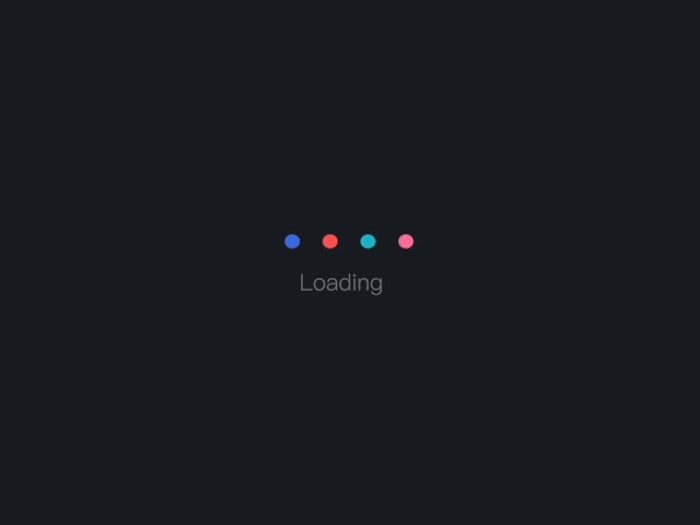
分析
首先,请求开始的时候开始 loading, 然后在请求返回后结束 loading。重点就是要拦截请求和响应。
然后,要解决多个请求合并为一次 loading。
最后,调用element 的 loading 组件即可。
拦截请求和响应
axios 的基本使用方法不赘述。笔者在项目中使用 axios 是以创建实例的方式。
// 创建axios实例
const $ = axios.create({
baseURL: `${URL_PREFIX}`,
timeout: 15000
})然后再封装 post 请求(以 post 为例)
export default {
post: (url, data, config = { showLoading: true }) => $.post(url, data, config)
}axios 提供了请求拦截和响应拦截的接口,每次请求都会调用showFullScreenLoading方法,每次响应都会调用tryHideFullScreenLoading()方法
// 请求拦截器
$.interceptors.request.use((config) => {
showFullScreenLoading()
return config
}, (error) => {
return Promise.reject(error)
})
// 响应拦截器
$.interceptors.response.use((response) => {
tryHideFullScreenLoading()
return response
}, (error) => {
return Promise.reject(error)
})那么showFullScreenLoading tryHideFullScreenLoading()要干的事儿就是将同一时刻的请求合并。声明一个变量needLoadingRequestCount,每次调用showFullScreenLoading方法 needLoadingRequestCount + 1。调用tryHideFullScreenLoading()方法,needLoadingRequestCount - 1。needLoadingRequestCount为 0 时,结束 loading。
let needLoadingRequestCount = 0
export function showFullScreenLoading() {
if (needLoadingRequestCount === 0) {
startLoading()
}
needLoadingRequestCount++
}
export function tryHideFullScreenLoading() {
if (needLoadingRequestCount <= 0) return
needLoadingRequestCount--
if (needLoadingRequestCount === 0) {
endLoading()
}
}startLoading()和endLoading()就是调用 element 的 loading 方法。
import { Loading } from 'element-ui'
let loading
function startLoading() {
loading = Loading.service({
lock: true,
text: '加载中……',
background: 'rgba(0, 0, 0, 0.7)'
})
}
function endLoading() {
loading.close()
}到这里,基本功能已经实现了。每发一个 post 请求,都会显示全屏 loading。同一时刻的多个请求合并为一次 loading,在所有响应都返回后,结束 loading。
功能增强
实际上,现在的功能还差一点。如果某个请求不需要 loading 呢,那么发请求的时候加个 showLoading: false的参数就好了。在请求拦截和响应拦截时判断下该请求是否需要loading,需要 loading 再去调用showFullScreenLoading()方法即可。
在封装 post 请求时,已经在第三个参数加了 config 对象。config 里包含了 showloading。然后在拦截器中分别处理。
// 请求拦截器
$.interceptors.request.use((config) => {
if (config.showLoading) {
showFullScreenLoading()
}
return config
})
// 响应拦截器
$.interceptors.response.use((response) => {
if (response.config.showLoading) {
tryHideFullScreenLoading()
}
return response
})我们在调用 axios 时把 config 放在第三个参数中,axios 会直接把 showloading 放在请求拦截器的回调参数里,可以直接使用。在响应拦截器中的回调参数 response 中则是有一个 config 的 key。这个 config 则是和请求拦截器的回调参数 config 一样。
上面是我整理给大家的,希望今后会对大家有帮助。
相关文章:
以上就是用Axios Element实现全局的请求loading的方法的详细内容,更多请关注php中文网其它相关文章!

每个人都需要一台速度更快、更稳定的 PC。随着时间的推移,垃圾文件、旧注册表数据和不必要的后台进程会占用资源并降低性能。幸运的是,许多工具可以让 Windows 保持平稳运行。

Copyright 2014-2025 //m.sbmmt.com/ All Rights Reserved | php.cn | 湘ICP备2023035733号