
1. First import the jar package:
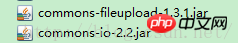
2. Then, add the upload and download configuration files in applicationContext.xml, as follows:
error
3. Okay, the most basic configuration is enough. Next, the jsp page: upload.jsp
1
4. Controller The corresponding java code in:
@RequestMapping("/upload.do") public String upload(@RequestParam MultipartFile[] myfiles,HttpServletRequest request) throws IOException { for(MultipartFile file : myfiles){ //此处MultipartFile[]表明是多文件,如果是单文件MultipartFile就行了 if(file.isEmpty()){ System.out.println("文件未上传!"); } else{ //得到上传的文件名 String fileName = file.getOriginalFilename(); //得到服务器项目发布运行所在地址 String path1 = request.getSession().getServletContext().getRealPath("image")+File.separator; // 此处未使用UUID来生成唯一标识,用日期做为标识 String path = path1+ new SimpleDateFormat("yyyyMMddHHmmss").format(new Date())+ fileName; //查看文件上传路径,方便查找 System.out.println(path); //把文件上传至path的路径 File localFile = new File(path); file.transferTo(localFile); } } return "uploadSuccess"; }
This way you can upload the selected pictures on the web page.
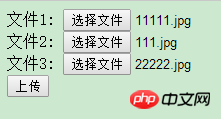
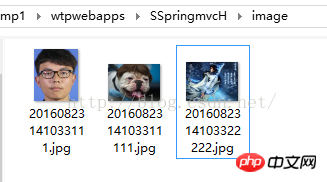
The download was successful!
5. File download download.jsp: For testing purposes here, I directly passed the username as a parameter:
下载
6. Controller:
@RequestMapping("/download") public String download(String fileName, HttpServletRequest request, HttpServletResponse response) { response.setCharacterEncoding("utf-8"); response.setContentType("multipart/form-data"); response.setHeader("Content-Disposition", "attachment;fileName=" + fileName); try { String path = request.getSession().getServletContext().getRealPath ("image")+File.separator; InputStream inputStream = new FileInputStream(new File(path + fileName)); OutputStream os = response.getOutputStream(); byte[] b = new byte[2048]; int length; while ((length = inputStream.read(b)) > 0) { os.write(b, 0, length); } // 这里主要关闭。 os.close(); inputStream.close(); } catch (FileNotFoundException e) { e.printStackTrace(); } catch (IOException e) { e.printStackTrace(); } // 返回值要注意,要不然就出现下面这句错误! //java+getOutputStream() has already been called for this response return null; }
The above is the detailed content of SpringMvc file upload and download. For more information, please follow other related articles on the PHP Chinese website!




