
Usejs and JQuery to define a navigation bar
Effect:
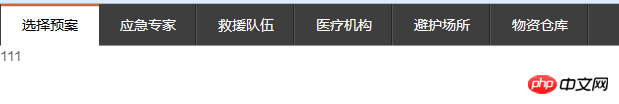
menu1
menu2
menu3
menu4
menu5
menu6
111
$(".M_Button").click(function () { $(".M_Button").removeClass("M_Button_inner"); $(this).addClass("M_Button_inner"); $(".Content").hide(); TabButton = $(this).attr('id'); $('#co' + TabButton).css('display', 'block'); });
.M_Button { float: left; height: 42px; width: 98px; cursor: pointer; line-height: 42px; color: #FFFFFF; text-align: center; font-size: 14px; background-image: url(../../images/emergency/ReffectRadius/The_pop-up_1.png); background-repeat: no-repeat; background-position: right; } .M_Button:hover { color: #000; background-image: url(../../images/emergency/ReffectRadius/The_pop-up_2.png); background-repeat: repeat-x; }.M_Button_inner { color: #000; background-image: url(../../images/emergency/ReffectRadius/The_pop-up_2.png); background-repeat: repeat-x; }.Content { float: left; height: 438px; width: 100%; /*background-image: url(../../../../images/Inspection/Hidden_danger/background.png);*/}.M_Content { height: 434px; width: 100%; z-index: 5; position: absolute; /*background-color: #666;*/ right: 2px; top: 0px; }
The above is the detailed content of How to define a navigation bar menu using js and JQuery. For more information, please follow other related articles on the PHP Chinese website!




