
最近,因为工作需要一个树形下拉框的组件,经过查资料一般有两种的实现方法。其一,就是使用zTree实现;其二,就是使用easyUI实现。因为公司的前端不是使用easyUI设计的,故这里我选择了zTree来实现下拉树。
这里使用简单的数据格式(即简单的Json格式)类似如下Json:
var zNodes =[ {id:1, pId:0, name:"北京"}, {id:2, pId:0, name:"天津"}, {id:3, pId:0, name:"上海"}, {id:6, pId:0, name:"重庆"}, {id:4, pId:0, name:"河北省", open:true, nocheck:true}, {id:41, pId:4, name:"石家庄"}, {id:42, pId:4, name:"保定"}, {id:43, pId:4, name:"邯郸"}, {id:44, pId:4, name:"承德"}, {id:5, pId:0, name:"广东省", open:true, nocheck:true}, {id:51, pId:5, name:"广州"}, {id:52, pId:5, name:"深圳"}, {id:53, pId:5, name:"东莞"}, {id:54, pId:5, name:"佛山"}, {id:6, pId:0, name:"福建省", open:true, nocheck:true}, {id:61, pId:6, name:"福州"}, {id:62, pId:6, name:"厦门"}, {id:63, pId:6, name:"泉州"}, {id:64, pId:6, name:"三明"} ];
这里首先需要一个实体bean,用来封装对应查出来的数据,如下:
public class ZtreeNode { // id private String id; // 父id private String pId; // 显示名称 private String name; // 是否打开 (这里默认是不打开的,如果需要打开,设为true) // private boolean open ; // 能否选择 (设置节点是否能够选择,默认都能选择,设为true对应的节点不能选择) // private boolean nocheck ; /**getter and setter*/ }
这里需要注意的是 pId 中的第二的字母是大写的,如果写成小写的就不能构造成树形结构,所有的都是根节点。
然后,将从数据库中查出来的数据,转换为对应的ztree需要的bean,再转换为相应的Json,代码如下:
// 获取商品分类树 返回json public String getGoodsCategoryTreeJson() { List allGoodsCategoryList = goodsCategoryService.getGoodsCategoryTreeJson() ; List ztreelist = new ArrayList(); for(GoodsCategory gcty : allGoodsCategoryList){ ZtreeNode treenade = new ZtreeNode(); treenade.setId(gcty.getId()); treenade.setpId(gcty.getParent()==null?"":gcty.getParent().getId()); treenade.setName(gcty.getName()); ztreelist.add(treenade); } return ajax(ztreelist); }
将list转换为对应的Json方法,如下:
用到的Json工具包:
import org.springframework.base.util.JsonUtil; private static final String HEADER_ENCODING = "UTF-8"; private static final boolean HEADER_NO_CACHE = true; private static final String HEADER_TEXT_CONTENT_TYPE = "text/plain"; private static final String HEADER_JSON_CONTENT_TYPE = "text/plain"; // AJAX输出 protected String ajax(String content, String contentType) { try { HttpServletResponse response = initResponse(contentType); response.getWriter().write(content); response.getWriter().flush(); } catch (IOException e) { e.printStackTrace(); } return NONE; } // 根据文本内容输出AJAX protected String ajax(String text) { return ajax(text, HEADER_TEXT_CONTENT_TYPE); } // 根据操作状态输出AJAX protected String ajax(Status status) { HttpServletResponse response = initResponse(HEADER_JSON_CONTENT_TYPE); Map jsonMap = new HashMap(); jsonMap.put(STATUS_PARAMETER_NAME, status.toString()); JsonUtil.toJson(response, jsonMap); return NONE; } // 根据操作状态、消息内容输出AJAX protected String ajax(Status status, String message) { HttpServletResponse response = initResponse(HEADER_JSON_CONTENT_TYPE); Map jsonMap = new HashMap(); jsonMap.put(STATUS_PARAMETER_NAME, status.toString()); jsonMap.put(MESSAGE_PARAMETER_NAME, message); JsonUtil.toJson(response, jsonMap); return NONE; } // 根据Object输出AJAX protected String ajax(Object object) { HttpServletResponse response = initResponse(HEADER_JSON_CONTENT_TYPE); JsonUtil.toJson(response, object); return NONE; } // 根据boolean状态输出AJAX protected String ajax(boolean booleanStatus) { HttpServletResponse response = initResponse(HEADER_JSON_CONTENT_TYPE); Map jsonMap = new HashMap(); jsonMap.put(STATUS_PARAMETER_NAME, booleanStatus); JsonUtil.toJson(response, jsonMap); return NONE; } private HttpServletResponse initResponse(String contentType) { HttpServletResponse response = ServletActionContext.getResponse(); response.setContentType(contentType + ";charset=" + HEADER_ENCODING); if (HEADER_NO_CACHE) { response.setDateHeader("Expires", 1L); response.addHeader("Pragma", "no-cache"); response.setHeader("Cache-Control", "no-cache, no-store, max-age=0"); } return response; }
这样前台所需要的数据,就从库里取出,并封装成了对应的Json。
接下来就是前台的实现了,前台需要导入的js和css如下:
这里只有demo.css是自己添加的,其他都是官方制定的,demo.css是将官方的demo用到的css修改的,如下(这里有冗余样式没有删除掉);
div.content_wrap {width: 400px;} div.content_wrap div.left{float: left;} div.content_wrap div.right{float: right;width: 340px;} div.zTreeDemoBackground {text-align:left;} ul.ztree {margin-top: 10px;border: 1px solid #617775;background: #fefefe;width:220px;height:360px;overflow-y:scroll;overflow-x:auto;} ul.log {border: 1px solid #617775;background: #f0f6e4;width:300px;height:170px;overflow: hidden;} ul.log.small {height:45px;} ul.log li {color: #666666;list-style: none;padding-left: 10px;} ul.log li.dark {background-color: #E3E3E3;} /* ruler */ div.ruler {height:20px; width:220px; background-color:#f0f6e4;border: 1px solid #333; margin-bottom: 5px; cursor: pointer} div.ruler div.cursor {height:20px; width:30px; background-color:#3C6E31; color:white; text-align: right; padding-right: 5px; cursor: pointer}
然后,就是对应的下拉框:
8
这里有一个隐藏的文本框用来存放下拉框选择内容对应的id。
对应的脚本如下:
这样,一个下拉框就做完了。
如下图所示:
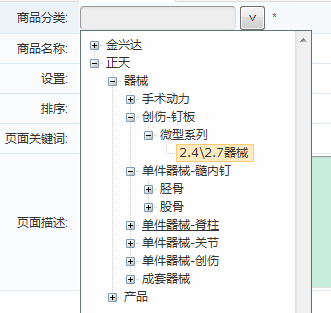
如果,需要在修改页面中回写相应的下拉列表数据,添加如下的脚本:
以上就是本文的全部内容,希望对大家学习zTree插件有所帮助。




