
Foreword: I was looking for components on the Internet two days ago, and accidentally discovered the "SlotMachine component" that looks like a game console from our childhood. After browsing it, it brought back many memories of my childhood.
Now let’s take a look at such a magical component-SlotMachine.
1. Component preview
Let’s take a look at the simple effect first to suppress the shock
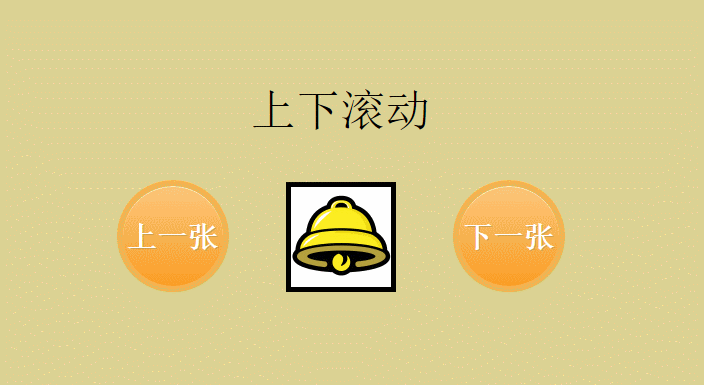
Think it’s too simple? Don't worry, the fun will come later, try your luck first.

What? We haven’t achieved the desired effect yet, okay! Next, let’s take a look at the real effect.

I clicked for a long time, but I still didn’t win. No wonder I couldn’t win when I was a kid. If you don’t believe in evil, keep clicking to start. Finally, you will win the lottery. It is really not easy.

And our year-end lucky draw results, let’s start! stop!

2. Code examples
Since it is a js component, you must first download the component library. First paste the open source address

Then let’s look at the file references:
A few things to note here:
1). Quoting jquery and bootstrap are all quoted through CDN acceleration. If you don’t understand CDN acceleration, you can use Baidu.
2) The Jquery component is required, and the component needs the support of Jquery 2.0 or above. If the version is too low, there will be js exceptions.
3) The bootstrap component is not necessary, but the layout of this article requires some bootstrap style support.
4) The toastr component is not necessary, it is used here to display the winning results.
1. Try your luck effect code
html part
<div id="triky">
<div class="content" style="text-align: center">
<h1>请选择你想吃的食物</h1>
<div class="row">
<div style="margin: auto;">
<div id="triky1">
<div>
<img src="/Content/jQuery-SlotMachine-master/img/cookie.png" />
</div>
<div>
<img src="/Content/jQuery-SlotMachine-master/img/food1.jpg" />
</div>
<div>
<img src="/Content/jQuery-SlotMachine-master/img/food2.jpg" />
</div>
<div>
<img src="/Content/jQuery-SlotMachine-master/img/food3.jpg" />
</div>
</div>
<div>
<div class="btn-group btn-group-justified btn-group-triky" style="margin-left:-15px" role="group">
<div id="trikyShuffle" type="button" class="btn btn-primary btn-lg">试试手气</div>
</div>
</div>
</div>
</div>
</div>
<div class="clearfix"></div>
</div>
JS part
$(function () {
//试试手气
var triky = $("#triky1").slotMachine({
active: 2, //初始化的时候显示的项的索引
//delay: 150,//切换两张图片的间隔时间(毫秒单位)
//randomize: function () {
// return 0;//每次旋转后选中值的索引(从0开始)
//}
});
$("#trikyShuffle").click(function () {
triky.shuffle(8);//开始旋转方法,参数8表示每次旋转跳过8个图标
});
});
JS常用属性、方法、事件详解
(1)初始化方法 var machine = $("#id").slotMachine({}); 返回当前旋转的对象。slotMachine()方法里面传递初始化的参数,比如
active:表示初始化的时候显示项的索引,从0开始
delay:切换两张图片的间隔时间(毫秒单位)
auto:是否自动旋转,取值为true or false
spins:当auto为true的时候,这是每次跳过图标的个数
stophidden:是否出现开始和停止时候的动画
randomize:function(activeElementIndex){}此属性表示每次旋转后选中值的索引(从0开始)
direction:动画的方向,取值(up||down)
(2)常用方法
machine.shuffle( repeat, onStopCallback ); 表示开始旋转,repeat表示每次跳过的图片个数;onstopCallback表示旋转停止后的事件回调方法。
machine.prev(); 返回前一个元素
machine.next(); 返回后一个元素
machine.stop(); 停止旋转
machine.active; 得到选中的元素的索引
machine.running; 检测是否正在旋转,true表示正在旋转
machine.stopping; 检测是否已经停止
machine.destroy(); 摧毁旋转节点
2、简单游戏机效果代码示例
html部分
<div id="randomize">
<div class="content container" style="text-align: center;max-width: 900px;">
<h1>简易游戏机</h1>
<div class="row">
<div class="col-xs-4">
<div>
<div id="machine1" class="randomizeMachine">
<div><img src="/Content/jQuery-SlotMachine-master/img/slot1.png" /></div>
<div><img src="/Content/jQuery-SlotMachine-master/img/slot2.png" /></div>
<div><img src="/Content/jQuery-SlotMachine-master/img/slot3.png" /></div>
<div><img src="/Content/jQuery-SlotMachine-master/img/slot4.png" /></div>
<div><img src="/Content/jQuery-SlotMachine-master/img/slot5.png" /></div>
<div><img src="/Content/jQuery-SlotMachine-master/img/slot6.png" /></div>
</div>
</div>
</div>
<div class="col-xs-4">
<div>
<div id="machine2" class="randomizeMachine">
<div><img src="/Content/jQuery-SlotMachine-master/img/slot1.png" /></div>
<div><img src="/Content/jQuery-SlotMachine-master/img/slot2.png" /></div>
<div><img src="/Content/jQuery-SlotMachine-master/img/slot3.png" /></div>
<div><img src="/Content/jQuery-SlotMachine-master/img/slot4.png" /></div>
<div><img src="/Content/jQuery-SlotMachine-master/img/slot5.png" /></div>
<div><img src="/Content/jQuery-SlotMachine-master/img/slot6.png" /></div>
</div>
</div>
</div>
<div class="col-xs-4">
<div>
<div id="machine3" class="randomizeMachine">
<div><img src="/Content/jQuery-SlotMachine-master/img/slot1.png" /></div>
<div><img src="/Content/jQuery-SlotMachine-master/img/slot2.png" /></div>
<div><img src="/Content/jQuery-SlotMachine-master/img/slot3.png" /></div>
<div><img src="/Content/jQuery-SlotMachine-master/img/slot4.png" /></div>
<div><img src="/Content/jQuery-SlotMachine-master/img/slot5.png" /></div>
<div><img src="/Content/jQuery-SlotMachine-master/img/slot6.png" /></div>
</div>
</div>
</div>
</div>
<div>
<div class="btn-group btn-group-justified btn-group-randomize" role="group">
<div id="ranomizeButton" type="button" class="btn btn-danger btn-lg">开始</div>
</div>
</div>
</div>
</div>
JS部分
$(function () {
//简易游戏机
var machine1 = $("#machine1").slotMachine({
active: 0,
delay: 500
});
var machine2 = $("#machine2").slotMachine({
active: 1,
delay: 500,
direction: 'down'
});
var machine3 = $("#machine3").slotMachine({
active: 2,
delay: 500
});
var arr = [];
function onComplete(active) {
if (arr.length <= 1) {
arr.push(active);
}
else if (arr.length > 1) {
arr.push(active);
if (arr[0] == arr[1] && arr[1] == arr[2]) {
toastr.success("恭喜你中奖了!");
}
else if (arr[0] == arr[1] || arr[0] == arr[2] || arr[1] == arr[2]) {
toastr.success("还差一点,继续加油");
}
else {
toastr.success("手气不行");
}
arr = [];
}
}
$("#ranomizeButton").click(function () {
machine1.shuffle(5, onComplete);
setTimeout(function () {
machine2.shuffle(5, onComplete);
}, 500);
setTimeout(function () {
machine3.shuffle(5, onComplete);
}, 1000);
})
});
3、单个停止效果代码示例
Html部分
<div id="casino" style="padding-top:50px;"> <div class="content"> <h1>抽奖</h1> <div> <div id="casino1" class="slotMachine" style="margin-left: -65px;"> <div class="slot slot1"></div> <div class="slot slot2"></div> <div class="slot slot3"></div> <div class="slot slot4"></div> <div class="slot slot5"></div> <div class="slot slot6"></div> </div> <div id="casino2" class="slotMachine"> <div class="slot slot1"></div> <div class="slot slot2"></div> <div class="slot slot3"></div> <div class="slot slot4"></div> <div class="slot slot5"></div> <div class="slot slot6"></div> </div> <div id="casino3" class="slotMachine"> <div class="slot slot1"></div> <div class="slot slot2"></div> <div class="slot slot3"></div> <div class="slot slot4"></div> <div class="slot slot5"></div> <div class="slot slot6"></div> </div> <div class="btn-group btn-group-justified btn-group-casino" role="group"> <div id="slotMachineButtonShuffle" type="button" class="btn btn-primary btn-lg">开始</div> <div id="slotMachineButtonStop" type="button" class="btn btn-primary btn-lg">停止</div> </div> </div> </div> <div class="clearfix"></div> </div>
JS部分
$(function () {
//单个停止
var machine4 = $("#casino1").slotMachine({
active: 0,
delay: 500
});
var machine5 = $("#casino2").slotMachine({
active: 1,
delay: 550
});
machine6 = $("#casino3").slotMachine({
active: 2,
delay: 600
});
var started = 0;
$("#slotMachineButtonShuffle").click(function () {
started = 3;
machine4.shuffle();
machine5.shuffle();
machine6.shuffle();
});
$("#slotMachineButtonStop").click(function () {
switch (started) {
case 3:
machine4.stop();
break;
case 2:
machine5.stop();
break;
case 1:
machine6.stop();
break;
}
started--;
});
});
三、总结
整个过程并不复杂,所有的属性、事件、方法基本看看文档都能很好理解运用,演示代码也没什么好说的,一看就懂,希望对大家学习javascript组件有所帮助。




