<template>
<p>
<p id="container"></p>
</p>
</template>
<script>
// import AMap from 'AMap'
// import AMapUI from 'AMapUI'
var map
export default {
mounted: function () {
this.init()
},
methods: {
init: function () {
let mk1,mk2;
//创建地图
/* eslint-disable no-undef*/
let mapObj = new AMap.Map('container', {
center: [116.000923, 36.675807],
zoom: 14,
});
mapObj.setMapStyle('amap://styles/1f5bca85a0363d4768cd74be2dff949f'); // 设置地图样式
//两个组件:放大缩小按钮和图层的切换
mapObj.plugin(['AMap.ToolBar', 'AMap.MapType'], function () {
//mapObj.addControl(new AMap.ToolBar())
// mapObj.addControl(new AMap.MapType({showTraffic: false, showRoad: false}))
})
mapObj.plugin(['AMap.Geolocation'], function () {
let geolocation = new AMap.Geolocation({
enableHighAccuracy: true, // 是否使用高精度定位,默认:true
timeout: 10000, // 超过10秒后停止定位,默认:无穷大
maximumAge: 0, // 定位结果缓存0毫秒,默认:0
convert: true, // 自动偏移坐标,偏移后的坐标为高德坐标,默认:true
showButton: true, // 显示定位按钮,默认:true
buttonPosition: 'RB', // 定位按钮停靠位置,默认:'LB',左下角
buttonOffset: new AMap.Pixel(10, 100), // 定位按钮与设置的停靠位置的偏移量,默认:Pixel(10, 20)
showMarker: false, // 定位成功后在定位到的位置显示点标记,默认:true
showCircle: true, // 定位成功后用圆圈表示定位精度范围,默认:true
panToLocation: true, // 定位成功后将定位到的位置作为地图中心点,默认:true
//zoomToAccuracy: true // 定位成功后调整地图视野范围使定位位置及精度范围视野内可见,默认:false,
})
mapObj.addControl(geolocation)
geolocation.getCurrentPosition();
AMap.event.addListener(geolocation, 'complete', (result) => {
mapObj.setCenter(result.position)
let m = result.position.M,o = result.position.O;
if(mk1){
mapObj.remove([mk1,mk2]); // 重新定位的时候移除之前添加的icon
}
mk1 = new AMap.Marker({
map:mapObj,
offset:new AMap.Pixel(-10, -10),
icon:new AMap.Icon({
size: new AMap.Size(24, 24), //图标大小
image: "http://localhost:8080/static/icon/icon15.png",
imageSize:new AMap.Size(20, 20), //图标大小
}),
draggable:false,
raiseOnDrag:false,
visible:true,
animation:'AMAP_ANIMATION_NONE',
angle:360,
autoRotation:true,
});
mk2 = new AMap.Marker({ // 添加自定义icon
map:mapObj,
offset:new AMap.Pixel(-10, -25),
icon:new AMap.Icon({
size: new AMap.Size(18, 27), //图标大小
image: "http://localhost:8080/static/icon/icon5.png",
imageSize:new AMap.Size(18, 27), //图标大小
}),
draggable:true,
raiseOnDrag:false,
visible:true,
animation:'AMAP_ANIMATION_NONE',
});
}) // 返回定位信息
AMap.event.addListener(geolocation, 'error', (result) => {
console.log(result)
}) // 返回定位出错信息
});
AMap.event.addListener(mapObj,"moveend",function(){ // 监听地图平移事件
if(mk2){
mk2.setPosition(mapObj.getCenter()); //让mk2处于居中状态
}
});
AMap.event.addListener(mapObj,"zoomend",function(){ // 监听地图zoom等级变化
if(mk2){
mk2.setPosition(mapObj.getCenter());//让mk2处于居中状态
}
});
}
}
}
</script>
<style>
#container{
width: 100%;
position: fixed;
z-index: 10;
top: 0;
bottom: 0;
}
</style>相关推荐:
HTML文档 html,html5,css,css3_html/css_WEB-ITnose
以上就是高德地图定位和添加覆盖物(代码)的详细内容,更多请关注php中文网其它相关文章!

声明:本文原创发布php中文网,转载请注明出处,感谢您的尊重!如有疑问,请联系admin@php.cn处理




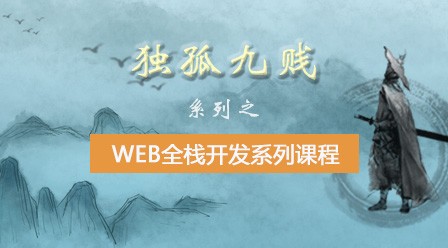


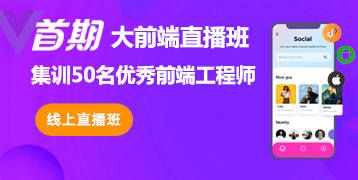
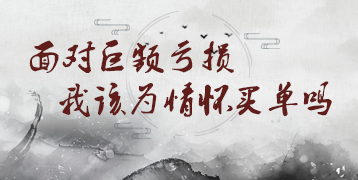
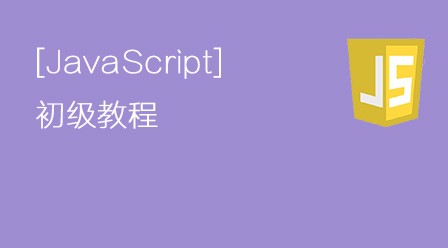

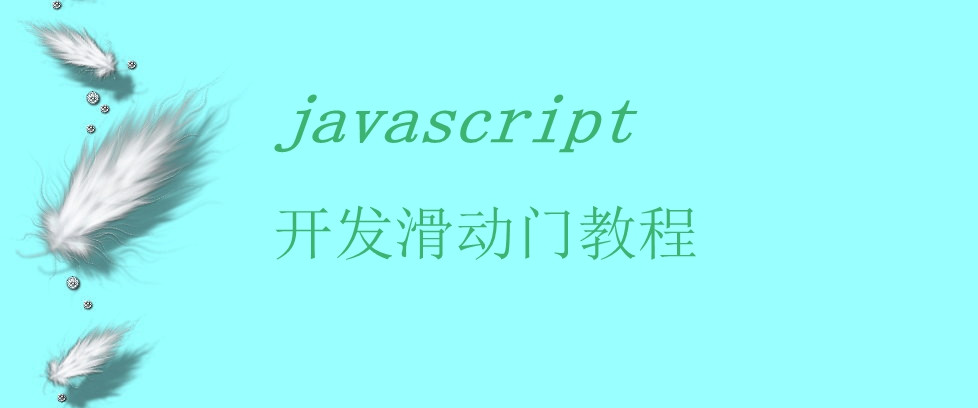



网友评论
文明上网理性发言,请遵守 新闻评论服务协议
我要评论