
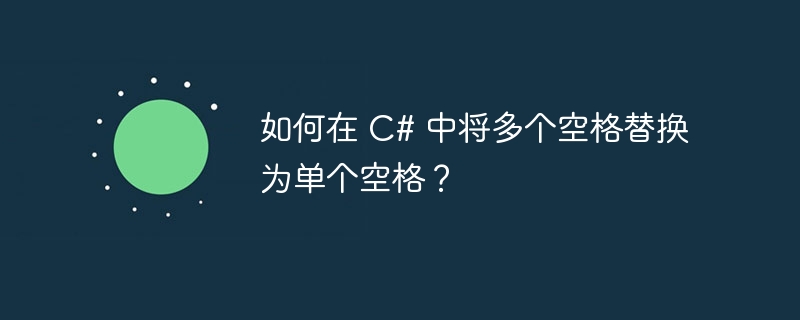
C# では、複数のスペースを 1 つのスペースに置き換える方法がいくつかあります。
String.Replace - 指定された Unicode 文字または文字列がすべて出現するたびに、現在の文字列の内容を別の指定された Unicode 文字または文字列に置き換えた新しい文字列を返します。
Replace(String, String, Boolean, CultureInfo)
String.Join 各要素またはメンバーの間を使用して、指定された配列の要素またはコレクションのメンバーを接続します。指定された区切り文字。
Regex.Replace - 指定された入力文字列内で、一致した文字列を指定された置換文字列の正規表現パターンに置き換えます。
正規表現を使用した例 -
リアルタイムデモ
using System;
using System.Text.RegularExpressions;
namespace DemoApplication{
class Program{
public static void Main(){
string stringWithMulipleSpaces = "Hello World. Hi Everyone";
Console.WriteLine($"String with multiples spaces:
{stringWithMulipleSpaces}");
string stringWithSingleSpace = Regex.Replace(stringWithMulipleSpaces, @"\s+", " ");
Console.WriteLine($"String with single space: {stringWithSingleSpace}");
Console.ReadLine();
}
}
}上記プログラムの出力は
String with multiples spaces: Hello World. Hi Everyone String with single space: Hello World. Hi Everyone
です。 上記の Regex.Replace の例では、余分なスペースと 単一のスペースに置き換えます。
string.Join を使用した例 -
リアルタイム デモンストレーション
using System;
namespace DemoApplication{
class Program{
public static void Main(){
string stringWithMulipleSpaces = "Hello World. Hi Everyone";
Console.WriteLine($"String with multiples spaces:
{stringWithMulipleSpaces}");
string stringWithSingleSpace = string.Join(" ",
stringWithMulipleSpaces.Split(new char[] { ' ' },
StringSplitOptions.RemoveEmptyEntries));
Console.WriteLine($"String with single space: {stringWithSingleSpace}");
Console.ReadLine();
}
}
}上記のプログラムの出力は
String with multiples spaces: Hello World. Hi Everyone String with single space: Hello World. Hi Everyone
です。上記では、Split メソッドを使用してテキストを複数のスペースに分割しています。 後で Join メソッドを使用して、分割された配列を 1 つのスペースで結合します。
以上がC# で複数のスペースを 1 つのスペースに置き換えるにはどうすればよいですか?の詳細内容です。詳細については、PHP 中国語 Web サイトの他の関連記事を参照してください。