
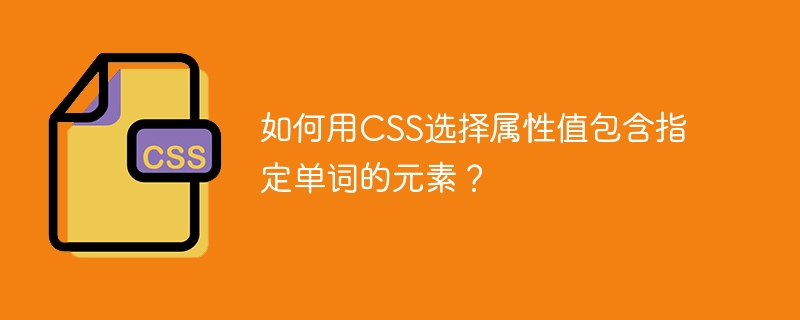
[attribute ~= "value"] セレクターを使用して、CSS を通じて属性値に指定された単語が含まれる要素を選択します。
次のコードを実行して、[attribute ~= "value"] セレクターを実装してみてください。ここでの検索語は "チュートリアル",
ライブ デモ
<!DOCTYPE html>
<html>
<head>
<style>
[alt ~= Tutorials] {
border: 5px solid orange;
border-radius: 5px;
}
</style>
</head>
<body>
<img src = "https://www.tutorialspoint.com/videotutorials/images/tutor_connect_home.jpg" height = "200" width = "200" alt = "Tutor Connect">
<img src = "https://www.tutorialspoint.com/videotutorials/images/tutorial_library_home.jpg" height = "200" style="max-width:90%" alt = "Tutorials Library">
</body>
</html>以上がCSSを使用して属性値に指定した単語が含まれる要素を選択するにはどうすればよいですか?の詳細内容です。詳細については、PHP 中国語 Web サイトの他の関連記事を参照してください。