
この記事では主に、キャンバスを使用して HTML5 で太陽系を描画する効果を紹介します。必要な方は参照してください。
<canvas id="canvas" width="1000" style="max-width:90%" style="background-color: #000;"></canvas>
コードは次のとおりです。
var canvas=document.getElementById("canvas");
var cxt=canvas.getContext("2d");
function DrawTrack(){
for(var i=0;i<8;i++){
cxt.beginPath();
cxt.arc(500,500,(i+1)*50,0,360,false);
cxt.closePath();
cxt.strokeStyle="#fff";
cxt.stroke();
}
}
function DrawStart(x,y,radius,cycle,sColor,eColor){
//画出星球需要哪些属性
//星球的坐标点
this.x=x;
this.y=y;
//星球的半径
this.radius=radius;
//星球的颜色(开始色,结束色)
this.sColor=sColor;
this.eColor=eColor;
//创建一个渐变色空对象
this.color=null;
this.time=0;
//公共周期
this.cycle=cycle;
this.draw=function(){
cxt.save();
cxt.translate(500,500);
//设置旋转角度
cxt.rotate(this.time*360/this.cycle*Math.PI/180);
cxt.beginPath();
cxt.arc(this.x,this.y,this.radius,0,360,false);
cxt.closePath();
this.color=cxt.createRadialGradient(this.x,this.y,0,this.x,this.y,this.radius);
this.color.addColorStop(0,this.sColor);
this.color.addColorStop(1,this.eColor);
cxt.fillStyle=this.color;
cxt.fill();
cxt.restore();
this.time+=1;
}
}</p> <p> function Sun(){//太阳1
DrawStart.call(this,0,0,20,0,"#f00","#f90");
}
function Mercury(){//水星2
DrawStart.call(this,0,-50,10,87.70,"#A69697","#5c3e40");
}
function Venus(){//金星3
DrawStart.call(this,0,-100,10,224.71,"#c4bbac","#1f1315");
}
function Earth(){//地球4
DrawStart.call(this,0,-150,10,365.224,"#78b1e8","#050c12");
}
function Mars(){//火星5
DrawStart.call(this,0,-200,10,686.98,"#cec9b6","#76422d");
}
function Jupiter(){//木星6
DrawStart.call(this,0,-250,10,4332.589,"#c0a48e","#322");
}
function Saturn(){//土星7
DrawStart.call(this,0,-300,10,10759.5,"#f7f9e3","#5c4533");
}
function Uranus(){//天王星8
DrawStart.call(this,0,-350,10,30799.95,"#a7e1e5","#19243a");
}
function Neptune(){//天王星9
DrawStart.call(this,0,-400,10,60152.95,"#0661b2","#1E3b73");
}
var s=new Sun();//1
var m=new Mercury();//2
var v=new Venus();//3
var e=new Earth();//4
var ma=new Mars();//5
var j=new Jupiter();//6
var sa=new Saturn();//7
var ur=new Uranus();//8
var ne=new Neptune();//9
setInterval(function(){
cxt.clearRect(0,0,1000,1000);
DrawTrack();
s.draw();
m.draw();
v.draw();
e.draw();
ma.draw();
j.draw();
sa.draw();
ur.draw();
ne.draw();
},10);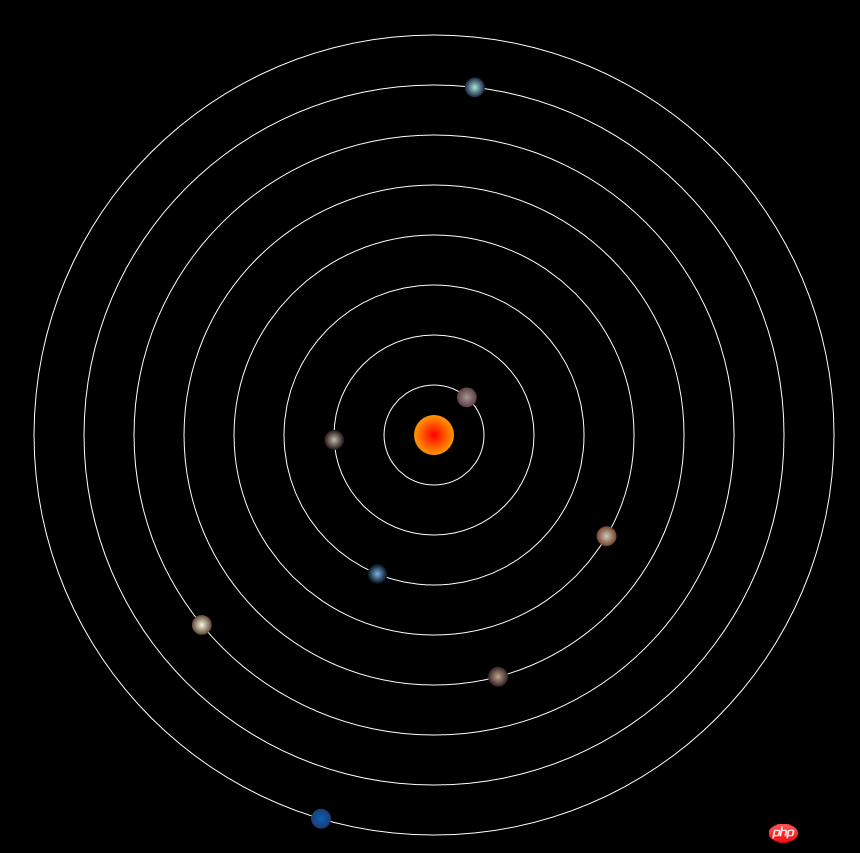
上記はこの章の全内容です。その他の関連チュートリアルについては、Html5 ビデオ チュートリアル をご覧ください。



