
TCP 通信を実装するには、サーバー側プログラムとクライアント プログラムを作成する必要がありますが、データ通信の安全性を確保するには、まず次の実装を行う必要があります。サーバー側プログラムを作成してから、クライアント端末プログラムを作成します。
#ローカル マシンでサーバー プログラムを実行し、リモート マシンでクライアント プログラムを実行します#ローカル マシンの IP アドレス: 192.168.129.222
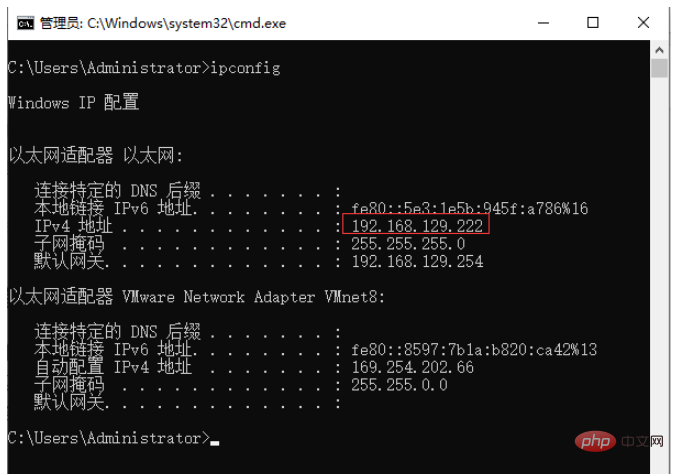 リモート マシンの IP アドレス: 192.168.214.213
リモート マシンの IP アドレス: 192.168.214.213
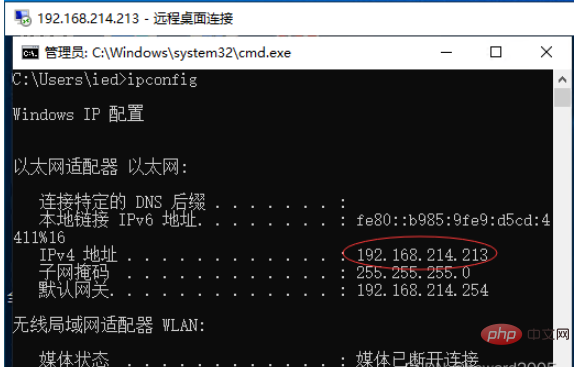 2. C/S アーキテクチャ チャット プログラムを作成します
2. C/S アーキテクチャ チャット プログラムを作成します
package net.hw.network;
import javax.swing.*;
import java.awt.*;
import java.awt.event.*;
import java.io.DataInputStream;
import java.io.DataOutputStream;
import java.io.IOException;
import java.net.ServerSocket;
import java.net.Socket;
/**
* 功能:服务器端
* 作者:华卫
* 日期:2022年03月18日
*/
public class Server extends JFrame {
static final int PORT = 8136;
static final String HOST_IP = "192.168.129.222";
private JPanel panel1, panel2;
private JTextArea txtContent, txtInput, txtInputIP;
private JScrollPane panContent, panInput;
private JButton btnClose, btnSend;
private ServerSocket serverSocket;
private Socket socket;
private DataInputStream netIn;
private DataOutputStream netOut;
public static void main(String[] args) {
new Server();
}
public Server() {
super("服务器");
//创建组件
panel1 = new JPanel();
panel2 = new JPanel();
txtContent = new JTextArea(15, 60);
txtInput = new JTextArea(3, 60);
panContent = new JScrollPane(txtContent, ScrollPaneConstants.VERTICAL_SCROLLBAR_AS_NEEDED, ScrollPaneConstants.HORIZONTAL_SCROLLBAR_NEVER);
panInput = new JScrollPane(txtInput, ScrollPaneConstants.VERTICAL_SCROLLBAR_AS_NEEDED, ScrollPaneConstants.HORIZONTAL_SCROLLBAR_NEVER);
btnClose = new JButton("关闭");
btnSend = new JButton("发送");
//添加组件
getContentPane().add(panContent, "Center");
getContentPane().add(panel1, "South");
panel1.setLayout(new GridLayout(0, 1));
panel1.add(panInput);
panel1.add(panel2);
panel2.add(btnSend);
panel2.add(btnClose);
//设置组件属性
txtContent.setEditable(false);
txtContent.setFont(new Font("宋体", Font.PLAIN, 13));
txtInput.setFont(new Font("宋体", Font.PLAIN, 15));
txtContent.setLineWrap(true);
txtInput.setLineWrap(true);
txtInput.requestFocus();
setSize(450, 350);
setLocation(50, 200);
setResizable(false);
setVisible(true);
//等候客户请求
try {
txtContent.append("服务器已启动...\n");
serverSocket = new ServerSocket(PORT);
txtContent.append("等待客户请求...\n");
socket = serverSocket.accept();
txtContent.append("连接一个客户。\n" + socket + "\n");
netIn = new DataInputStream(socket.getInputStream());
netOut = new DataOutputStream(socket.getOutputStream());
} catch (IOException e1) {
e1.printStackTrace();
}
/
//注册监听器,编写事件代码
txtContent.addMouseMotionListener(new MouseMotionAdapter() {
public void mouseMoved(MouseEvent e) {
displayClientMsg();
}
});
txtInput.addMouseMotionListener(new MouseMotionAdapter() {
public void mouseMoved(MouseEvent e) {
displayClientMsg();
}
});
panel2.addMouseMotionListener(new MouseMotionAdapter() {
public void mouseMoved(MouseEvent e) {
displayClientMsg();
}
});
txtInput.addKeyListener(new KeyAdapter() {
public void keyTyped(KeyEvent e) {
displayClientMsg();
}
});
txtInput.addFocusListener(new FocusAdapter() {
public void focusGained(FocusEvent e) {
displayClientMsg();
}
});
btnSend.addActionListener(new ActionListener() {
public void actionPerformed(ActionEvent e) {
try {
String serverMsg = txtInput.getText();
if (!serverMsg.trim().equals("")) {
txtContent.append("服务器>" + serverMsg + "\n");
netOut.writeUTF(serverMsg);
} else {
JOptionPane.showMessageDialog(null, "不能发送空信息!", "服务器", JOptionPane.WARNING_MESSAGE);
}
txtInput.setText("");
txtInput.requestFocus();
} catch (IOException ie) {
ie.printStackTrace();
}
}
});
btnClose.addActionListener(new ActionListener() {
public void actionPerformed(ActionEvent arg0) {
try {
netIn.close();
netOut.close();
socket.close();
serverSocket.close();
} catch (IOException e) {
e.printStackTrace();
}
System.exit(0);
}
});
addWindowListener(new WindowAdapter() {
public void windowClosing(WindowEvent e) {
try {
netIn.close();
netOut.close();
socket.close();
serverSocket.close();
} catch (IOException ie) {
ie.printStackTrace();
}
System.exit(0);
}
public void windowActivated(WindowEvent e) {
txtInput.requestFocus();
}
});
}
//显示客户端信息
void displayClientMsg() {
try {
if (netIn.available() > 0) {
String clientMsg = netIn.readUTF();
txtContent.append("客户端>" + clientMsg + "\n");
}
} catch (IOException e1) {
e1.printStackTrace();
}
}
}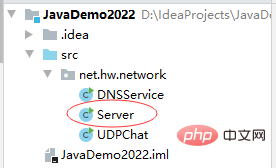 2. クライアント プログラム - Client.java を作成します
2. クライアント プログラム - Client.java を作成しますpackage net.hw.network;
import javax.swing.*;
import java.awt.*;
import java.awt.event.*;
import java.io.DataInputStream;
import java.io.DataOutputStream;
import java.io.IOException;
import java.net.InetAddress;
import java.net.Socket;
/**
* 功能:客户端
* 作者:华卫
* 日期:2022年03月18日
*/
public class Client extends JFrame {
private JPanel panel1, panel2;
private JTextArea txtContent, txtInput;
private JScrollPane panContent, panInput;
private JButton btnClose, btnSend;
private Socket socket;
private DataInputStream netIn;
private DataOutputStream netOut;
public static void main(String[] args) {
new Client();
}
public Client() {
super("客户端");
//创建组件
panel1 = new JPanel();
panel2 = new JPanel();
txtContent = new JTextArea(15, 60);
txtInput = new JTextArea(3, 60);
panContent = new JScrollPane(txtContent, ScrollPaneConstants.VERTICAL_SCROLLBAR_AS_NEEDED, ScrollPaneConstants.HORIZONTAL_SCROLLBAR_NEVER);
panInput = new JScrollPane(txtInput, ScrollPaneConstants.VERTICAL_SCROLLBAR_AS_NEEDED, ScrollPaneConstants.HORIZONTAL_SCROLLBAR_NEVER);
btnClose = new JButton("关闭");
btnSend = new JButton("发送");
//添加组件
getContentPane().add(panContent, "Center");
getContentPane().add(panel1, "South");
panel1.setLayout(new GridLayout(0, 1));
panel1.add(panInput);
panel1.add(panel2);
panel2.add(btnSend);
panel2.add(btnClose);
//设置组件属性
txtContent.setEditable(false);
txtContent.setFont(new Font("宋体", Font.PLAIN, 13));
txtInput.setFont(new Font("宋体", Font.PLAIN, 15));
txtContent.setLineWrap(true);
txtInput.setLineWrap(true);
txtInput.requestFocus();
setSize(450, 350);
setLocation(550, 200);
setResizable(false);
setVisible(true);
//连接服务器
try {
txtContent.append("连接服务器...\n");
socket = new Socket(Server.HOST_IP, Server.PORT);
txtContent.append("连接服务器成功。\n" + socket + "\n");
netIn = new DataInputStream(socket.getInputStream());
netOut = new DataOutputStream(socket.getOutputStream());
} catch (IOException e1) {
JOptionPane.showMessageDialog(null, "服务器连接失败!\n请先启动服务器程序!", "客户端", JOptionPane.ERROR_MESSAGE);
System.exit(1);
}
/
//注册监听器,编写事件代码
txtContent.addMouseMotionListener(new MouseMotionAdapter() {
public void mouseMoved(MouseEvent e) {
displayServerMsg();
}
});
txtInput.addMouseMotionListener(new MouseMotionAdapter() {
public void mouseMoved(MouseEvent e) {
displayServerMsg();
}
});
panel2.addMouseMotionListener(new MouseMotionAdapter() {
public void mouseMoved(MouseEvent e) {
displayServerMsg();
}
});
txtInput.addKeyListener(new KeyAdapter() {
public void keyTyped(KeyEvent e) {
displayServerMsg();
}
});
txtInput.addFocusListener(new FocusAdapter() {
public void focusGained(FocusEvent e) {
displayServerMsg();
}
});
btnSend.addActionListener(new ActionListener() {
public void actionPerformed(ActionEvent e) {
try {
String clientMsg = txtInput.getText();
if (!clientMsg.trim().equals("")) {
netOut.writeUTF(clientMsg);
txtContent.append("客户端>" + clientMsg + "\n");
} else {
JOptionPane.showMessageDialog(null, "不能发送空信息!", "客户端", JOptionPane.WARNING_MESSAGE);
}
txtInput.setText("");
txtInput.requestFocus();
} catch (IOException ie) {
ie.printStackTrace();
}
}
});
btnClose.addActionListener(new ActionListener() {
public void actionPerformed(ActionEvent e) {
try {
netIn.close();
netOut.close();
socket.close();
} catch (IOException ie) {
ie.printStackTrace();
}
System.exit(0);
}
});
addWindowListener(new WindowAdapter() {
public void windowClosing(WindowEvent e) {
try {
netIn.close();
netOut.close();
socket.close();
} catch (IOException ie) {
ie.printStackTrace();
}
System.exit(0);
}
public void windowActivated(WindowEvent e) {
txtInput.requestFocus();
}
});
}
//显示服务端信息
void displayServerMsg() {
try {
if (netIn.available() > 0) {
String serverMsg = netIn.readUTF();
txtContent.append("服务器>" + serverMsg + "\n");
}
} catch (IOException e1) {
e1.printStackTrace();
}
}
}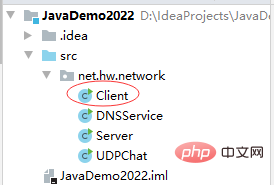 3. サーバーとクライアントが通信できるかどうかをテストします
3. サーバーとクライアントが通信できるかどうかをテストします
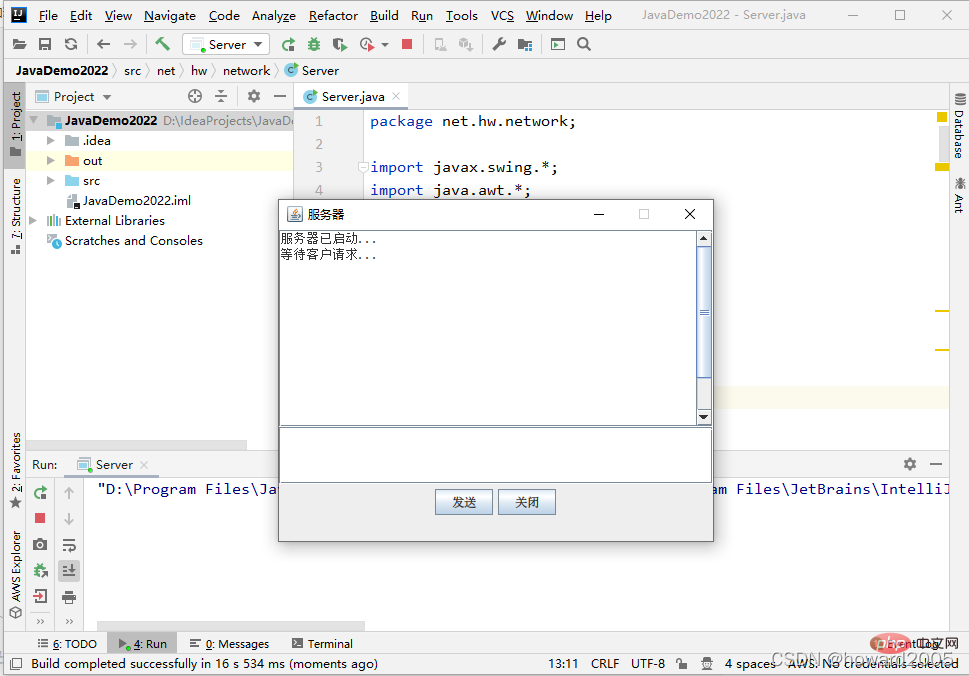 リモート マシン[192.168.214.213]
リモート マシン[192.168.214.213]
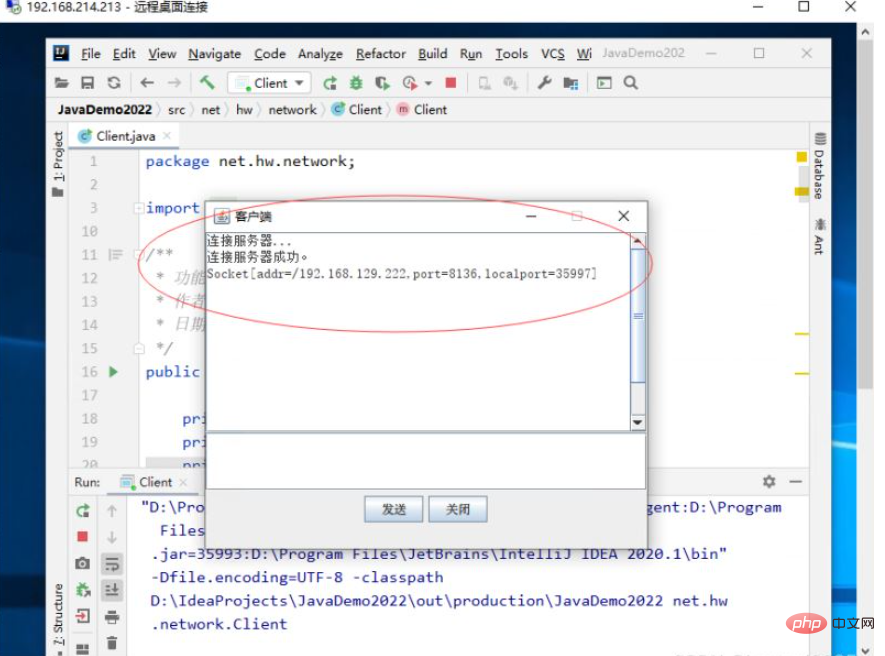
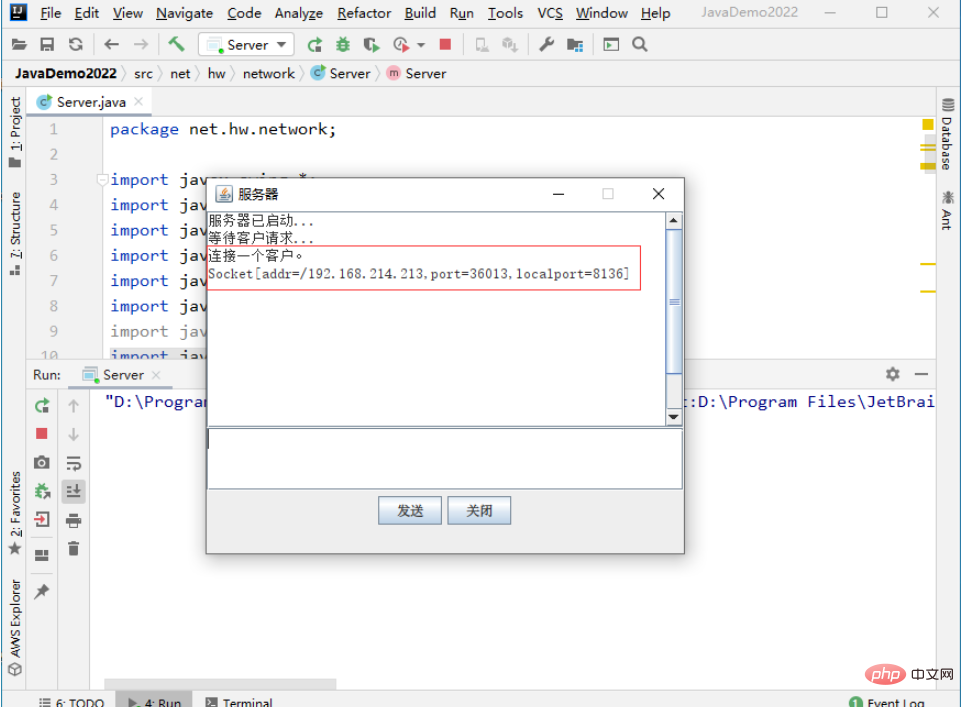
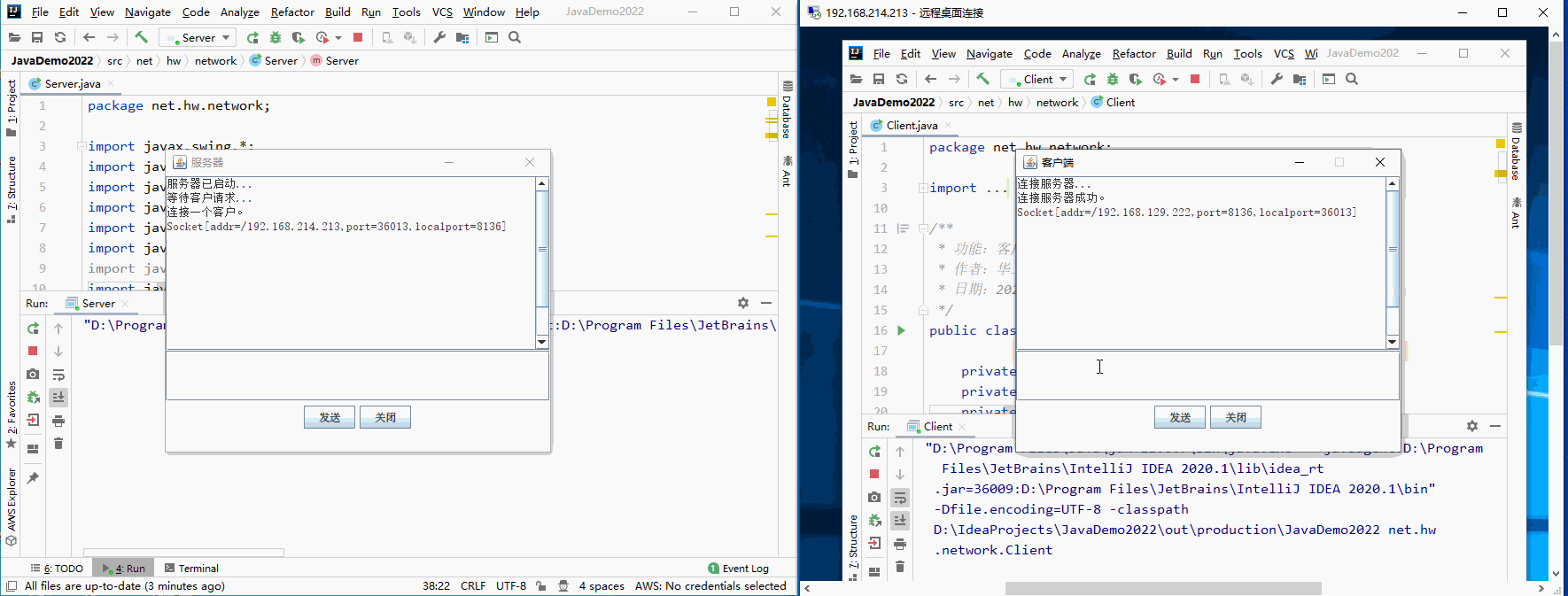
以上がJavaでTCPに基づく簡単なチャットプログラムを実装する方法の詳細内容です。詳細については、PHP 中国語 Web サイトの他の関連記事を参照してください。