
デコレーターは、Python コンテキスト マネージャーの特定の実装です。この記事では、pytorch GPU デバッグの例を通じてそれらの使用方法を説明します。すべての状況で機能するとは限りませんが、非常に便利であることがわかりました。
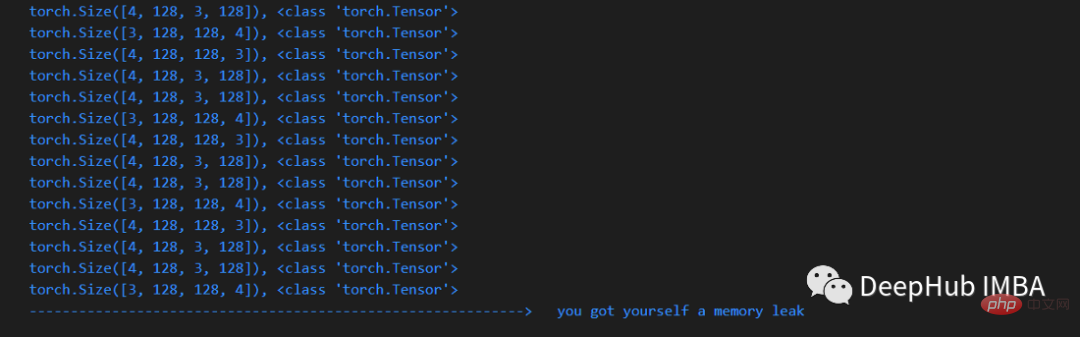
メモリ リークをデバッグするには、さまざまな方法があります。この記事では、コード内で問題のある行を特定するための便利な方法を紹介します。この方法は、特定の場所を簡潔な方法で見つけるのに役立ちます。
問題が発生した場合、一般的に使用される古典的な方法は、次の例のように、デバッガーを使用して行ごとにチェックすることです。
def memleak_wrapper(func):
def wrap(*args, **kwargs):
print("num tensors start is ...")
out = func(*args, **kwargs)
print("num tensors end is ...")
return out
return wrap@memleak_wrapper
def function_to_debug(x):
print(f"put line(s) of code here. Input is {x}")
out = x + 10
return outout = function_to_debug(x=1000)
print(f"out is {out}")
#输入类似这样
#num tensors start is ...
#put line(s) of code here. Input is 1000
#num tensors end is ...
#outis 1010with open("file") as f:
… from contextlib import ContextDecorator
class check_memory_leak_context(ContextDecorator):
def __enter__(self):
print('Starting')
return self
def __exit__(self, *exc):
print('Finishing')
return Falseclass check_memory_leak_context(ContextDecorator):
def __enter__(self):
self.start = get_n_tensors()
return self def __exit__(self, *exc):
self.end = get_n_tensors()
increase = self.end — self.start
if increase > 0:
print(f”num tensors increased with"
f"{self.end — self.start} !”)
else:
print(”no added tensors”)
return Falseimport gc def get_n_tensors(): tensors= [] for obj in gc.get_objects(): try: if (torch.is_tensor(obj) or (hasattr(obj, ‘data’) and torch.is_tensor(obj.data))): tensors.append(obj) except: pass return len(tensors)
x = arbitrary_operation(x) ... with check_memory_leak_context(): y = x[0].permute(1, 2, 0).cpu().detach().numpy() x = some_harmless_operation() ... x = another_arbitrary_operation(x)
以上がコンテキスト デコレータを使用した Pytorch のメモリ リーク問題のデバッグの詳細内容です。詳細については、PHP 中国語 Web サイトの他の関連記事を参照してください。