
方法: 1. rmdir コマンドを構文「# rmdir ディレクトリ名」で使用します。2. rm コマンドを構文「# rm -rf ディレクトリ名」で使用します。3. find コマンドを構文「# find . - type d -name "ディレクトリ名" -exec rm -rf {}」。
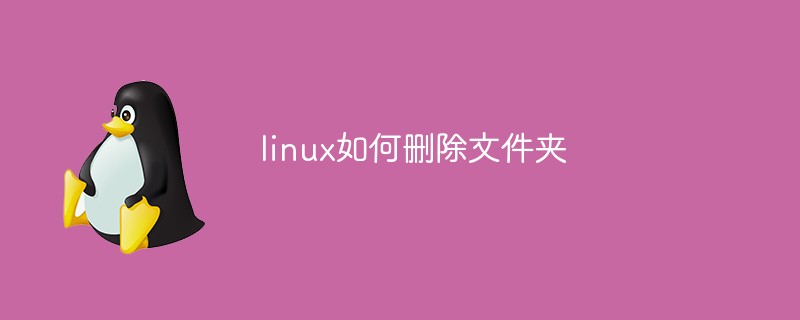
#このチュートリアルの動作環境: centos7 システム、thinkpad t480 コンピューター。
1. rmdir を使用してディレクトリを削除します
Rmdir コマンドは、空のディレクトリを削除するためのコマンドである「remove directory」に変更されます。
たとえば、「MyDocuments」という名前の空のディレクトリを削除します:
[root@localhost test]# rmdir MyDocuments
ディレクトリが空でない場合は、エラーが表示されます:
rmdir: failed to remove ‘MyDocuments’: Directory not empty
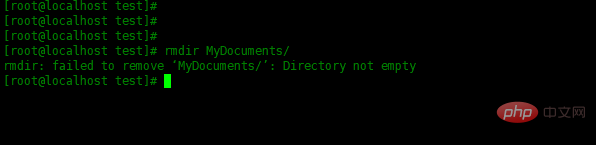
[root@localhost test]# rm -rf MyDocuments/
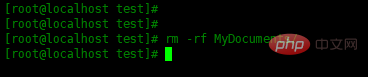
[root@localhost test]# rm -rf dir1 dir2 dir3
[root@localhost test]# find . -type d -name "MyDocuments" -exec rm -rf {} +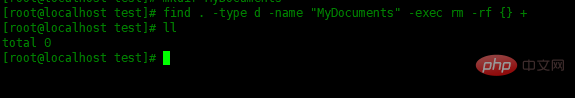 ##. 現在のディレクトリでのみ
##. 現在のディレクトリでのみ
-type d を実行することを意味します。ディレクトリ
-name ディレクトリ名を指定します
-exec rm -rf rm コマンドを実行して、すべてのディレクトリとその内容を削除します
{} rm コマンド
空のディレクトリを削除します
#すべての空のディレクトリを削除したい場合は、次のコマンドを使用してください:[root@localhost test]# find . -type d -empty -delete
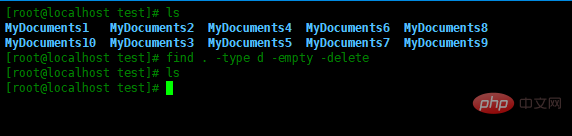 -delete サブディレクトリを含むすべての空のディレクトリを削除します
-delete サブディレクトリを含むすべての空のディレクトリを削除します
(推奨学習:
linux チュートリアル)
以上がLinuxでフォルダーを削除する方法の詳細内容です。詳細については、PHP 中国語 Web サイトの他の関連記事を参照してください。