
この記事では、CSS3 の三角形を連続的に拡大する方法を紹介します。一定の参考値があるので、困っている友達が参考になれば幸いです。
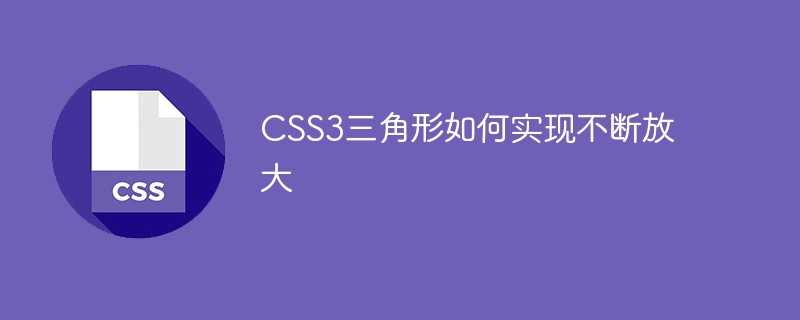
画像プレビュー

# #index.html コード
<!DOCTYPE html><html lang="en"> <head> <meta charset="UTF-8"> <title>CSS3三角形不断放大特效</title> <link rel="stylesheet" href="css/style.css"> </head> <body> <p class="wrapper"> <svg class="triangle-canvas" viewBox="0 0 1000 1000" xmlns="http://www.w3.org/2000/svg"> <polygon class="triangle triangle-1" points="500,200 759,650 241,650" /> <polygon class="triangle triangle-2" points="500,200 759,650 241,650" /> <polygon class="triangle triangle-3" points="500,200 759,650 241,650" /> <polygon class="triangle triangle-4" points="500,200 759,650 241,650" /> <polygon class="triangle triangle-5" points="500,200 759,650 241,650" /> <polygon class="triangle triangle-6" points="500,200 759,650 241,650" /> <polygon class="triangle triangle-7" points="500,200 759,650 241,650" /> <polygon class="triangle triangle-8" points="500,200 759,650 241,650" /> <polygon class="triangle triangle-9" points="500,200 759,650 241,650" /> <polygon class="triangle triangle-10" points="500,200 759,650 241,650" /> <polygon class="triangle triangle-11" points="500,200 759,650 241,650" /> <polygon class="triangle triangle-12" points="500,200 759,650 241,650" /> <polygon class="triangle triangle-13" points="500,200 759,650 241,650" /> <polygon class="triangle triangle-14" points="500,200 759,650 241,650" /> <polygon class="triangle triangle-15" points="500,200 759,650 241,650" /> <polygon class="triangle triangle-16" points="500,200 759,650 241,650" /> <polygon class="triangle triangle-17" points="500,200 759,650 241,650" /> <polygon class="triangle triangle-18" points="500,200 759,650 241,650" /> <polygon class="triangle triangle-19" points="500,200 759,650 241,650" /> <polygon class="triangle triangle-20" points="500,200 759,650 241,650" /> </svg> </p> </body></html>
style.css コード
html {
height: 100%;}body {
padding: 0;
margin: 0;
height: 100%;
background: #642B73;
/* fallback for old browsers */
/* Chrome 10-25, Safari 5.1-6 */
background: linear-gradient(to left, #C6426E, #642B73);
/* W3C, IE 10+/ Edge, Firefox 16+, Chrome 26+, Opera 12+, Safari 7+ */}.wrapper {
overflow: hidden;
position: absolute;
top: 0;
left: 0;
width: 100%;
height: 100%;}.triangle-canvas {
position: absolute;
left: 50%;
top: 50%;
width: 100%;
height: 100%;
-webkit-transform: translate(-50%, -50%);
transform: translate(-50%, -50%);}.triangle {
fill: none;
stroke: #fff;
stroke-width: 15;
-webkit-transform-origin: center center;
transform-origin: center center;
-webkit-animation: triangle-animation 10s linear infinite;
animation: triangle-animation 10s linear infinite;}.triangle-1 {
-webkit-animation-delay: 0s;
animation-delay: 0s;}.triangle-2 {
-webkit-animation-delay: -0.5s;
animation-delay: -0.5s;}.triangle-3 {
-webkit-animation-delay: -1s;
animation-delay: -1s;}.triangle-4 {
-webkit-animation-delay: -1.5s;
animation-delay: -1.5s;}.triangle-5 {
-webkit-animation-delay: -2s;
animation-delay: -2s;}.triangle-6 {
-webkit-animation-delay: -2.5s;
animation-delay: -2.5s;}.triangle-7 {
-webkit-animation-delay: -3s;
animation-delay: -3s;}.triangle-8 {
-webkit-animation-delay: -3.5s;
animation-delay: -3.5s;}.triangle-9 {
-webkit-animation-delay: -4s;
animation-delay: -4s;}.triangle-10 {
-webkit-animation-delay: -4.5s;
animation-delay: -4.5s;}.triangle-11 {
-webkit-animation-delay: -5s;
animation-delay: -5s;}.triangle-12 {
-webkit-animation-delay: -5.5s;
animation-delay: -5.5s;}.triangle-13 {
-webkit-animation-delay: -6s;
animation-delay: -6s;}.triangle-14 {
-webkit-animation-delay: -6.5s;
animation-delay: -6.5s;}.triangle-15 {
-webkit-animation-delay: -7s;
animation-delay: -7s;}.triangle-16 {
-webkit-animation-delay: -7.5s;
animation-delay: -7.5s;}.triangle-17 {
-webkit-animation-delay: -8s;
animation-delay: -8s;}.triangle-18 {
-webkit-animation-delay: -8.5s;
animation-delay: -8.5s;}.triangle-19 {
-webkit-animation-delay: -9s;
animation-delay: -9s;}.triangle-20 {
-webkit-animation-delay: -9.5s;
animation-delay: -9.5s;}@-webkit-keyframes triangle-animation {
0% {
-webkit-transform: scale(0) rotate(0deg);
transform: scale(0) rotate(0deg);
opacity: 1;
}
100% {
-webkit-transform: scale(3) rotate(45deg);
transform: scale(3) rotate(45deg);
opacity: 0;
}}@keyframes triangle-animation {
0% {
-webkit-transform: scale(0) rotate(0deg);
transform: scale(0) rotate(0deg);
opacity: 1;
}
100% {
-webkit-transform: scale(3) rotate(45deg);
transform: scale(3) rotate(45deg);
opacity: 0;
}}以上がCSS3 三角形の継続的な拡大を実現する方法の詳細内容です。詳細については、PHP 中国語 Web サイトの他の関連記事を参照してください。




