

body{ background:back; } .control_bar{ height:200px; width:500px; border-bottom:3px solid #888888; } .control_bar_cursor{ height:25px; width:8px; background: #505151; border-radius:5px; }
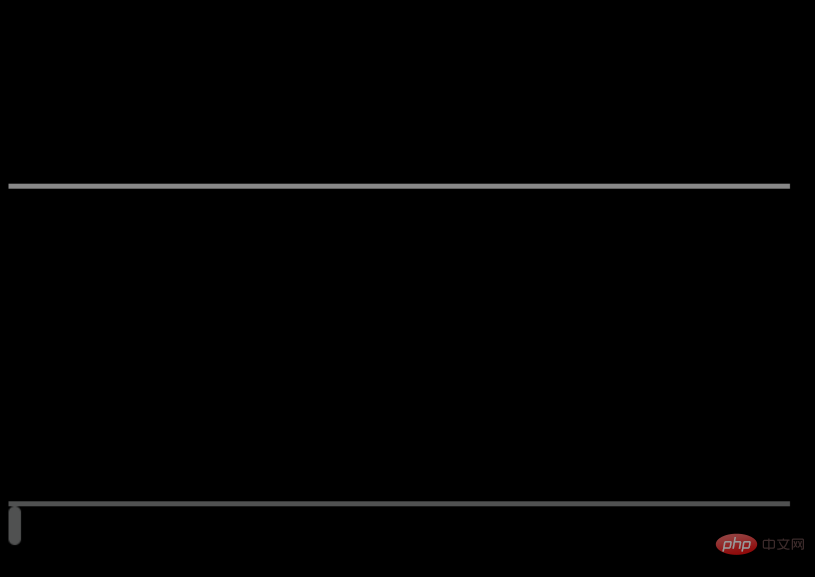
body{ background:black; } .control_bar{ height:200px; width:500px; border-bottom:3px solid #888888; } .control_bar_cursor{ height:25px; width:8px; background: #505151; border-radius:5px; margin-top:-12.5px; position:relative; top:0; left:0; } .control_bar_cursor:hover{ background:white; } #control_bar_mask{ margin-top:-203px; width:100px; }
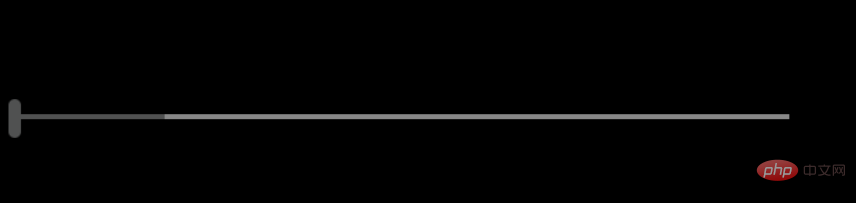
window.onload = function(){ var control_bar = document.getElementsByClassName("control_bar")[0]; var control_bar_mask = document.getElementById("control_bar_mask"); var control_bar_cursor = document.getElementsByClassName("control_bar_cursor")[0]; var def_left = control_bar_cursor.offsetLeft; document.body.onmousedown = function(){ window.onmousemove = function(){ var cursor_X = event.clientX; var cursor_Y = event.clientY; if(cursor_X < def_left){ control_bar_cursor.style.left = 0; }else if(cursor_X > control_bar.offsetWidth + def_left){ control_bar_cursor.style.left = control_bar.offsetWidth; }else{ control_bar_cursor.style.left = cursor_X - def_left + "px"; } var proportion = parseInt(control_bar_cursor.offsetLeft - def_left) / parseInt(control_bar.offsetWidth - 1); control_bar_mask.style.width = proportion * control_bar.offsetWidth + "px"; }; window.onmouseup = function(){ window.onmousemove = null; }; }; };
.mask{ position:fixed; bottom:0; top:0; left:0; right:0; background:black; z-index:-1; }
window.onload = function(){ var control_bar = document.getElementsByClassName("control_bar")[0]; var control_bar_mask = document.getElementById("control_bar_mask"); var control_bar_cursor = document.getElementsByClassName("control_bar_cursor")[0]; var def_left = control_bar_cursor.offsetLeft; var mask = document.getElementsByClassName("mask")[0]; document.body.onmousedown = function(){ window.onmousemove = function(){ var cursor_X = event.clientX; var cursor_Y = event.clientY; if(cursor_X < def_left){ control_bar_cursor.style.left = 0; }else if(cursor_X > control_bar.offsetWidth + def_left){ control_bar_cursor.style.left = control_bar.offsetWidth; }else{ control_bar_cursor.style.left = cursor_X - def_left + "px"; } //亮度比 var proportion = parseInt(control_bar_cursor.offsetLeft - def_left) / parseInt(control_bar.offsetWidth - 1); control_bar_mask.style.width = proportion * control_bar.offsetWidth + "px"; mask.style.opacity = 1 - proportion; }; window.onmouseup = function(){ window.onmousemove = null; }; }; };
HTMLTutorial"
以上がHTML+CSS+JSでWin10の明るさ調整効果を模倣の詳細内容です。詳細については、PHP 中国語 Web サイトの他の関連記事を参照してください。




