
PHP を使用して簡単なカレンダー プログラムを実装するにはどうすればよいですか?この記事では、コード例を使用して、PHP を使用して簡単なカレンダー プログラムを実装する方法を理解するのに役立ちます。

日付と時刻の処理について話すと、カレンダー プログラムの作成について説明する必要があります。ほとんどの読者は、カレンダーの機能はページに現在の日付を表示することだけであると考えているかもしれません。カレンダーは開発においてより重要な役割を果たします。たとえば、「メモ帳」を開発する場合、カレンダーを使用して日付を設定する必要があります。また、システムによっては、タスクを日付ごとに整理するためにカレンダーを使用する必要があります。
このセクションの例には多くの日付と時刻の関数は含まれていませんが、それらはすべて前に紹介したものであり、主な目的は、カレンダー クラスを作成することによって、前に紹介したオブジェクト指向のアプリケーションと時刻関数のアプリケーションを統合することです。フロントエンドの知識については、このサイトが提供する HTML チュートリアル と CSS チュートリアル を読むことができます。
完全なサンプルコードは次のとおりです:
<?php
class Calendar{
private $year, $month, $start_week, $days;
/**
* 构造方法,用来初始化一些日期属性
*/
function __construct(){
$this->year = isset($_GET['year'])?$_GET['year']:date('Y');
$this->month = isset($_GET['month'])?$_GET['month']:date('m');
$this->start_week = date('w', mktime(0, 0, 0, $this->month, 1, $this->year));
$this->days = date('t', mktime(0, 0, 0, $this->month, 1, $this->year));
}
/**
* 魔术方法,用来打印整个日历
* @return string [日历的html代码]
*/
function __toString(){
$output = '';
$output = '<table>';
$output .= $this->changeDate();
$output .= $this->weeksList();
$output .= $this->daysList();
$output .= '</table>';
return $output;
}
/**
* 输出周列表
* @return [string] [html 代码]
*/
private function weeksList($output=''){
$week = array('日','一','二','三','四','五','六');
$output .= '<tr>';
for ($i=0; $i < count($week); $i++) {
$output .= '<th>'.$week[$i].'</th>';
}
$output .= '</tr>';
return $output;
}
/**
* 输出日期列表
* @return [string]
*/
private function daysList($output=''){
$output .= '<tr>';
for ($i=0; $i < $this->start_week; $i++) {
$output .= '<td> </td>';
}
for ($j=1; $j <= $this->days; $j++) {
$i++;
if($j == date('d') && $this->year == date('Y') && $this->month == date('m')){
$output .= '<td>'.$j.'</td>';
}else{
$output .= '<td>'.$j.'</td>';
}
if($i%7 == 0) $output .= '</tr><tr>';
}
while($i%7 !== 0){
$output .= '<td> </td>';
$i++;
}
$output .= '</tr>';
return $output;
}
/**
* 处理上一年的数据
* @param [type] $year [年份]
* @param [type] $month [月份]
* @return [type] [description]
*/
private function prevYear($year, $month){
$year -= 1;
if($year < 1970) $year = 1970;
return "year=$year&month=$month";
}
/**
* 处理上一月的数据
* @param [type] $year [年份]
* @param [type] $month [月份]
* @return [type] [description]
*/
private function prevMonth($year, $month){
if($month == 1){
$year -= 1;
if($year < 1970) $year = 1970;
$month = 12;
}else{
$month--;
}
return "year=$year&month=$month";
}
/**
* 处理下一年的数据
* @param [type] $year [年份]
* @param [type] $month [月份]
* @return [type] [description]
*/
private function nextYear($year, $month){
$year += 1;
if($year > 2038) $year = 2038;
return "year=$year&month=$month";
}
/**
* 处理下一月的数据
* @param [type] $year [年份]
* @param [type] $month [月份]
* @return [type] [description]
*/
private function nextMonth($year, $month){
if($month == 12){
$year --;
if($year > 2038) $year = 2038;
$month = 1;
}else{
$month++;
}
return "year=$year&month=$month";
}
/**
* 调整年份和月份
* @param string $output [html代码]
* @param string $url
* @return [type]
*/
private function changeDate($output='', $url='index.php'){
$output .= '<tr>';
$output .= '<td><a href="'.$url.'?'.$this->prevYear($this->year, $this->month).'">'.'<<'.'</a></td>';
$output .= '<td><a href="'.$url.'?'.$this->prevMonth($this->year, $this->month).'">'.'<'.'</a></td>';
$output .= '<td colspan="3">';
$output .= '<form>';
$output .= '<select name="year" onchange="window.location=\''.$url.'?year=\'+this.options[selectedIndex].value+\'&month='.$this->month.'\'">';
for ($i=1970; $i <=2038; $i++) {
$selected = ($i == $this->year)?'selected="selected"':'';
$output .= '<option value="'.$i.'" '.$selected.'>'.$i.'</option>';
}
$output .= '</select>';
$output .= '<select name="month" onchange="window.location=\''.$url.'?year='.$this->year.'&month=\'+this.options[selectedIndex].value">';
for ($j=1; $j <=12; $j++) {
$selected = ($j == $this->month)?'selected="selected"':'';
$output .= '<option value="'.$j.'" '.$selected.'>'.$j.'</option>';
}
$output .= '</select>';
$output .= '</form>';
$output .= '</td>';
$output .= '<td><a href="'.$url.'?'.$this->nextMonth($this->year, $this->month).'">'.'>'.'</a></td>';
$output .= '<td><a href="'.$url.'?'.$this->nextYear($this->year, $this->month).'">'.'>>'.'</a></td>';
$output .= '</tr>';
return $output;
}
}
?>
<!DOCTYPE html>
<html>
<head>
<meta charset="UTF-8">
<title>PHP实现简单的日历程序</title>
<style>
table{
border: 1px solid #ccc;
}
.fontb{
color: white;
background: blue;
}
th{
width: 30px;
}
td,th{
height:30px;
text-align: center;
}
form{
margin: 0px;
padding: 0px;
}
</style>
</head>
<body>
<?php
$calendar = new Calendar;
echo $calendar;
?>
</body>
</html>実行結果は以下のとおりです:
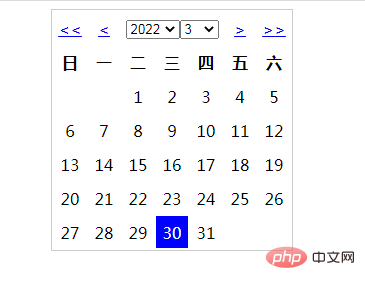
推奨学習: 「PHP ビデオチュートリアル」