
ファイル処理は、あらゆるプログラマーにとって重要なスキルです。すべての開発者は、外部ソースからのデータにアクセスして操作し、計算とストレージを実装できる必要があります。
ファイルは、データをディスクに保存するために使用されます。テキスト、数値、またはバイナリ データを含めることができます。 Python では、組み込み関数とメソッドを使用してファイルを操作します。
ファイルを開くには、open() 関数を使用します。 2 つの主な引数を取ります:
共通モード
例:
file = open("scofield.txt", "w")
この例では、file という名前の変数を作成し、scofield.txt を呼び出す必要があると述べました。その中に「w」を追加して、その中に書かれている内容を上書きします。
ファイルへの書き込み
ファイルに書き込むには、write() メソッドを使用します。
file = open("scofield.txt", "w")
file.write("Hello, World!")
file.close()
システム リソースを解放した後は、ファイルを閉じることが重要です。ファイルを自動的に閉じる with ステートメントを使用することをお勧めします。

with open("scofiedl.txt", "w") as file:
file.write("Hello, World!")
中身を上書きした後、上記のコードを書きましたが、with open コマンドを使用して scofield.txt を閉じて短くしました。
ファイルからの読み取り
ファイルから読み取るには、いくつかの方法を使用できます。
read(): Reads the entire file readline(): Reads a single line readlines(): Reads all lines into a list
例:
with open("scofield.txt", "r") as file:
content = file.read()
print(content)

ファイルに追加
上書きせずに既存のファイルにコンテンツを追加するには、追加モードを使用します:
with open("scofield.txt", "a") as file:
file.write("\nThis is a new line.")
既存のファイルを常に上書きするのではなく、既存のファイルに追加することができます。これは、進行中のプロジェクトがあり、以前の作業にアクセスしたい場合に適した方法です。

ファイル処理の次の側面を完全に理解するには、学習を一時停止し、モジュールとライブラリを深く掘り下げる必要があります。
Python を非常に多用途かつ強力にする重要な機能の 1 つは、モジュールとライブラリの広範なエコシステムです。これらのツールを使用すると、Python の機能を拡張して、複雑なタスクを簡素化し、より効率的で強力なプログラムを作成できるようになります。
モジュールとライブラリとは何ですか?
Python のモジュールは、本質的には Python コードを含む単なるファイルです。プログラムで使用できる関数、クラス、変数を定義できます。一方、ライブラリはモジュールのコレクションです。モジュールは個別のツールであると考えてください。一方、ライブラリは複数の関連ツールを含むツールボックスです。
モジュールとライブラリの主な目的は、コードの再利用性を促進することです。すべてを最初から作成する代わりに、事前に作成されテストされたコードを使用して一般的なタスクを実行できます。これにより時間を節約し、プログラム内でエラーが発生する可能性を減らします。
内蔵モジュール
Python には、標準ライブラリの一部である一連の組み込みモジュールが付属しています。これらのモジュールはすべての Python インストールで利用でき、すぐに使用できる幅広い機能を提供します。いくつかの例を見てみましょう。
「random」モジュールは乱数を生成するために使用されます。使用方法は次のとおりです:
import random # Generate a random integer between 1 and 10 random_number = random.randint(1, 10) print(random_number) # Choose a random item from a list fruits = ["apple", "banana", "cherry"] random_fruit = random.choice(fruits) print(random_fruit)
この例では、最初にランダム モジュールをインポートします。次に、randint 関数を使用してランダムな整数を生成し、その 'choice' 関数を使用してリストからランダムな項目を選択します。

「datetime」モジュールは、日付と時刻を操作するためのクラスを提供します。
import datetime # Get the current date and time current_time = datetime.datetime.now() print(current_time) # Create a specific date birthday = datetime.date(1990, 5, 15) print(birthday)
ここでは、datetime モジュールを使用して現在の日付と時刻を取得し、特定の日付を作成します。

「math」モジュールは数学関数を提供します。
import math # Calculate the square root of a number sqrt_of_16 = math.sqrt(16) print(sqrt_of_16) # Calculate the sine of an angle (in radians) sine_of_pi_over_2 = math.sin(math.pi / 2) print(sine_of_pi_over_2)
この例では、「math」モジュールを使用して数学的計算を実行する方法を示します。
モジュールのインポート
Python にモジュールをインポートするには、いくつかの方法があります:
モジュール全体をインポートします
import random random_number = random.randint(1, 10)
Import specific functions from a module
from random import randint random_number = randint(1, 10)
Import all functions from a module (use cautiously)
from random import * random_number = randint(1, 10)
Import a module with an alias
While the standard library is extensive, Python's true power lies in its vast ecosystem of third-party libraries. These libraries cover various functionalities, from web development to data analysis and machine learning.
To use external libraries, you first need to install them. This is typically done using pip, Python's package installer. Here's an example using the popular 'requests' library for making HTTP requests.
Install the library
pip install requests

Use the library in your code
import requests
response = requests.get('https://api.github.com')
print(response.status_code)
print(response.json())
This code sends a GET request to the GitHub API and prints the response status and content.

Our response was a 200, which means success; we were able to connect to the server.
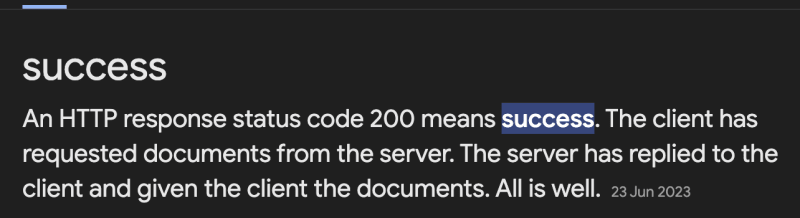
Creating Your Own Modules
You might want to organize your code into modules as your projects grow. Creating a module is as simple as saving your Python code in a .py file. For example, let's create a module called 'write.py'
The key is to ensure all your files are in a single directory so it's easy for Python to track the file based on the name.
with open("scofield.txt", "w") as file:
content = file.write("Hello welcome to school")
Now, you can use this module in another Python file, so we will import it to the new file I created called read.py as long as they are in the same directory.
import write
with open("scofield.txt", "r") as file:
filenew = file.read()
print(filenew)
Our result would output the write command we set in write.py.

When you import a module, Python looks for it in several locations, collectively known as the Python path. This includes.
Understanding the Python path can help you troubleshoot import issues and organize your projects effectively.
Best Practices
Modules and libraries are fundamental to Python programming. They allow you to leverage existing code, extend Python's functionality, and effectively organize your code.
Now you understand imports, let's see how it works with file handling.
import os
file_path = os.path.join("folder", "scofield_fiel1.txt")
with open(file_path, "w") as file:
file.write("success comes with patience and commitment")
First, we import the os module. This module provides a way to use operating system-dependent functionality like creating and removing directories, fetching environment variables, or in our case, working with file paths. By importing 'os', we gain access to tools that work regardless of whether you're using Windows, macOS, or Linux.
Next, we use os.path.join() to create a file path. This function is incredibly useful because it creates a correct path for your operating system.
On Windows, it might produce "folder\example.txt", while on Unix-based systems, it would create "folder/scofield_file1.txt". This small detail makes your code more portable and less likely to break when run on different systems.
The variable 'file_path' now contains the correct path to a file named "example.txt" inside a folder called "folder".
As mentioned above, the with statement allows Python to close the file after we finish writing it.
ファイルを開くには、open() 関数が使用されます。これに 2 つの引数、つまり file_path とモード "w" を渡します。 「w」モードは書き込みモードを表し、ファイルが存在しない場合はファイルを作成し、存在する場合は上書きします。その他の一般的なモードには、読み取りを表す「r」と追加を表す「a」が含まれます。
最後に、write() メソッドを使用して、ファイルにテキストを挿入します。 「ファイル パスに os.path.join を使用する」というテキストがファイルに書き込まれ、どのオペレーティング システムでも動作するパスを使用してファイルが正常に作成され、書き込まれたことが示されます。
私の作品が気に入って、今後もこのようなコンテンツを投稿していくのに協力していただけるのであれば、コーヒーをおごってください。
私たちの投稿が興味深いと感じたら、Learnhub ブログでさらに興味深い投稿を見つけてください。私たちは、クラウド コンピューティングからフロントエンド開発、サイバーセキュリティ、AI、ブロックチェーンまで、あらゆるテクノロジーについて執筆しています。
以上がPython: 初心者からプロまで パート 4の詳細内容です。詳細については、PHP 中国語 Web サイトの他の関連記事を参照してください。