
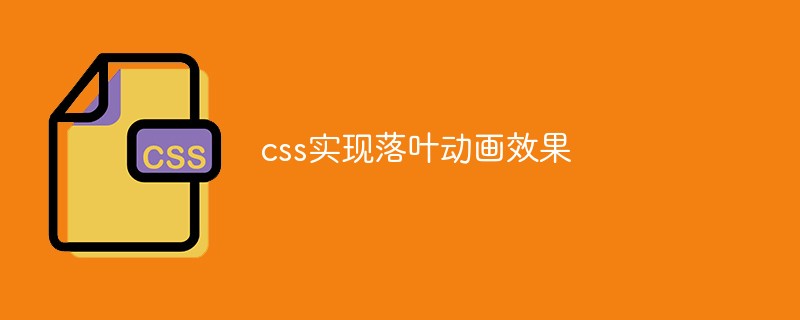
Objectif :
Pour obtenir l'effet de chute rotatif des feuilles mortes.
(Partage vidéo d'apprentissage : tutoriel vidéo css)
Le code est le suivant :
code html :
<div class="con">
<img src="img/yeluobig.png" id="yeluobig"/>
<img src="img/yeluolit1.png" id="yeluolit1"/>
<img src="img/yeluolit2.png" id="yeluolit2"/>
</div>css code :
#yeluobig{position: absolute;top: 29%;left: 30%;
-webkit-animation:luo 8s infinite linear;
animation:luo 8s infinite linear;}
#yeluolit1{position: absolute;top: -2%;left: 40%;
-webkit-animation:luo 8s infinite 2s linear;
animation:luo 8s infinite 2s linear;}
#yeluolit2{position: absolute;top: -2%;left: 50%;
-webkit-animation:luo 8s infinite 4s linear;
animation:luo 8s infinite 4s linear;}
@-webkit-keyframes luo{
0%{top: -1%;transform:rotate(-60deg);}
100%{top: 100%;transform:rotate(60deg);}
}
@keyframes luo{
0%{top: -1%;transform:rotate(-60deg);}
100%{top: 100%;transform:rotate(60deg);}
}Exemple de code et images :
Recommandations associées : Tutoriel CSS
Ce qui précède est le contenu détaillé de. pour plus d'informations, suivez d'autres articles connexes sur le site Web de PHP en chinois!