
Quels sont les attributs CSS ? Il existe de nombreux attributs CSS.Aujourd'hui, je vais résumer certains des attributs CSS que nous utilisons souvent, notamment les attributs de texte CSS, les attributs de bordure CSS, les attributs de positionnement CSS, les styles de liste, etc. au style d'écriture CSS.
Attributs CSS couramment utilisés
1. block)
hauteur de ligne : valeur numérique | hériter | normal ;
espacement des lettres : valeur numérique | hériter normal ;
espacement des mots : valeur numérique |
espace blanc : pré(conservé) | nowrap(pas de retour à la ligne) | normal ;
/*表格宽度自适应*/
th {
white-space: nowrap;
}affichage :
aucun /*Ne pas afficher, il y en a beaucoup ; scénarios d'utilisation*/
block ; /*Convertir les balises en ligne en balises de niveau bloc*/
inline ; /*Convertir les balises de niveau bloc en balises en ligne*/
élément de liste ; /
run-in; /*Partie supplémentaire*/
compact; /*Compact*/
marker; /*Marker*/
table;
inline-table ;
table -raw-group;
table-header-group;
table-footer-group;
table-raw;
table-column-group;
table-column ;
table -cell;
table-caption; /*table title*/
2. attribut de boîte css (*box)
largeur : pourcentage de longueur auto | ;
hauteur : longueur | pourcentage | auto ;
effacer : aucun |
Position : absolue | relative | statique ;
Visibilité de la transparence : hériter | masqué ;
débordement : masqué | défilement automatique ;
Flottant flottant : gauche | droite aucun ; le plus utilisé dans la mise en page
Utilisation courante :
<p style='background-color:red;float:left;width: 50%;' >p1</p> <p style='background-color:green;float:right;width: 50%;' >p2</p>
Lorsque la balise enfant utilise float, le style de la balise parent devient invalide
<p style='background-color:red;'>
<p style="float: left">p1</p>
<p style="float: left">p2</p>
</p><p style='background-color:red;'>
<p style="float: left">p1</p>
<p style="float: left">p2</p>
<p style="clear: both;"></p> <!--加上clear:both之后就正常了-->
</p><p style='background-color:red;' class="clearfix">
<p style="float: left">p1</p>
<p style="float: left">p2</p>
</p>.clearfix:after{
content: ".";
display: block;
height: 0;
clear: both;
visibility: hidden;
}fixed
est généralement utilisé pour écrire la barre de navigation fixe en haut de la page web, ou les menus des deux côtés.
<!--对于块级标签来说加上position:fixed之后,该p就不会占一整行,一般需要手动定义宽度,如width:100%-->
<div style="position:fixed;height:10%;background-color:lightskyblue;color:white;width:100%;top:0px;">导航</div>
<div >
<div style="position:fixed;bottom: 0px;top:10%;float: left;width: 20%;background-color:indianred">菜单</div>
<div style="float: right;width:80%;">
<p>php中文网</p>
<p>php中文网</p>
<p>php中文网</p>
<p>php中文网</p>
<p>php中文网</p>
<p>php中文网</p>
<p>php中文网</p>
<p>php中文网</p>
<p>php中文网</p>
<p>php中文网</p>
<p>php中文网</p>
<p>php中文网</p>
<p>php中文网</p>
<p>php中文网</p>
</div>
</div>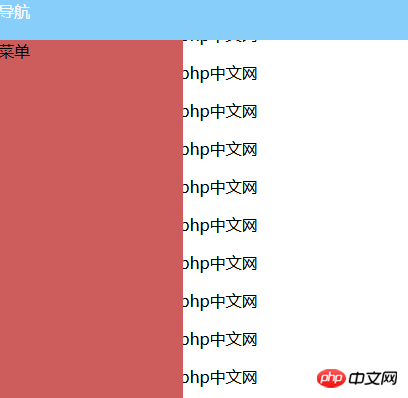
Ces deux sont généralement utilisés ensemble pour ajuster la position relative entre les divs
<div >
<div style="position:relative;width: 300px;height: 150px;">
<div style="position:absolute;float: left;width: 20%;background-color:indianred;bottom: 0px;right: 0px;">这是一个菜单</div>
</div>
.image{
opacity: 0.5
}<img src="/static/imghw/default1.png" data-src="http://www.jotlab.com/wp-content/uploads/2008/08/python.jpg" class="lazy" style="max-width:90%" alt="Quelles sont les propriétés CSS ? Résumé des propriétés CSS courantes (exemples)" >
6.css字体属性(font)
颜色 color: 数值;
大小 font-size: 数值;
字体 font-family: "Courier New", Courier, monospace, "Times New Roman", Times, serif, Arial, Helvetica, sans-serif, Verdana
样式 font-style: oblique;(偏斜体) italic;(斜体) normal;(正常)
粗细 font-weight: bold;(粗体) lighter;(细体) normal;(正常)
变体 font-variant: small-caps;(小型大写字母) normal;(正常)
7.css背景属性(background)
背景 background: transparent; /透视背景*/
颜色 background-color: 数值;
图片 background-image: url() | none;
重复 background-repeat: inherit | no-repeat | repeat | repeat-x | repeat-y;
background-repeat : repeat; /*重复排列-网页默认*/ background-repeat : no-repeat; /*不重复排列*/ background-repeat : repeat-x; /*在x轴重复排列*/ background-repeat : repeat-y; /*在y轴重复排列*/
滚动 background-attachment: fixed | scroll;
位置 background-position:数值 | top | bottom | left | right | center;
background-position : 90% 90%; /*背景图片x与y轴的位置*/ background-position : top; /*向上对齐*/ background-position : buttom; /*向下对齐*/ background-position : left; /*向左对齐*/ background-position : right; /*向右对齐*/ background-position : center; /*居中对齐*/
简写 background:背景颜色 | 背景图象 | 背景重复 | 背景附件 | 背景位置 ;
8.css文本属性(text)
大小写 text-transform: capitalize | uppercase | lowercase | none;
修饰 text-decoration: underline;(下划线) overline;(上划线) line-through;(删除线) blink;(闪烁)
排列 text-align: justify | left | right | center;
缩进 text-indent: 数值 | inherit;
阴影 text-shadow:数值;
9.css边框属性(border)
边框样式 border-style: dotted;(点线) dashed;(虚线) solid; double;(双线) groove;(槽线) ridge;(脊状) inset;(凹陷) outset;
边框宽度 border-width: ;
边框颜色 border-color: top值 right值 bottom值 left值;
简写 border: width style color;
边 框 {border:border-width border-style color}
上 边 框 {border-top:border-top-width border-style color}
右 边 框 {border-right:border-right-width border-style color}
下 边 框 {border-bottom:border-bottom-width border-style color}
左 边 框 {border-left:border-left-width border-style color}10.css列表样式(list-style)
类型 list-style-type: disc | circle | square | decimal | lower-roman | upper-roman | lower-alpha | upper-alpha | none;
list-style-type:none; /*不编号*/ list-style-type:decimal; /*阿拉伯数字*/ list-style-type:lower-roman; /*小写罗马数字*/ list-style-type:upper-roman; /*大写罗马数字*/ list-style-type:lower-alpha; /*小写英文字母*/ list-style-type:upper-alpha; /*大写英文字母*/ list-style-type:disc; /*实心圆形符号*/ list-style-type:circle; /*空心圆形符号*/ list-style-type:square; /*实心方形符号*/
位置 list-style-position: outside | inside;
图像 list-style-image: URL;
简写 list-style:目录样式类型 | 目录样式位置 | url;
11.css边界属性(margin)
margin-top:10px; (上边界)
margin-right:10px; (右边界)
margin-bottom:10px; (下边界值)
margin-left:10px; (左边界值)
margin-inside:;
margin-outside:;
12.css填充属性(padding)
padding-top:10px; /*上边框留空白*/ padding-right:10px; /*右边框留空白*/ padding-bottom:10px; /*下边框留空白*/ padding-left:10px; /*左边框留空白
13.css垂直属性(vertical)
vertical-align:sub; /*下标字*/ vertical-align:super; /*上标字*/ vertical-align:top; /*垂直向上对齐*/ vertical-align:bottom; /*垂直向下对齐*/ vertical-align:middle; /*垂直居中对齐*/ vertical-align:text-top; /*文字垂直向上对齐*/ vertical-align:text-bottom; /*文字垂直向下对齐*/
14.链接 (a)
a /*所有超链接*/ a:link /*超链接文字格式*/ a:visited /*浏览过的链接文字格式*/ a:active /*按下链接的格式*/ a:hover /*鼠标转到链接*/
15.css光标(cursor)
光标形状 cursor:hand | crosshair | text | wait | move | help | e-resize | nw-resize | w-resize | s-resize | se-resize | sw-resize;
/*也可以自定义*/ cursor: hand; /*链接手指*/ cursor: crosshair /*十字体 */ cursor: s-resize /*箭头朝下 */ cursor: move /*十字箭头, 朝右*/ cursor: help /*加一问号 */ cursor: w-resize /*箭头朝左 */ cursor: n-resize /*箭头朝上 */ cursor: ne-resize /*箭头朝右上 */ cursor: nw-resize /*箭头朝左上 */ cursor: text /*文字型*/ cursor: se-resize /*箭头斜右下 */ cursor: sw-resize /*箭头斜左下*/ cursor: wait /*漏斗*/
css实践
1. css的三种写法
行内样式:写在对应标签的style属性里面
<html>
<head>
<title>Test</title>
</head>
<body>
<p style='background-color:red'>123</p>
</body>
</html>内页样式:写在HTML页面里面的style标签里面
<html>
<head>
<title>Test</title>
<style>
.logo{
background-color:red;
}
</style>
</head>
<body>
<p class='logo'>123</p>
</body>
</html>外部样式:通过link标签引入CSS样式
<html>
<head>
<title>Test</title>
<link rel='stylesheet' href='common1.css'/>
</head>
<body>
<p class="logo">123</p>
</body>
</html>.logo {
background-color: red;
color: white;
}2. 常规用例
p {font-family: "sans serif";} /*值为若干单词,则要给值加引号*/
.logo {background-color: red;}
.logo a,.logo p {background-color: red;}
#morra {background-color: green;}
a, p { color: red;} /*a或p都使用这个css*/
a p { color: red;} /*只有a下面的p使用该css*/注:css 对大小写不敏感。不过存在一个例外:如果涉及到与 HTML 文档一起工作的话,class 和 id 名称对大小写是敏感的。
<!DOCTYPE html>
<html>
<head>
<title>This is a demo</title>
<meta http-equiv="Content-Type" content="text/html; charset=utf-8"/>
<style type="text/css">
body {
background-color: #e1ddd9;
font-size: 12px;
font-family: Verdana, Arial, Helvetica, SunSans-Regular, Sans-Serif;
color: #564b47;
padding: 0px;
margin: 0px;
}
#inhalt {
position: absolute;
height: 200px;
width: 400px;
margin: -100px 0px 0px -200px;
top: 50%;
left: 50%;
text-align: center;
padding: 0px;
background-color: #f5f5f5;
border: 1px dotted #000000;
overflow: auto;
}
p, h1 {
margin: 0px;
padding: 10px;
}
h1 {
font-size: 11px;
text-transform: uppercase;
text-align: center;
color: #564b47;
background-color: #90897a;
}
a {
color: #ff66cc;
font-size: 11px;
background-color: transparent;
text-decoration: none;
}
</style>
</head>
<body>
<p id="inhalt">
<p>
<h1>Morra's Demo</h1><br/><br/>
This area should be horizontally and vertically centered.<br/>
This text stays left aligned<br/>
<a href="http://www.cnblogs.com/whatisfantasy/">what is fantasy?</a>
</p>
<p>
</p>
</body>
</html>运行截图如下:
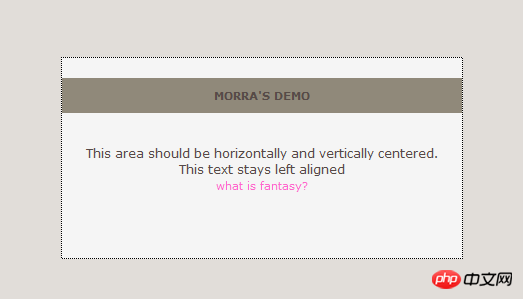
相关推荐:
Ce qui précède est le contenu détaillé de. pour plus d'informations, suivez d'autres articles connexes sur le site Web de PHP en chinois!
 Tutoriel de création de tableaux de documents Word
Tutoriel de création de tableaux de documents Word
 Quelles sont les différences entre Tomcat et Nginx
Quelles sont les différences entre Tomcat et Nginx
 Le rôle de l'enregistrement d'un serveur cloud
Le rôle de l'enregistrement d'un serveur cloud
 Comment acheter du Ripple en Chine
Comment acheter du Ripple en Chine
 Quelle est la touche de raccourci pour changer d'utilisateur ?
Quelle est la touche de raccourci pour changer d'utilisateur ?
 Quel fichier est Windows.old ?
Quel fichier est Windows.old ?
 Le câble réseau est débranché
Le câble réseau est débranché
 SVN ignore les paramètres de fichier
SVN ignore les paramètres de fichier