
Cet article présente principalement la fonction de colonne gelée de Bootstrap Table dans la série de composants JS pour résoudre complètement le problème de hauteur. Les amis dans le besoin peuvent s'y référer
Texte
Avant-propos : Il y a un an, le blogueur a partagé un article sur la solution aux colonnes gelées de la série de composants bootstrapTable - Fonction de colonne gelée Bootstrap Table Solution compatible avec le navigateur IE . au problème, Grâce à cet article, l'effet de colonne gelée de bootstrapTable peut effectivement être réalisé, et il est compatible avec le navigateur IE. Au cours de cette année, les amis du jardin et les amis du groupe m'ont constamment posé des questions sur le problème selon lequel les effets de page de colonne gelée ne peuvent pas être alignés après avoir fixé la hauteur. Cependant, le blogueur est trop occupé et n'a jamais pris le temps d'optimiser ce problème. Récemment, des gens ont mentionné ce bug dans le projet. Maintenant, je ne peux plus le pousser, je dois faire face au "misérable bug". J'ai donc passé une journée hier à modifier l'extension d'origine, ce qui peut parfaitement résoudre le problème du gel. la colonne après avoir corrigé la question de la hauteur, et le blogueur a également ajouté quelques fonctionnalités, telles que le gel de la colonne de droite, la sélection des colonnes gelées, etc. Les amis dans le besoin peuvent vous aider. Je crois que grâce à cet article, le patron n'a plus à s'inquiéter du fait que ma colonne gelée ne puisse pas fixer la hauteur~~
1. Suivi des problèmes<.>
N'oubliez pas Comme introduit dans l'article précédent, l'extension de colonne gelée fournie avec le composant bootstrapTable n'est pas compatible avec le navigateur IE. Même la dernière version d'IE ne sera pas utilisable. C'est quelque chose que les systèmes ordinaires ne peuvent pas utiliser. tolérer, c'est ce qui a été donné dans cet article, mais n'a pas analysé la raison pour laquelle le navigateur IE n'est pas compatible. Hier, le blogueur a passé du temps à déboguer le code source. Il s'avère que dans IE, la méthode clone(). de jquery est différent de celui de Google et des autres navigateurs. Afin de démontrer cette différence, jetons ici quelques briques. Par exemple, il y a le code suivant :<table id="tbtest"> <tr><td>aaa</td><td>bbb</td><td>ccc</td></tr> <tr><td>ddd</td><td>eee</td><td>fff</td></tr> <tr><td>ggg</td><td>hhh</td><td>iii</td></tr> </table> <script type="text/javascript"> var $tr = $('#tbtest tr:eq(0)').clone(); var $tds = $tr.find('td'); $tr.html(''); alert($tds.eq(0).html()); </script>
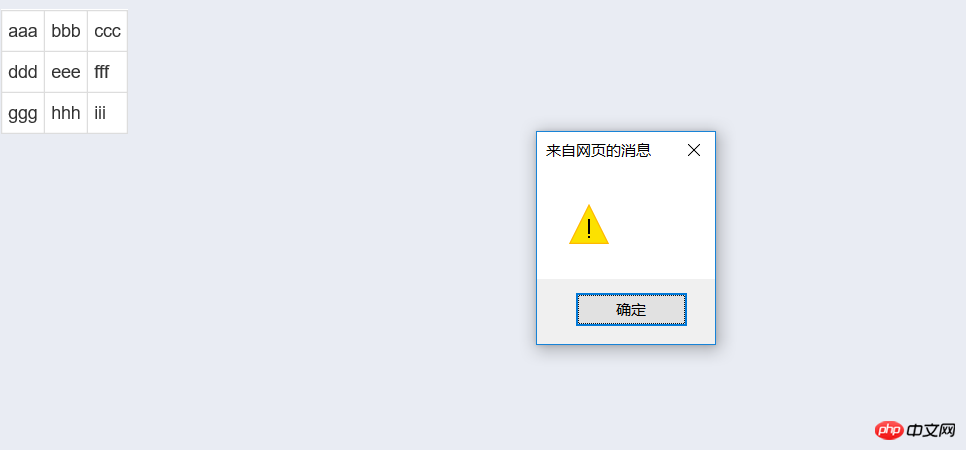
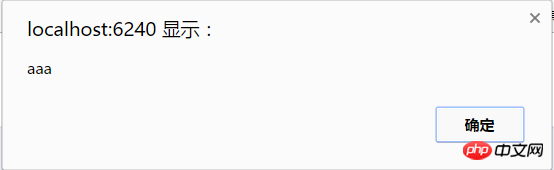
2. Aperçu de l'effet
C'est toujours les mêmes vieilles règles Cela dit, que puis-je faire sans photos ? photo ci-dessus ! Sans hauteur fixe : colonne unique figée.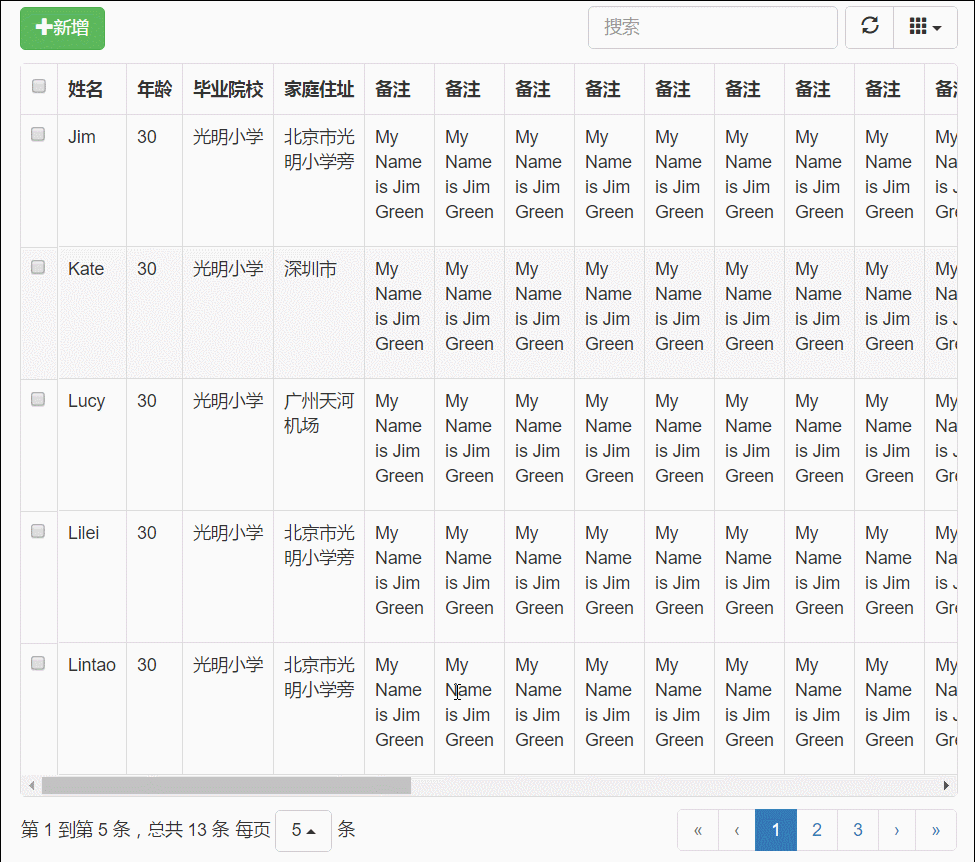
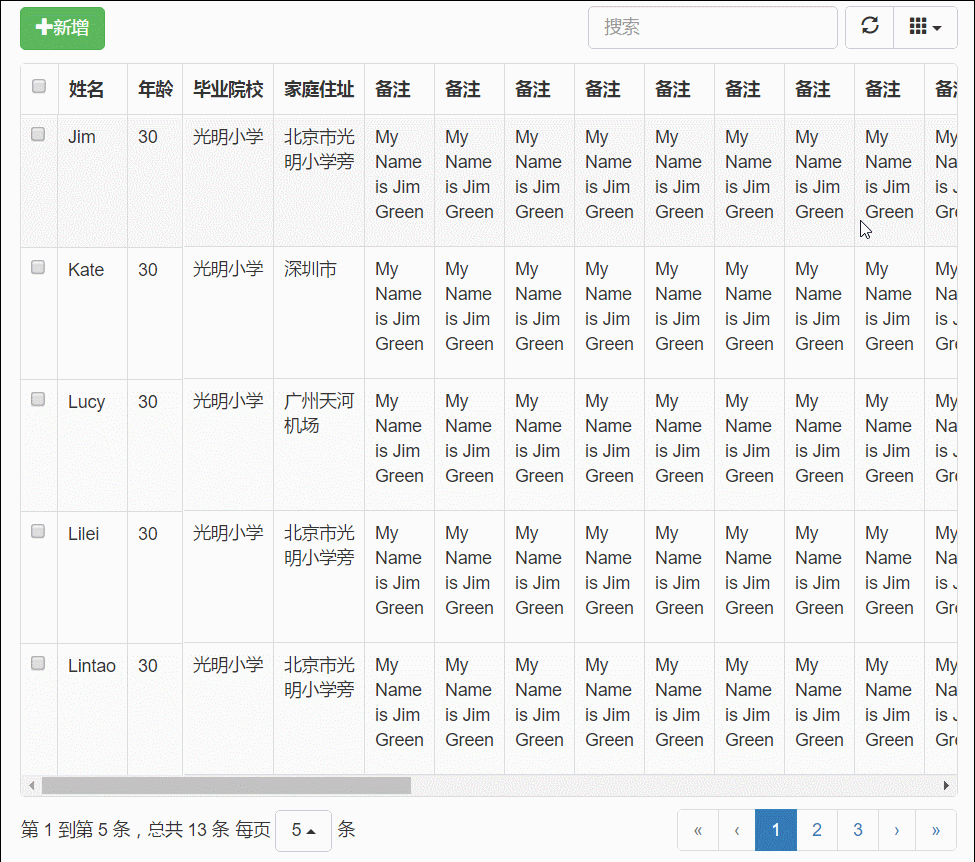
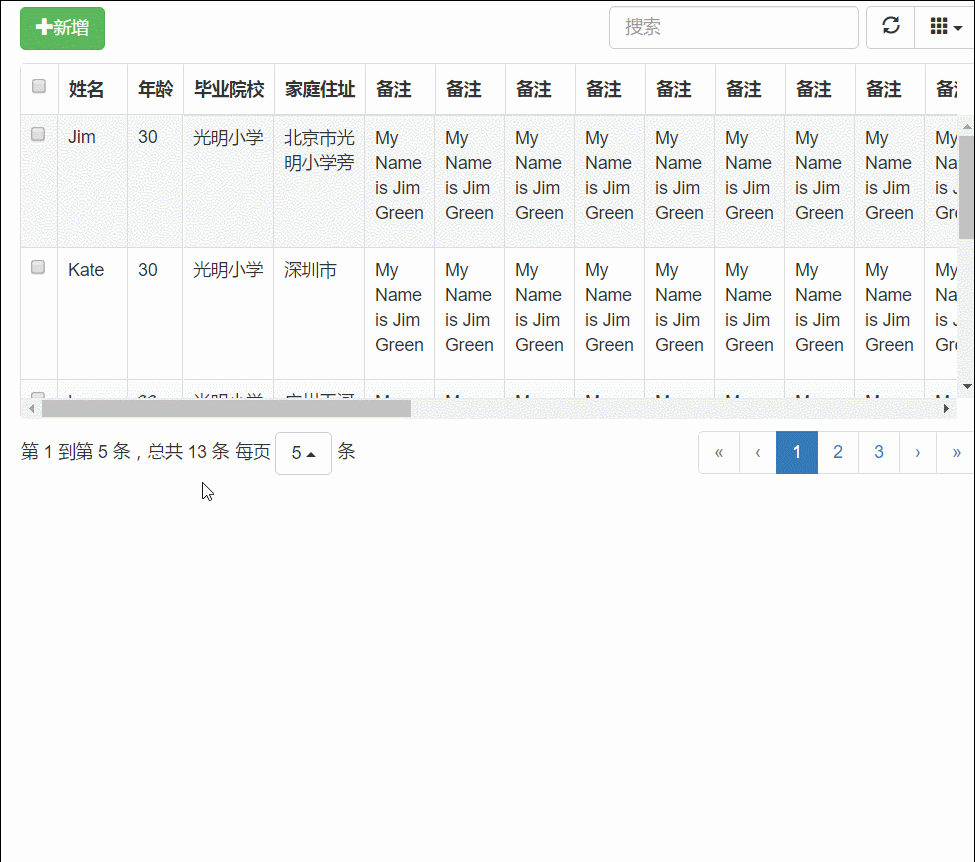
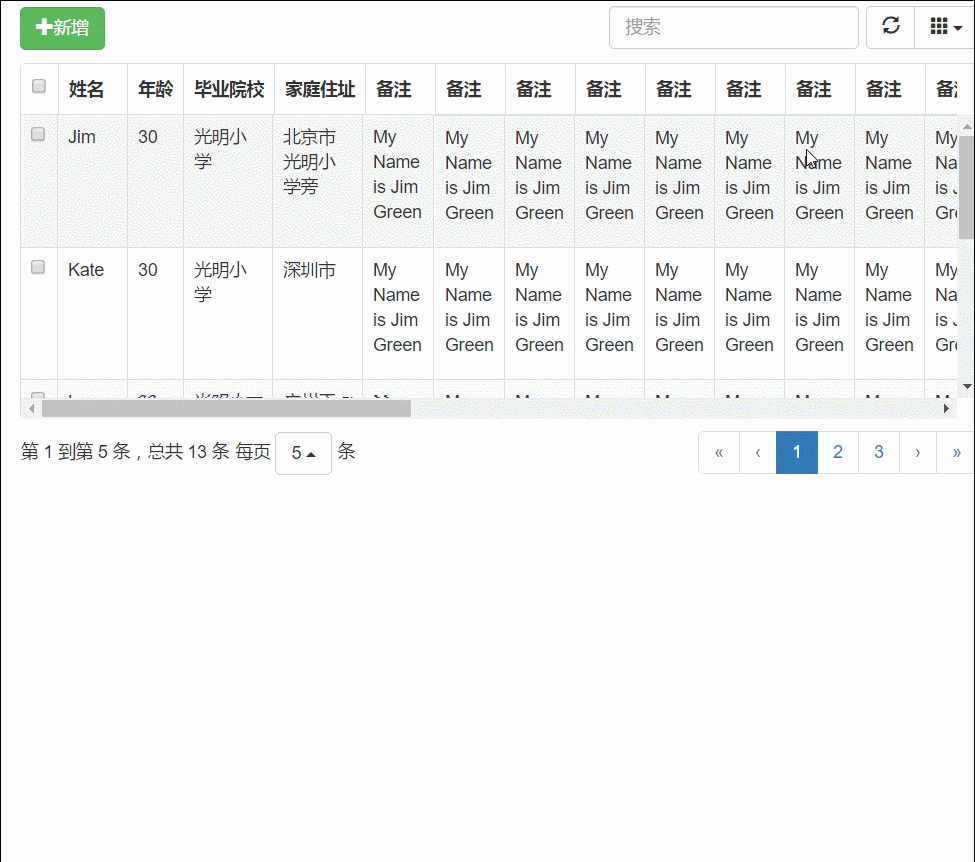
3. Analyse du code source
Il n'y a rien à dire sur le code source Si vous êtes intéressé, vous pouvez jeter un oeil à. le vous-même. Le principe principal est de réécrire les événements du constructeur bootstrapTable pour obtenir l'effet souhaité.(function ($) {
'use strict';
$.extend($.fn.bootstrapTable.defaults, {
fixedColumns: false,
fixedNumber: 1
});
var BootstrapTable = $.fn.bootstrapTable.Constructor,
_initHeader = BootstrapTable.prototype.initHeader,
_initBody = BootstrapTable.prototype.initBody,
_resetView = BootstrapTable.prototype.resetView;
BootstrapTable.prototype.initFixedColumns = function () {
this.$fixedHeader = $([
'<p class="fixed-table-header-columns">',
'<table>',
'<thead></thead>',
'</table>',
'</p>'].join(''));
this.timeoutHeaderColumns_ = 0;
this.$fixedHeader.find('table').attr('class', this.$el.attr('class'));
this.$fixedHeaderColumns = this.$fixedHeader.find('thead');
this.$tableHeader.before(this.$fixedHeader);
this.$fixedBody = $([
'<p class="fixed-table-body-columns">',
'<table>',
'<tbody></tbody>',
'</table>',
'</p>'].join(''));
this.timeoutBodyColumns_ = 0;
this.$fixedBody.find('table').attr('class', this.$el.attr('class'));
this.$fixedBodyColumns = this.$fixedBody.find('tbody');
this.$tableBody.before(this.$fixedBody);
};
BootstrapTable.prototype.initHeader = function () {
_initHeader.apply(this, Array.prototype.slice.apply(arguments));
if (!this.options.fixedColumns) {
return;
}
this.initFixedColumns();
var that = this, $trs = this.$header.find('tr').clone();
$trs.each(function () {
$(this).find('th:gt(' + (that.options.fixedNumber - 1) + ')').remove();
});
this.$fixedHeaderColumns.html('').append($trs);
};
BootstrapTable.prototype.initBody = function () {
_initBody.apply(this, Array.prototype.slice.apply(arguments));
if (!this.options.fixedColumns) {
return;
}
var that = this,
rowspan = 0;
this.$fixedBodyColumns.html('');
this.$body.find('> tr[data-index]').each(function () {
var $tr = $(this).clone(),
$tds = $tr.find('td');
//$tr.html('');这样存在一个兼容性问题,在IE浏览器里面,清空tr,$tds的值也会被清空。
//$tr.html('');
var $newtr = $('<tr></tr>');
$newtr.attr('data-index', $tr.attr('data-index'));
$newtr.attr('data-uniqueid', $tr.attr('data-uniqueid'));
var end = that.options.fixedNumber;
if (rowspan > 0) {
--end;
--rowspan;
}
for (var i = 0; i < end; i++) {
$newtr.append($tds.eq(i).clone());
}
that.$fixedBodyColumns.append($newtr);
if ($tds.eq(0).attr('rowspan')) {
rowspan = $tds.eq(0).attr('rowspan') - 1;
}
});
};
BootstrapTable.prototype.resetView = function () {
_resetView.apply(this, Array.prototype.slice.apply(arguments));
if (!this.options.fixedColumns) {
return;
}
clearTimeout(this.timeoutHeaderColumns_);
this.timeoutHeaderColumns_ = setTimeout($.proxy(this.fitHeaderColumns, this), this.$el.is(':hidden') ? 100 : 0);
clearTimeout(this.timeoutBodyColumns_);
this.timeoutBodyColumns_ = setTimeout($.proxy(this.fitBodyColumns, this), this.$el.is(':hidden') ? 100 : 0);
};
BootstrapTable.prototype.fitHeaderColumns = function () {
var that = this,
visibleFields = this.getVisibleFields(),
headerWidth = 0;
this.$body.find('tr:first-child:not(.no-records-found) > *').each(function (i) {
var $this = $(this),
index = i;
if (i >= that.options.fixedNumber) {
return false;
}
if (that.options.detailView && !that.options.cardView) {
index = i - 1;
}
that.$fixedHeader.find('th[data-field="' + visibleFields[index] + '"]')
.find('.fht-cell').width($this.innerWidth());
headerWidth += $this.outerWidth();
});
this.$fixedHeader.width(headerWidth).show();
};
BootstrapTable.prototype.fitBodyColumns = function () {
var that = this,
top = -(parseInt(this.$el.css('margin-top'))),
// the fixed height should reduce the scorll-x height
height = this.$tableBody.height() - 18;
debugger;
if (!this.$body.find('> tr[data-index]').length) {
this.$fixedBody.hide();
return;
}
if (!this.options.height) {
top = this.$fixedHeader.height()- 1;
height = height - top;
}
this.$fixedBody.css({
width: this.$fixedHeader.width(),
height: height,
top: top + 1
}).show();
this.$body.find('> tr').each(function (i) {
that.$fixedBody.find('tr:eq(' + i + ')').height($(this).height() - 0.5);
var thattds = this;
debugger;
that.$fixedBody.find('tr:eq(' + i + ')').find('td').each(function (j) {
$(this).width($($(thattds).find('td')[j]).width() + 1);
});
});
// events
this.$tableBody.on('scroll', function () {
that.$fixedBody.find('table').css('top', -$(this).scrollTop());
});
this.$body.find('> tr[data-index]').off('hover').hover(function () {
var index = $(this).data('index');
that.$fixedBody.find('tr[data-index="' + index + '"]').addClass('hover');
}, function () {
var index = $(this).data('index');
that.$fixedBody.find('tr[data-index="' + index + '"]').removeClass('hover');
});
this.$fixedBody.find('tr[data-index]').off('hover').hover(function () {
var index = $(this).data('index');
that.$body.find('tr[data-index="' + index + '"]').addClass('hover');
}, function () {
var index = $(this).data('index');
that.$body.find('> tr[data-index="' + index + '"]').removeClass('hover');
});
};
})(jQuery);.fixed-table-header-columns,
.fixed-table-body-columns {
position: absolute;
background-color: #fff;
display: none;
box-sizing: border-box;
overflow: hidden;
}
.fixed-table-header-columns .table,
.fixed-table-body-columns .table {
border-right: 1px solid #ddd;
}
.fixed-table-header-columns .table.table-no-bordered,
.fixed-table-body-columns .table.table-no-bordered {
border-right: 1px solid transparent;
}
.fixed-table-body-columns table {
position: absolute;
animation: none;
}
.bootstrap-table .table-hover > tbody > tr.hover > td {
background-color: #f5f5f5;
}<!DOCTYPE html>
<html lang="en" xmlns="http://www.w3.org/1999/xhtml">
<head>
<meta charset="utf-8" />
<title></title>
<!--必须的css引用-->
<link href="Content/bootstrap/css/bootstrap.min.css" rel="stylesheet" />
<link href="Content/bootstrap-table/bootstrap-table.min.css" rel="stylesheet" />
<link href="Content/bootstrap-table/extensions/fixed-column/bootstrap-table-fixed-columns.css" rel="stylesheet" />
</head>
<body>
<p class="panel-body" style="padding-bottom:0px;">
<!--<p class="panel panel-default">
<p class="panel-heading">查询条件</p>
<p class="panel-body">
<form id="formSearch" class="form-horizontal">
<p class="form-group" style="margin-top:15px">
<label class="control-label col-sm-1" for="name">员工姓名</label>
<p class="col-sm-3">
<input type="text" class="form-control" id="name">
</p>
<label class="control-label col-sm-1" for="address">家庭住址</label>
<p class="col-sm-3">
<input type="text" class="form-control" id="address">
</p>
<p class="col-sm-4" style="text-align:left;">
<button type="button" style="margin-left:50px" id="btn_query" class="btn btn-primary">查询</button>
</p>
</p>
</form>
</p>
</p>-->
<p id="toolbar" class="btn-group">
<button id="btn_add" type="button" class="btn btn-success">
<span class="glyphicon glyphicon-plus" aria-hidden="true"></span>新增
</button>
</p>
<table id="tb_user"></table>
</p>
<!--新增或者编辑的弹出框-->
<p class="modal fade" id="myModal" tabindex="-1" role="dialog" aria-labelledby="myModalLabel">
<p class="modal-dialog" role="document">
<p class="modal-content">
<p class="modal-header">
<button type="button" class="close" data-dismiss="modal" aria-label="Close"><span aria-hidden="true">×</span></button>
<h4 class="modal-title" id="myModalLabel">操作</h4>
</p>
<p class="modal-body">
<p class="row" style="padding:10px;">
<label class="control-label col-xs-2">姓名</label>
<p class="col-xs-10">
<input type="text" name="Name" class="form-control" placeholder="姓名">
</p>
</p>
<p class="row" style="padding:10px;">
<label class="control-label col-xs-2">年龄</label>
<p class="col-xs-10">
<input type="text" name="Age" class="form-control" placeholder="年龄">
</p>
</p>
<p class="row" style="padding:10px;">
<label class="control-label col-xs-2">学校</label>
<p class="col-xs-10">
<input type="text" name="School" class="form-control" placeholder="学校">
</p>
</p>
<p class="row" style="padding:10px;">
<label class="control-label col-xs-2">家庭住址</label>
<p class="col-xs-10">
<input type="text" name="Address" class="form-control" placeholder="学校">
</p>
</p>
<p class="row" style="padding:10px;">
<label class="control-label col-xs-2">备注</label>
<p class="col-xs-10">
<textarea class="form-control" placeholder="备注" name="Remark"></textarea>
</p>
</p>
</p>
<p class="modal-footer">
<button type="button" class="btn btn-default" data-dismiss="modal"><span class="glyphicon glyphicon-remove" aria-hidden="true"></span>关闭</button>
<button type="submit" class="btn btn-primary"><span class="glyphicon glyphicon-floppy-disk" aria-hidden="true"></span>保存</button>
</p>
</p>
</p>
</p>
<!--必须的js文件-->
<script src="Content/jquery-1.9.1.min.js"></script>
<script src="Content/bootstrap/js/bootstrap.min.js"></script>
<script src="Content/bootstrap-table/bootstrap-table.min.js"></script>
<script src="Content/bootstrap-table/locale/bootstrap-table-zh-CN.min.js"></script>
<script src="Content/bootstrap-table/extensions/fixed-column/bootstrap-table-fixed-columns.js"></script>
<script type="text/javascript">
//页面加载完成之后
var data = [
{ Id: 1, Name: 'Jim', Age: 30, School: '光明小学', Address: '北京市光明小学旁', Remark: 'My Name is Jim Green' },
{ Id: 2, Name: 'Kate', Age: 30, School: '光明小学', Address: '深圳市', Remark: 'My Name is Jim Green' },
{ Id: 3, Name: 'Lucy', Age: 30, School: '光明小学', Address: '广州天河机场', Remark: 'My Name is Jim Green' },
{ Id: 4, Name: 'Lilei', Age: 30, School: '光明小学', Address: '北京市光明小学旁', Remark: 'My Name is Jim Green' },
{ Id: 5, Name: 'Lintao', Age: 30, School: '光明小学', Address: '北京市光明小学旁', Remark: 'My Name is Jim Green' },
{ Id: 6, Name: 'Lily', Age: 30, School: '光明小学', Address: '北京市光明小学旁', Remark: 'My Name is Jim Green' },
{ Id: 7, Name: 'Hanmeimei', Age: 30, School: '光明小学', Address: '北京市光明小学旁', Remark: 'My Name is Jim Green' },
{ Id: 8, Name: '张三', Age: 46, School: '光明小学', Address: '北京市光明小学旁', Remark: 'My Name is Jim Green' },
{ Id: 9, Name: '李四', Age: 23, School: '光明小学', Address: '北京市光明小学旁', Remark: 'My Name is Jim Green' },
{ Id: 10, Name: '王五', Age: 33, School: '光明小学', Address: '北京市光明小学旁', Remark: 'My Name is Jim Green' },
{ Id: 11, Name: '赵六', Age: 22, School: '光明小学', Address: '北京市光明小学旁', Remark: 'My Name is Jim Green' },
{ Id: 12, Name: 'Polly', Age: 300, School: '光明小学', Address: '北京市光明小学旁', Remark: 'My Name is Jim Green' },
{ Id: 13, Name: 'Uncle', Age: 50, School: '光明小学', Address: '北京市光明小学旁', Remark: 'My Name is Jim Green' },
];
var childData = [
{ SourceField: 'A', BackField: 'BB' },
{ SourceField: 'CC', BackField: 'UU' },
{ SourceField: 'DD', BackField: 'J' },
];
$(function () {
//表格的初始化
$('#tb_user').bootstrapTable({
data: data, //直接从本地数据初始化表格
method: 'get', //请求方式(*)
toolbar: '#toolbar', //工具按钮用哪个容器
striped: true, //是否显示行间隔色
cache: false, //是否使用缓存,默认为true,所以一般情况下需要设置一下这个属性(*)
pagination: true, //是否显示分页(*)
sortable: false, //是否启用排序
sortOrder: "asc", //排序方式
queryParams: function (params) {
return params;
}, //传递参数(*)
sidePagination: "client", //分页方式:client客户端分页,server服务端分页(*)
pageNumber: 1, //初始化加载第一页,默认第一页
pageSize: 5, //每页的记录行数(*)
pageList: [10, 25, 50, 100], //可供选择的每页的行数(*)
search: true, //是否显示表格搜索,此搜索是客户端搜索,不会进服务端,所以,个人感觉意义不大
strictSearch: true,
showColumns: true, //是否显示所有的列
showRefresh: true, //是否显示刷新按钮
minimumCountColumns: 2, //最少允许的列数
height:400,
selectItemName: 'parentItem',
fixedColumns: true,
fixedNumber: 6,
//注册加载子表的事件。注意下这里的三个参数!
onExpandRow: function (index, row, $detail) {
InitSubTable(index, row, $detail);
},
columns: [{
checkbox: true
}, {
field: 'Name',
title: '姓名',
width:200
}, {
field: 'Age',
title: '年龄',
width:200
}, {
field: 'School',
title: '毕业院校',
width:200
}, {
field: 'Address',
title: '家庭住址',
width:100
}, {
field: 'Remark',
title: '备注',
width:100
},
{
field: 'Remark',
title: '备注',
width:100
}, {
field: 'Remark',
title: '备注',
width:100
}, {
field: 'Remark',
title: '备注',
width:100
}, {
field: 'Remark',
title: '备注',
width:100
}, {
field: 'Remark',
title: '备注',
width:100
},{
field: 'Remark',
title: '备注',
width:100
},{
field: 'Remark',
title: '备注',
width:100
},{
field: 'Remark',
title: '备注',
width:100
},{
field: 'Remark',
title: '备注',
width:100
},{
field: 'Remark',
title: '备注',
width:100
},{
field: 'Remark',
title: '备注',
width:100
},{
field: 'Remark',
title: '备注',
width:100
},{
field: 'Remark',
title: '备注',
width:100
},{
field: 'Remark',
title: '备注',
width:100
},{
field: 'Remark',
title: '备注',
width:100
},{
field: 'Remark',
title: '备注',
width:100
},{
field: 'Remark',
title: '备注',
width:100
},{
field: 'Remark',
title: '备注',
width:100
},{
field: 'Remark',
title: '备注',
width:100
},{
field: 'Remark',
title: '备注',
width:100
},{
field: 'Remark',
title: '备注',
width:100
},{
field: 'Remark',
title: '备注',
width:100
},{
field: 'Remark',
title: '备注',
width:100
},{
field: 'Remark',
title: '备注',
width:100
},{
field: 'Remark',
title: '备注',
width:100
},{
title: '操作',
width:200,
formatter: function (value, row, index) {//这里的三个参数:value表示当前行当前列的值;row表示当前行的数据;index表示当前行的索引(从0开始)。
var html = '<button type="button" onclick="editModel('+row.Id+')" class="btn btn-primary"><span class="glyphicon glyphicon-pencil" aria- hidden="true" ></span >编辑</button > ' +
'<button type="button" onclick="deleteModel(' + row.Id + ')" class="btn btn-danger"><span class="glyphicon glyphicon-remove" aria- hidden="true" ></span >删除</button >';
return html;
}
}],
onEditableSave: function (field, row, oldValue, $el) {
alert("更新保存事件,原始值为" + oldValue);
//$.ajax({
// type: "post",
// url: "/Editable/Edit",
// data: row,
// dataType: 'JSON',
// success: function (data, status) {
// if (status == "success") {
// alert('提交数据成功');
// }
// },
// error: function () {
// alert('编辑失败');
// },
// complete: function () {
// }
//});
}
});
//新增事件
$("#btn_add").on('click', function () {
$('#tb_user').bootstrapTable("resetView");
//弹出模态框
$("#myModal").modal();
//给弹出框里面的各个文本框赋值
$("#myModal input").val("");
$("#myModal textarea").val("");
});
});
//加载子表
var InitSubTable = function (index, row, $detail) {
var parentid = row.MENU_ID;
var cur_table = $detail.html('<table></table>').find('table');
//子表的初始化和父表完全相同
$(cur_table).bootstrapTable({
//url: '/api/MenuApi/GetChildrenMenu',
data: childData,
method: 'get',
queryParams: { strParentID: parentid },
ajaxOptions: { strParentID: parentid },
clickToSelect: true,
uniqueId: "MENU_ID",
pageSize: 10,
pageList: [10, 25],
selectItemName: 'childItem'+index,
checkboxHeader:false,
columns: [{
checkbox: true
}, {
field: 'SourceField',
title: '源端字段'
}, {
field: 'BackField',
title: '备端字段'
}, {
field: 'BackField',
title: '备端字段'
}, {
field: 'BackField',
title: '备端字段'
}, {
field: 'BackField',
title: '备端字段'
}, {
field: 'BackField',
title: '备端字段'
}, {
field: 'BackField',
title: '备端字段'
}, {
field: 'BackField',
title: '备端字段'
}, {
field: 'BackField',
title: '备端字段'
}, {
field: 'BackField',
title: '备端字段'
}, {
field: 'BackField',
title: '备端字段'
}, {
field: 'BackField',
title: '备端字段'
}, {
field: 'BackField',
title: '备端字段'
}, {
field: 'BackField',
title: '备端字段'
}, {
field: 'BackField',
title: '备端字段'
}, {
field: 'BackField',
title: '备端字段'
}, {
field: 'BackField',
title: '备端字段'
}, {
field: 'BackField',
title: '备端字段'
}, {
field: 'BackField',
title: '备端字段'
}, {
field: 'BackField',
title: '备端字段'
}, {
field: 'BackField',
title: '备端字段'
}, {
field: 'BackField',
title: '备端字段'
}, {
field: 'BackField',
title: '备端字段'
}, {
field: 'BackField',
title: '备端字段'
}, {
field: 'BackField',
title: '备端字段'
}, {
field: 'BackField',
title: '备端字段'
}],
//无线循环取子表,直到子表里面没有记录
onExpandRow: function (index, row, $Subdetail) {
//oInit.InitSubTable(index, row, $Subdetail);
}
});
};
//编辑事件
var editModel = function (id) {
//根据当前行的id获取当前的行数据
var row = $("#tb_user").bootstrapTable('getRowByUniqueId', id);
//弹出模态框
$("#myModal").modal();
//给弹出框里面的各个文本框赋值
$("#myModal input[name='Name']").val(row.Name);
$("#myModal input[name='Age']").val(row.Age);
$("#myModal input[name='School']").val(row.School);
$("#myModal input[name='Address']").val(row.Address);
$("#myModal textarea[name='Remark']").val(row.Remark);
}
//删除事件
var deleteModel = function (id) {
alert("删除id为" + id + "的用户");
}
</script>
</body>
</html>
bootstrapTableFixColumns.htmlExplication du code :
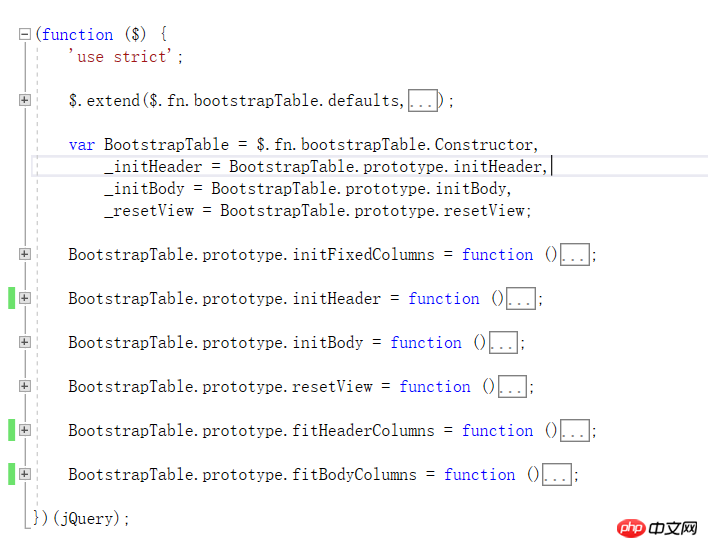
1、源码各个方法解释
BootstrapTable.prototype.initFixedColumns :当初始化的时候配置了fixedColumns: true时需要执行的冻结列的方法。
BootstrapTable.prototype.initHeader:重写组件的的初始化表头的方法,加入冻结的表头。
BootstrapTable.prototype.initBody:重写组件的初始化表内容的方法,加入冻结的表内容。
BootstrapTable.prototype.resetView:重写“父类”的resetView方法,通过setTimeout去设置冻结的表头和表体的宽度和高度。
BootstrapTable.prototype.fitHeaderColumns:设置冻结列的表头的宽高。
BootstrapTable.prototype.fitBodyColumns :设置冻结列的表体的宽高,以及滚动条和主体表格的滚动条同步。
2、对于上述抛出的ie和谷歌的兼容性问题的解析
查看BootstrapTable.prototype.initBody方法,你会发现里面写有部分注释。
this.$body.find('> tr[data-index]').each(function () {
var $tr = $(this).clone(),
$tds = $tr.find('td');
//$tr.html('');这样存在一个兼容性问题,在IE浏览器里面,清空tr,$tds的值也会被清空。
//$tr.html('');
var $newtr = $('<tr></tr>');
$newtr.attr('data-index', $tr.attr('data-index'));
$newtr.attr('data-uniqueid', $tr.attr('data-uniqueid'));
var end = that.options.fixedNumber;
if (rowspan > 0) {
--end;
--rowspan;
}
for (var i = 0; i < end; i++) {
$newtr.append($tds.eq(i).clone());
}
that.$fixedBodyColumns.append($newtr);
if ($tds.eq(0).attr('rowspan')) {
rowspan = $tds.eq(0).attr('rowspan') - 1;
}
});这一段做了部分修改,有兴趣可以调适细看。
3、项目中的使用
最近在研究学习abp的相关源码,将bootstrapTable融入abp里面去了,贴出表格冻结的一些效果图。
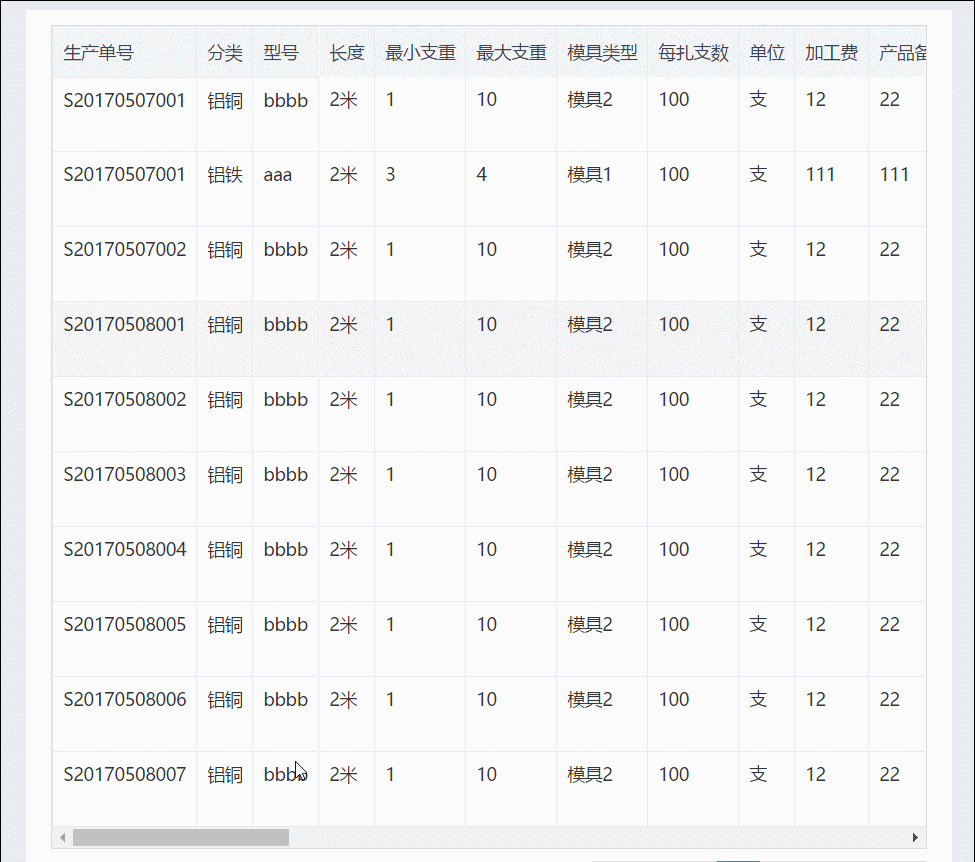
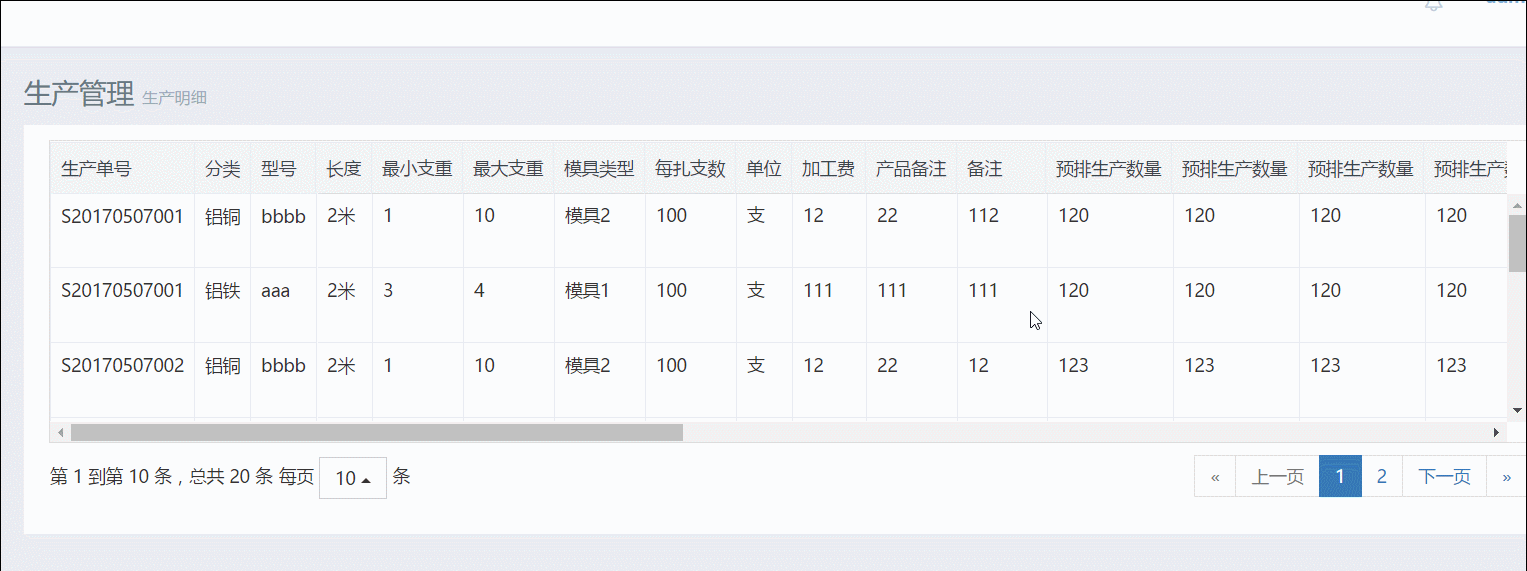
4、扩展
除此之外,还特意做了右边操作列的冻结。
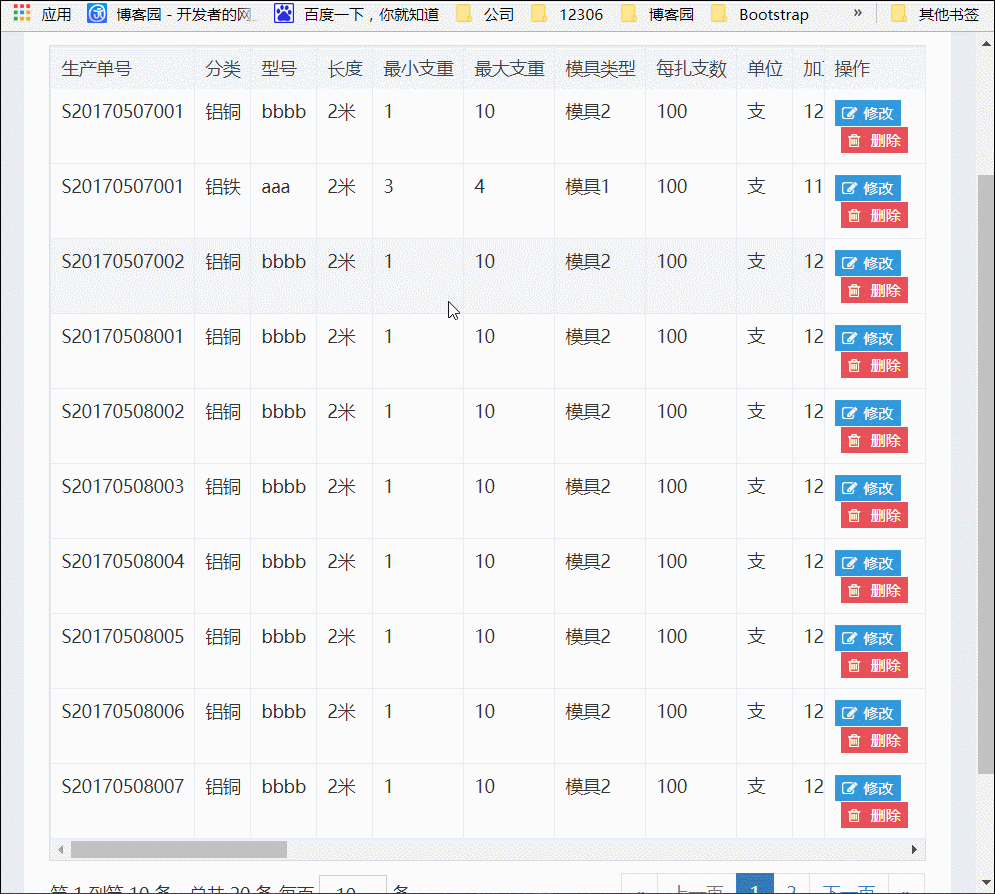
和左边列的冻结一样,最右边列的冻结也是可以做的,最不同的地方莫过于右边列有一些操作按钮,如果在点击冻结列上面的按钮时触发实际表格的按钮事件是难点。如果有这个需求,可以看看。
bootstrap-table-fixed-columns.js bootstrap-table-fixed-columns.css
需要说明的是,由于时间问题,右侧固定列的代码和上述解决高度的代码并未合并,所以如果你既想要解决冻结列的高度,又想要右侧列的冻结,需要自己花点时间合并下代码。
Ce qui précède est le contenu détaillé de. pour plus d'informations, suivez d'autres articles connexes sur le site Web de PHP en chinois!
 chaîne js en tableau
chaîne js en tableau
 Comment obtenir l'adresse de la barre d'adresse
Comment obtenir l'adresse de la barre d'adresse
 Pourquoi toutes les icônes dans le coin inférieur droit de Win10 apparaissent-elles ?
Pourquoi toutes les icônes dans le coin inférieur droit de Win10 apparaissent-elles ?
 Quelle plateforme est la meilleure pour le trading de devises virtuelles ?
Quelle plateforme est la meilleure pour le trading de devises virtuelles ?
 Application de trading de devises numériques
Application de trading de devises numériques
 Pourquoi n'y a-t-il aucune réponse lorsque des écouteurs sont branchés sur l'ordinateur ?
Pourquoi n'y a-t-il aucune réponse lorsque des écouteurs sont branchés sur l'ordinateur ?
 La différence entre les fonctions fléchées et les fonctions ordinaires
La différence entre les fonctions fléchées et les fonctions ordinaires
 Dogecoin dernier prix aujourd'hui
Dogecoin dernier prix aujourd'hui