
Il s'agit d'un plug-in d'animation d'image de focus basé sur jQuery et CSS3. Le plug-in est très mini et sa fonction est relativement simple. Sa fonctionnalité est que le bouton de changement d'image <.> est similaire à une chronologie. Cliquez sur le cercle sur la chronologie pour passer à l'image correspondante. Lorsque vous cliquez sur le bouton de commutation, le bouton aura un effet lumineux qui s'estompe pendant le processus de changement d'image, l'effet de transition de l'image entière est très doux et la description de l'image est également affichée sur l'image sous forme animée. manière. C'est un très bon composant de commutation d'image CSS3.
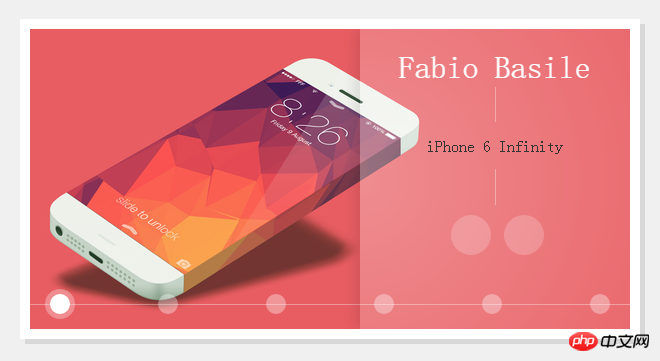
<p id="gal">
<nav class="galnav">
<ul>
<li><input type="radio" name="btn" value="one" checked="checked" />
<label for="btn"></label>
<figure>
<img src="/static/imghw/default1.png" data-src="images/01_Fabio_Basile.jpg" class="lazy" / alt="Utilisez du CSS3 pur pour implémenter un exemple de code de carte de focus de changement de chronologie" >
<figcaption>
<h4>Fabio Basile</h4>
<nav role='navigation'>
<p>iPhone 6 Infinity</p>
<ul>
<li><a href="#" class="entypo-dribbble">
</a></li>
<li><a href="#" class="entypo-twitter"></a>
</li>
</ul>
</nav>
</figcaption>
</figure>
</li>
<li><input type="radio" name="btn" value="two" /> <label for="btn">
</label>
<figure class="entypo-forward">
<img src="/static/imghw/default1.png" data-src="images/08_Brian_Miller.jpg" class="lazy" / alt="Utilisez du CSS3 pur pour implémenter un exemple de code de carte de focus de changement de chronologie" >
<figcaption>
<h4>Brian Miller</h4>
<nav role='navigation'>
<p>TypeTi.me</p>
<ul>
<li><a href="#" class="entypo-dribbble"></a>
</li>
<li><a href="#" class="entypo-twitter"></a>
</li>
</ul>
</nav>
</figcaption>
</figure>
</li>
<li><input type="radio" name="btn" value="three" /> <label for="btn">
</label>
<figure class="entypo-forward">
<img src="/static/imghw/default1.png" data-src="images/05_Nicolas_Quod.jpg" class="lazy" / alt="Utilisez du CSS3 pur pour implémenter un exemple de code de carte de focus de changement de chronologie" >
<figcaption>
<h4>Nicolas Quod</h4>
<nav role='navigation'>
<p>Iphone 6 - Notification - iOS 7</p>
<ul>
<li>
<a href="#" class="entypo-dribbble">
</a></li>
<li>
<a href="#" class="entypo-twitter">
</a></li>
</ul>
</nav>
</figcaption>
</figure>
</li>
<li><input type="radio" name="btn" value="four" /> <label for="btn">
</label>
<figure class="entypo-forward">
<img src="/static/imghw/default1.png" data-src="images/04_Joffrey.jpg" class="lazy" / alt="Utilisez du CSS3 pur pour implémenter un exemple de code de carte de focus de changement de chronologie" >
<figcaption>
<h4>Joffrey</h4>
<nav role='navigation'>
<p>功能齐全</p>
<ul>
<li><a href="#" class="entypo-dribbble">
</a></li>
<li><a href="#" class="entypo-twitter">
</a></li>
</ul>
</nav>
</figcaption>
</figure>
</li>
<li><input type="radio" name="btn" value="five" /> <label for="btn">
</label>
<figure class="entypo-forward">
<img src="/static/imghw/default1.png" data-src="images/09_Jared_Long.jpg" class="lazy" / alt="Utilisez du CSS3 pur pour implémenter un exemple de code de carte de focus de changement de chronologie" >
<figcaption>
<h4>Jared Long</h4>
<nav role='navigation'>
<p>Don't drop your iPhone Infinity</p>
<ul>
<li>
<a href="#" class="entypo-dribbble">
</a></li>
<li>
<a href="#" class="entypo-behance">
</a></li>
</ul>
</nav>
</figcaption>
</figure>
</li>
<li><input type="radio" name="btn" value="six" /> <label for="btn">
</label>
<figure class="entypo-forward">
<img src="/static/imghw/default1.png" data-src="images/02_Charles_Treece.jpg" class="lazy" / alt="Utilisez du CSS3 pur pour implémenter un exemple de code de carte de focus de changement de chronologie" >
<figcaption>
<h4>Charles Treece</h4>
<nav role='navigation'>
<p>iPhone 6 Infinity Side Status Bar</p>
<ul>
<li>
<a href="#" class="entypo-dribbble">
</a></li>
<li>
<a href="#" class="entypo-twitter">
</a></li>
</ul>
</nav>
</figcaption>
</figure>
</li>
</ul>
</nav>
</p>#gal {
position:relative;
width:600px;
height:300px;
margin:0 auto;
top:100px;
background:white;
-webkit-box-shadow:0px 0px 0px 10px white,
5px 5px 0px 10px rgba(0,0,0,0.1);
-moz-box-shadow:0px 0px 0px 10px white,
5px 5px 0px 10px rgba(0,0,0,0.1);
box-shadow:0px 0px 0px 10px white,
5px 5px 0px 10px rgba(0,0,0,0.1);
-webkit-transform:translate3d(0, 0, 0);
-moz-transform: translate3d(0, 0, 0);
-ms-transform: translate3d(0, 0, 0);
-o-transform: translate3d(0, 0, 0);
transform: translate3d(0, 0, 0);
}
#gal:after {
content:'';
position:absolute;
bottom:24px;
right:0;
left:0;
width:100%;
height:1px;
background:rgba(255,255,255,0.35);
z-index:3;
}
#gal ul {list-style-type:none;}
input[type="radio"], input[type="radio"] + label {
position:absolute;
bottom:15px;
display:block;
width:20px;
height:20px;
-webkit-border-radius:50%;
-moz-border-radius:50%;
border-radius:50%;
cursor:pointer;
}
input[type="radio"] {
opacity:0;
z-index:9;
}
input[value="one"], input[value="one"] + label {left:20px;}
input[value="two"], input[value="two"] + label {left:128px;}
input[value="three"], input[value="three"] + label {left:236px;}
input[value="four"], input[value="four"] + label {left:344px;}
input[value="five"], input[value="five"] + label {left:452px;}
input[value="six"], input[value="six"] + label {right:20px;}
input[type="radio"] + label {
background:rgba(255,255,255,0.35);
z-index:7;
-webkit-box-shadow:0px 0px 0px 0px rgba(255,255,255,0.15);
-moz-box-shadow:0px 0px 0px 0px rgba(255,255,255,0.15);
box-shadow:0px 0px 0px 0px rgba(255,255,255,0.15);
-webkit-transition:all .3s;
-moz-transition:all .3s;
-o-transition:all .3s;
transition:all .3s;
}
[class*="entypo-"]:before {
position:absolute;
font-family: 'entypo', sans-serif;
}
figure[class*="entypo-"]:before {
left:10px;
top:5px;
font-size:2rem;
color:rgba(255,255,255,0);
z-index:1;
-webkit-transition:color .1s;
-moz-transition:color .1s;
-o-transition:color .1s;
transition:color .1s;
}
a[class*="entypo-"]:before {
top:8px;
left:9px;
font-size:1.5rem;
color:white;
}
a:hover[class*="entypo-"]:before {
color:white;
}
figure, figure img, figcaption {
position:absolute;
top:0;
right:0;
}
figure {
bottom:0;
left:0;
width:600px;
height:300px;
display:block;
overflow:hidden;
}
figure img {
bottom:0;
left:0;
display:block;
width:600px;
height:300px;
z-index:1;
-webkit-transform:translateX(600px);
-moz-transform:translateX(600px);
-ms-transform:translateX(600px);
-o-transform:translateX(600px);
transform:translateX(600px);
-webkit-transition:all .15s .15s, z-index 0s;
-moz-transition:all .15s .15s, z-index 0s;
-o-transition:all .15s .15s, z-index 0s;
transition:all .15s .15s, z-index 0s;
}
figcaption {
display:block;
width:270px;
height:300px;
padding-top:20px;
background-image:radial-gradient(rgba( 255,255,255,0.3), transparent);
background-size:600px 600px;
background-repeat:no-repeat;
background-position:-300px -150px;
text-align:center;
z-index:3;
-webkit-box-shadow:-5px 0px 20px rgba(0,0,0,0.1);
-moz-box-shadow:-5px 0px 20px rgba(0,0,0,0.1);
box-shadow:-5px 0px 20px rgba(0,0,0,0.1);
-webkit-transform:translateX(300px);
-moz-transform:translateX(300px);
-ms-transform:translateX(300px);
-o-transform:translateX(300px);
transform:translateX(300px);
-webkit-transition:all .35s;
-moz-transition:all .35s;
-o-transition:all .35s;
transition:all .35s;
}
h4 {
display:inline-block;
padding:0 15px;
color:white;
font-family: 'Titillium Web', sans-serif;
font-weight:300;
font-size:2rem;
}
figcaption nav ul {display:block;padding-top:10px;}
figcaption nav ul li {display:inline-block;margin-left:5px;}
figcaption nav ul li a {
position:relative;
display:block;
width:40px;
height:40px;
background:rgba(255,255,255,0.2);
text-decoration:none;
color:white;
-webkit-border-radius:50%;
-moz-border-radius:50%;
border-radius:50%;
-webkit-box-shadow:inset 0px 0px 0px 0px rgba(255,255,255,0);
-moz-box-shadow:inset 0px 0px 0px 0px rgba(255,255,255,0);
box-shadow:inset 0px 0px 0px 0px rgba(255,255,255,0);
-webkit-transition:all .15s;
-moz-transition:all .15s;
-o-transition:all .15s;
transition:all .15s;
}
figcaption nav ul li a:hover {
background:rgba(255,255,255,0);
-webkit-box-shadow:inset 0px 0px 0px 2px rgba(255,255,255,1);
-moz-box-shadow:inset 0px 0px 0px 2px rgba(255,255,255,1);
box-shadow:inset 0px 0px 0px 2px rgba(255,255,255,1);
}
figcaption p {
padding:50px 15px;
font-family:'Titillium Web', sans-serif;
font-weight:300;
color:#333;
background-image:-webkit-gradient(linear, 0 0, 0 100%, from(rgba(255,255,255,0.35)), color-stop(0.3, rgba(255,255,255,0.35)), color-stop(0.3, transparent), color-stop(0.7, transparent), color-stop(0.7, rgba(255,255,255,0.35)), to(rgba(255,255,255,0.35)));
background-image:-webkit-linear-gradient(rgba(255,255,255,0.35) 0%, rgba(255,255,255,0.35) 30%, transparent 30%, transparent 70%, rgba(255,255,255,0.35) 70%, rgba(255,255,255,0.35) 100%);
background-image:-moz-linear-gradient(rgba(255,255,255,0.35) 0%, rgba(255,255,255,0.35) 30%, transparent 30%, transparent 70%, rgba(255,255,255,0.35) 70%, rgba(255,255,255,0.35) 100%);
background-image:-o-linear-gradient(rgba(255,255,255,0.35) 0%, rgba(255,255,255,0.35) 30%, transparent 30%, transparent 70%, rgba(255,255,255,0.35) 70%, rgba(255,255,255,0.35) 100%);
background-image:linear-gradient(rgba(255,255,255,0.35) 0%, rgba(255,255,255,0.35) 30%, transparent 30%, transparent 70%, rgba(255,255,255,0.35) 70%, rgba(255,255,255,0.35) 100%);
background-size:1px 100%;
background-repeat:no-repeat;
background-position:50% 0%;
}
input[type="radio"]:hover + label {
background:rgba(255,255,255,0.6);
}
input[type="radio"]:checked + label {
background:rgba(255,255,255,1);
-webkit-box-shadow:0px 0px 0px 5px rgba(255,255,255,0.3);
-moz-box-shadow:0px 0px 0px 5px rgba(255,255,255,0.3);
box-shadow:0px 0px 0px 5px rgba(255,255,255,0.3);
}
input[type="radio"]:checked + label:before {}
input[type="radio"]:checked ~ figure img {
z-index:2;
-webkit-transform:translatex(0px);
-moz-transform:translatex(0px);
-ms-transform:translatex(0px);
-o-transform:translatex(0px);
transform:translatex(0px);
-webkit-transition:all .15s, z-index 0s;
-moz-transition:all .15s, z-index 0s;
-o-transition:all .15s, z-index 0s;
transition:all .15s, z-index 0s;
}
input[type="radio"]:checked ~ figure[class*="entypo-"]:before {
z-index:3;
color:rgba(255,255,255,0.5);
-webkit-transition:color .5s;
-moz-transition:color .5s;
-o-transition:color .5s;
transition:color .5s;
}
input[type="radio"]:checked ~ figure figcaption {
z-index:8;
-webkit-transform:translateX(0px);
-moz-transform:translateX(0px);
-ms-transform:translateX(0px);
-o-transform:translateX(0px);
transform:translateX(0px);
-webkit-transition:all .35s, .7s;
-moz-transition:all .35s, .7s;
-o-transition:all .35s, .7s;
transition:all .35s, .7s;
}Ce qui précède est le contenu détaillé de. pour plus d'informations, suivez d'autres articles connexes sur le site Web de PHP en chinois!